
© 2016 ProcessUnity, Inc. All Rights Reserved.
Thursday, 2-Jun-2016
Rich Gottesman
VP Product Management
Spring/Summer 2016
Release Summary

2
June 2, 2016 © 2016 ProcessUnity, Inc. All Rights Reserved.
Agenda
Release Summary
Release Timeline
Q&A

©2014 ProcessUnity, Inc. All rights reserved.
Risk Suite
SDRM
Applicability
Spring/Summer 2016 Release Summary
Estimated number of features/topics to be
highlighted in the release notes coming soon.
38
Number of features highlighted
in this session
15
Risk Suite
OM
Applicability
Each item discussed today
applies to Risk, OM, or both
(both means “platform” feature)
Some items reviewed today are planned
candidates for Product Feature Videos (posted online)
Today’s discussion will be a
brief visual summary of new features

New
Questionnaire
Features
Spring/Summer 2016 Release Summary
SIG™
Connector
Metrics / SLAs
Policy &
Procedure
Management
Report
Group
Sort
Custom
Dashboards
Report
Caching
Custom
Report
Drilldown
Self-Service
Database
Archives
Properties
Usage Summary
User
Setup
Excel™ Connector
Enhancements
Inactivity
Timeout
Warning
15
Feature Highlights
User-Defined
Subject Areas
Microsoft Word™
Connector

New
Questionnaire
Features
Spring/Summer 2016 Release Summary
SIG™
Connector
Metrics / SLAs
Policy &
Procedure
Management
Report
Group
Sort
Custom
Dashboards
Report
Caching
Custom
Report
Drilldown
Self-Service
Database
Archives
Properties
Usage Summary
User
Setup
Excel™ Connector
Enhancements
Inactivity
Timeout
Warning
13
…are shared
User-Defined
Subject Areas
Microsoft Word™
Connector

6
June 2, 2016 © 2016 ProcessUnity, Inc. All Rights Reserved.
Objectives
Product Specifics
• Provide out of the box support within ProcessUnity to connect data to MS Word
Document Templates (.dotx files), similar to mail merge functionality
• Enables document-style reporting
• Examples - welcome letters, statement of services, third party contracts, assessment
summary documents, even point-in-time snapshots of context report data.
• Word .dotx contains ProcessUnity field tags (properties & context report cols)
• Upload the MS Word 2010+ template into ProcessUnity, relate it to an object type
• When visiting the record, a new Templates tab appears, with Generation options.
• Generated templates result in a MS Word document (.doc)
• Open immediately, or automatically store in Attachments tab.
Risk Suite
OM
Applicability
1 2 3 4 5 6 7 8 9 10 11 12
Microsoft Word™ Connector
13
Topic
14
15

7
June 2, 2016 © 2016 ProcessUnity, Inc. All Rights Reserved.
Create
MS Word Template
and embed tags
Upload to ProcessUnity
MS Word Templates
Set parameters for the
Template
Visit a record and go to
Templates tab
Click generation button
for the desired template
Download resulting
document immediately or
save to Attachments tab.
MS Word 2010 or later
.dotx files
docx
Microsoft Word™ Connector Flow

MS Word Templates – Create the Template
MS Word 2010+ .dotx file
Properties
Context reports

MS Word Templates – Upload Template & Define

10
June 2, 2016 © 2016 ProcessUnity, Inc. All Rights Reserved.
MS Word Templates – Generate the Document
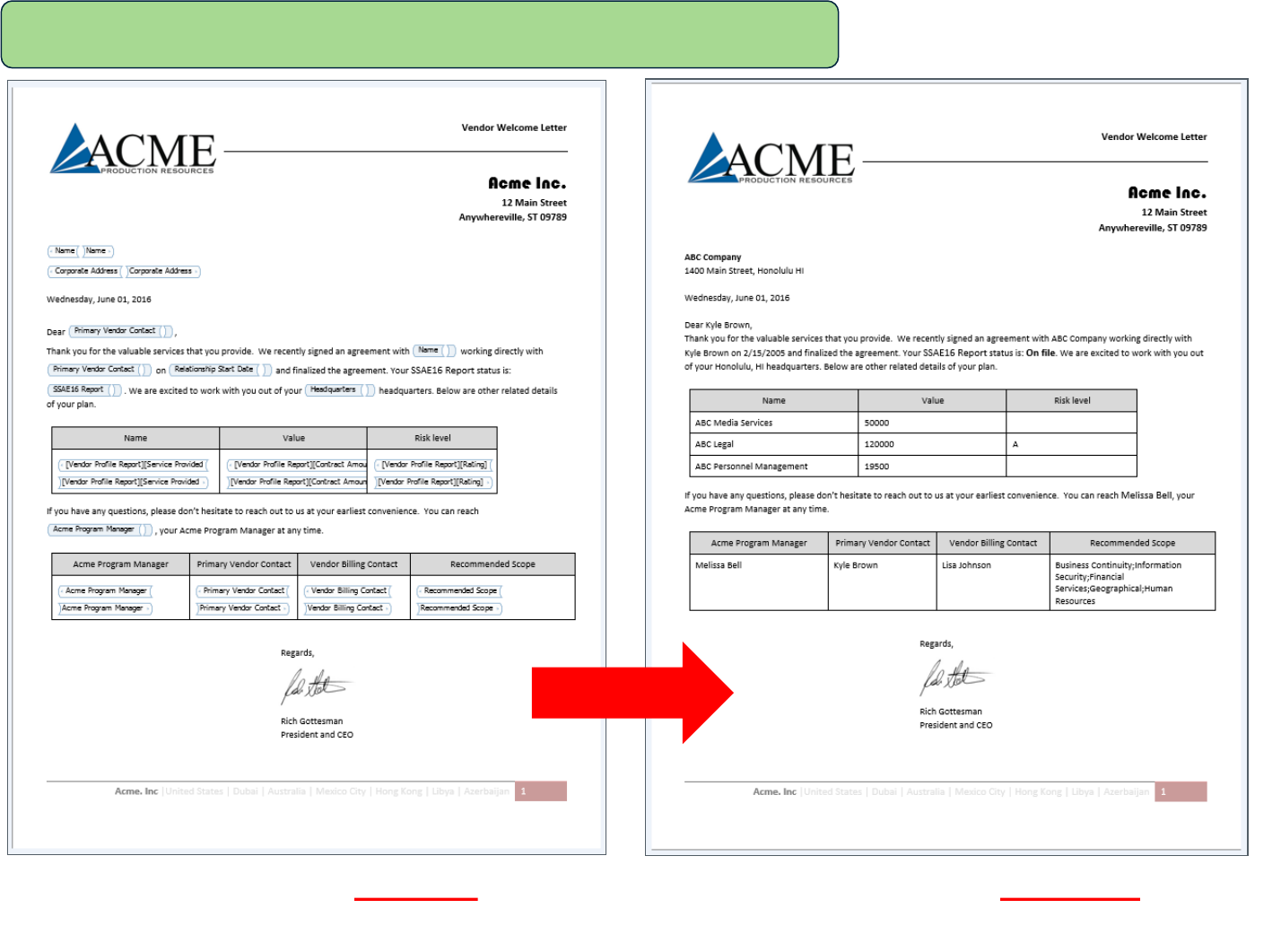
Microsoft Word Template
.dotx
Microsoft Word Document
.docx
Generate
MS Word Templates – Before & After

12
June 2, 2016 © 2016 ProcessUnity, Inc. All Rights Reserved.
Objectives
Product Specifics
• Provide built-in support for the Shared Assessments Program’s “Standard Information
Gathering (SIG)” questionnaire to increase productivity for SIG customers.
• Simplify creation of SIG and SIG LITE questionnaire templates from the spreadsheet.
• Allow vendors to upload responses from previously completed SIG workbooks, from any
version of the SIG.
• Single button import for SIG and SIG LITE questionnaire template – imports
sections, section instructions, questions, conditional sub-questions, SIG serial #, etc.
• Single button import for SIG and SIG LITE questionnaire responses.
• Version agnostic vendor portal response import (for responses) – uses the standard
SIG Serial Number.
Risk Suite
OM
Applicability
1 2 3 4 5 6 7 8 9 10 11 12
SIG™ Connector
13
Topic
14
15

SIG™
SIG LITE™
SIG Connector (1/2) – Questionnaire Template Upload
One click
loads both
from SIG
workbook
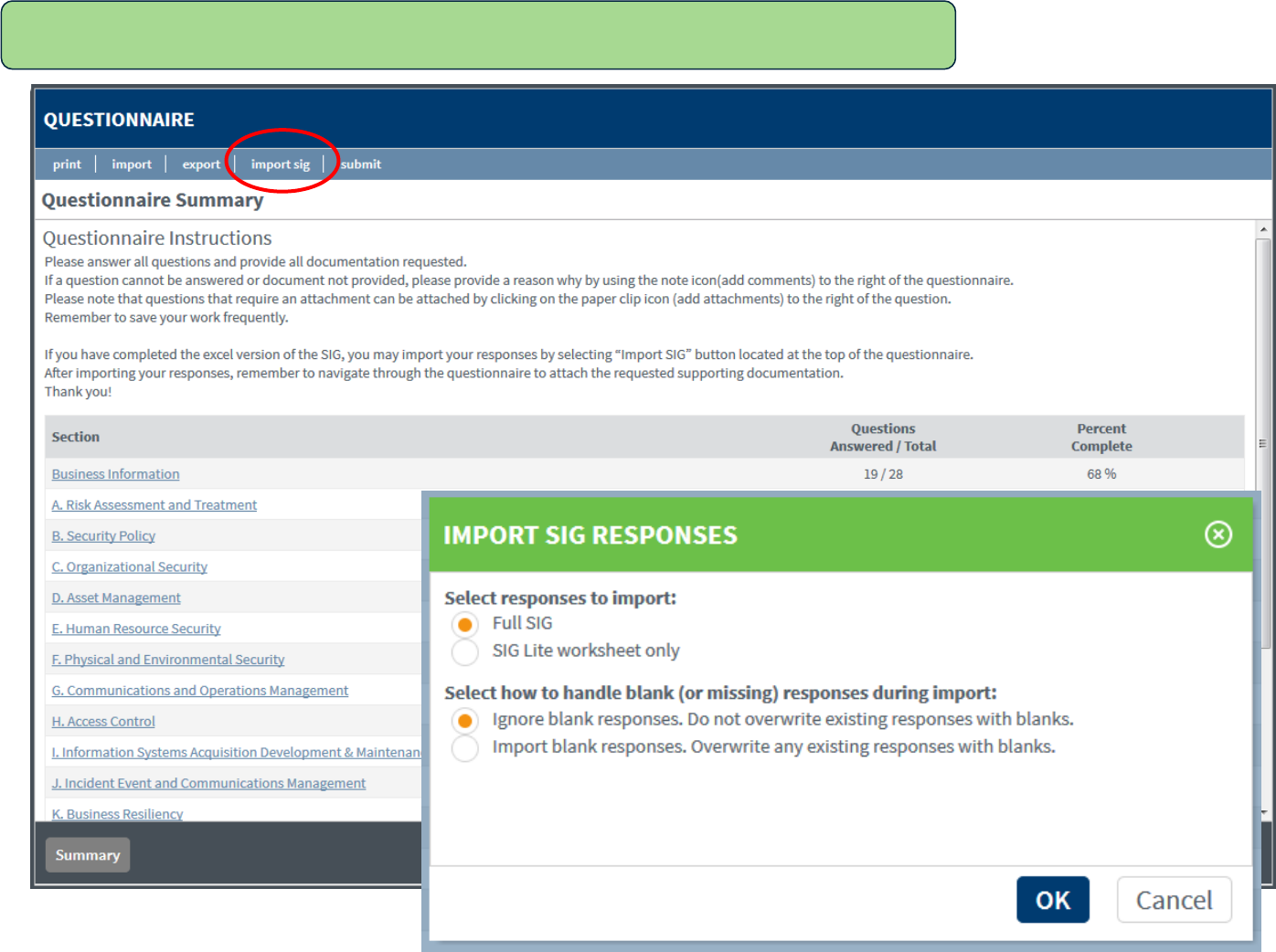
June 2, 2016
SIG Connector (2/2) – Vendor Portal – Import Responses
Imports any version vendor might have

15
June 2, 2016 © 2016 ProcessUnity, Inc. All Rights Reserved.
Objectives
Product Specifics
• Continued improvement to questionnaire workflow.
• Ability to send respondents attachments with instructions or templates to fill out.
• Ability to test questionnaire scoring algorithms more easily.
• Ability to display and download all attachments to a questionnaire in one place.
• Ability to export the questionnaire and fill it out in Excel, then reimport.
A. Questionnaire Reference Materials
B. Questionnaire Scoring Preview
C. Questionnaire Attachment Repository
D. Questionnaire Response Import/Export using native Excel (not CSV)
Risk Suite
OM
Applicability
1 2 3 4 5 6 7 8 9 10 11 12
New Questionnaire Features
13
Topic
14
15

A. Questionnaire Reference Materials (1/2)
Building a Questionnaire
Template

17
June 2, 2016 © 2016 ProcessUnity, Inc. All Rights Reserved.
Reference
Materials
• Assessment Detail
• Vendor Portal
• Questionnaire Preview
A. Questionnaire Reference Materials (2/2)

18
June 2, 2016 © 2016 ProcessUnity, Inc. All Rights Reserved.
Appears in
Questionnaire Preview
Only
B. Questionnaire Scoring Preview (1/2)
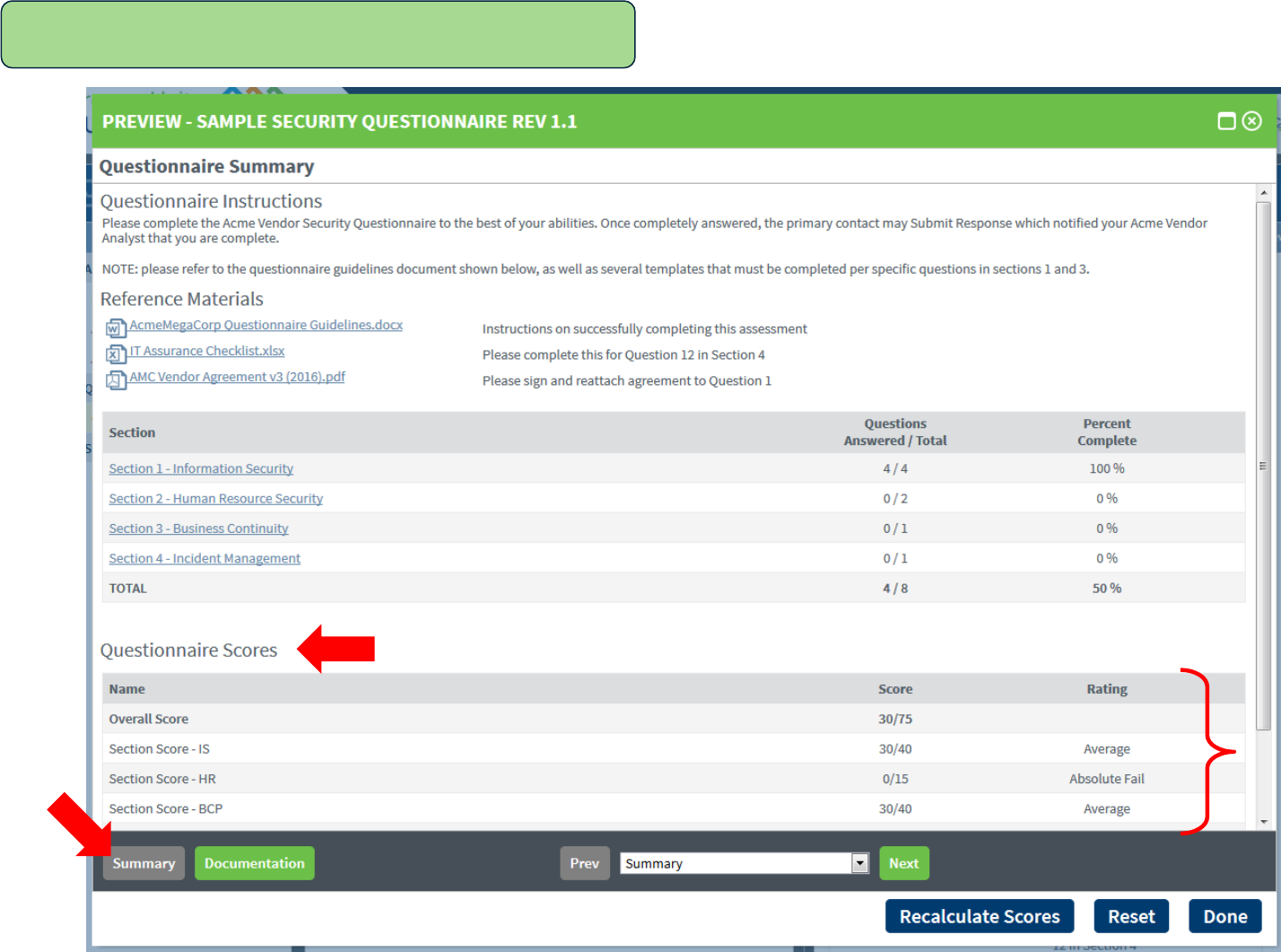
19
June 2, 2016 © 2016 ProcessUnity, Inc. All Rights Reserved.
Appears in Questionnaire
Preview Only
B. Questionnaire Scoring Preview (2/2)

20
June 2, 2016
• Assessment Detail
• Vendor Portal
• Questionnaire Preview
C. Questionnaire Attachment Repository

21
June 2, 2016
• Assessment Detail
• Vendor Portal
D. Questionnaire Import / Export (1/3)

22
June 2, 2016
D. Questionnaire Import / Export (2/3)
Excel Version of
Exported Questionnaire

Excel Version of
Exported Questionnaire
D. Questionnaire Import / Export (3/3)
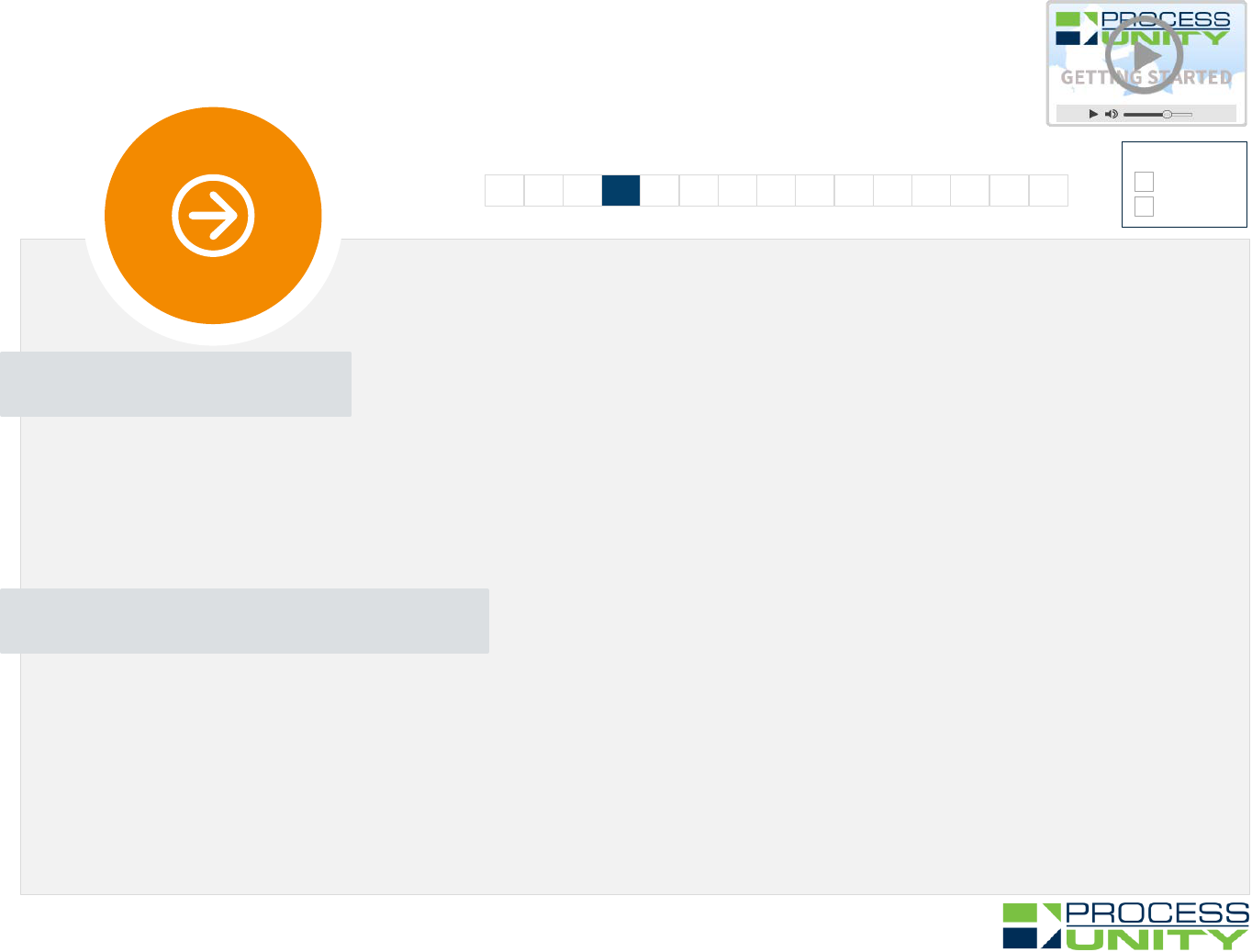
24
June 2, 2016 © 2016 ProcessUnity, Inc. All Rights Reserved.
Objectives
Product Specifics
• Provide ability to track metrics (aka SLAs) for individual entities
• Clients / Sub-Clients / Client Inventories (Plans)
• Vendors / Vendor Services
• Managed Documents (Contracts)
• Ability to create a library of SLA “Standards” (definition, tolerance levels, owners).
• Ability to copy from Standards library to specific entity (and tweak per contract).
• Ability to import or schedule data collection.
• Ability to track historical measurements and situations vs. tolerance levels.
• Ability to send notifications for exceptions to defined tolerances.
•
Ability to assign, track, and manage penalties based on SLA exceptions.
Risk Suite
OM
Applicability
Metrics / SLAs
1 2 3 4 5 6 7 8 9 10 11 12 13
Topic
14
15

• by Client
• by Industry
• by Segment
• by Region
• by SLA
• by Period
• by Category
• by Pass/Fail
Many Dimensions for SLA Management and Tracking in ProcessUnity, examples include:
• by Tracking Status
• by Situation (Level)
• by Owner / Responsibility
• by Failure (# or $)

26
June 2, 2016 © 2016 ProcessUnity, Inc. All Rights Reserved.
Defined
SLA “Standards”
Standard
SLA
Definition
Tolerance
Penalties
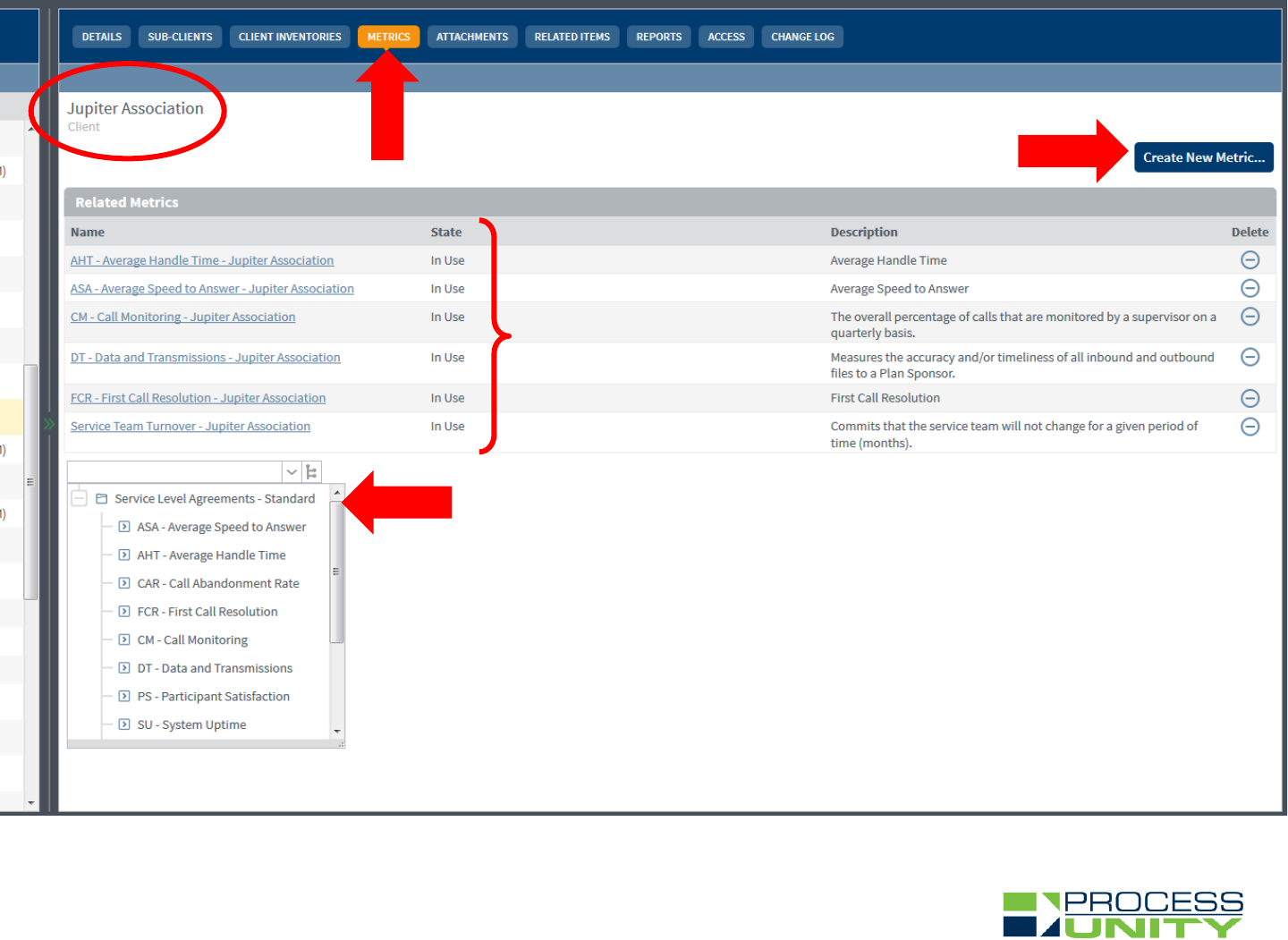
27
June 2, 2016 © 2016 ProcessUnity, Inc. All Rights Reserved.
Assign (copy) additional
Standard SLAs
Create a custom
Metric/SLA
Client-specific
SLAs
Add, Delete, View
Client SLAs

Optionally override
Client SLA
based on contracts /
agreements
View / Edit -
Specific Client SLA

29
June 2, 2016 © 2016 ProcessUnity, Inc. All Rights Reserved.
Schedule recurring
SLA Measurements
Measurements can be:
• Scheduled, reminded, and
entered manually (this method)
• Imported in bulk (more likely)
Generate Metric Data
rows for this Metric

30
June 2, 2016 © 2016 ProcessUnity, Inc. All Rights Reserved.
1. All defined SLA Standards in system
• How many clients are using them.
2. SLA Standards and Clients using them.
• Highlighting overrides (tolerances)
SLA Sample Reports (1/5)

31
June 2, 2016 © 2016 ProcessUnity, Inc. All Rights Reserved.
3. Show client SLAs vs the Standard and who is deviating and how.
SLA Sample Reports (2/5)

32
June 2, 2016 © 2016 ProcessUnity, Inc. All Rights Reserved.
4. Status of SLA data collection by client, with latest
measurement shown, and custom drilldown to details
SLA Sample Reports (3/5)

33
June 2, 2016 © 2016 ProcessUnity, Inc. All Rights Reserved.
5. Show all measurements made by client, by metric,
and by date – drilldown to trend chart.
SLA Sample Reports (4/5)

34
June 2, 2016 © 2016 ProcessUnity, Inc. All Rights Reserved.
SLA Sample Reports (5/5)
6. Penalties by SLA type and timeframe

35
June 2, 2016 © 2016 ProcessUnity, Inc. All Rights Reserved.
Objectives
Product Specifics
• Enhance Excel Connector by offering Filter support to connected Custom Reports.
• Access Run Time Filters already defined on the Custom Report.
• Allow a workbook to share a common set of filters across all tab-connected reports.
• Provide build-in acknowledgement for Excel-based filters as well.
• Allow OM mappings-based Import Templates to work with Excel Connector.
• New filter button in Excel Connector (requires download to latest version).
• Tie run time filters on reports to cell values elsewhere in Excel.
• Filters in use - optionally displayed in Excel worksheet once report is run.
• Excel-based filters are preserved on refresh.
Risk Suite
OM
Applicability
Excel Connector Enhancements
1 2 3 4 5 6 7 8 9 10 11 12 13
Topic
14
15

Excel Connector - Recap (1/6)
36
June 2, 2016 © 2016 ProcessUnity, Inc. All Rights Reserved.

ProcessUnity
Run Time
Filters
Excel Column Filters
Excel Connector - Filter Support (2/6)
Two kinds of Filters in supported in Excel Connector
1. Excel Column Filters………………….Data/Filters
2.
ProcessUnity Run Time Filters……....ProcessUnity/Filters
37
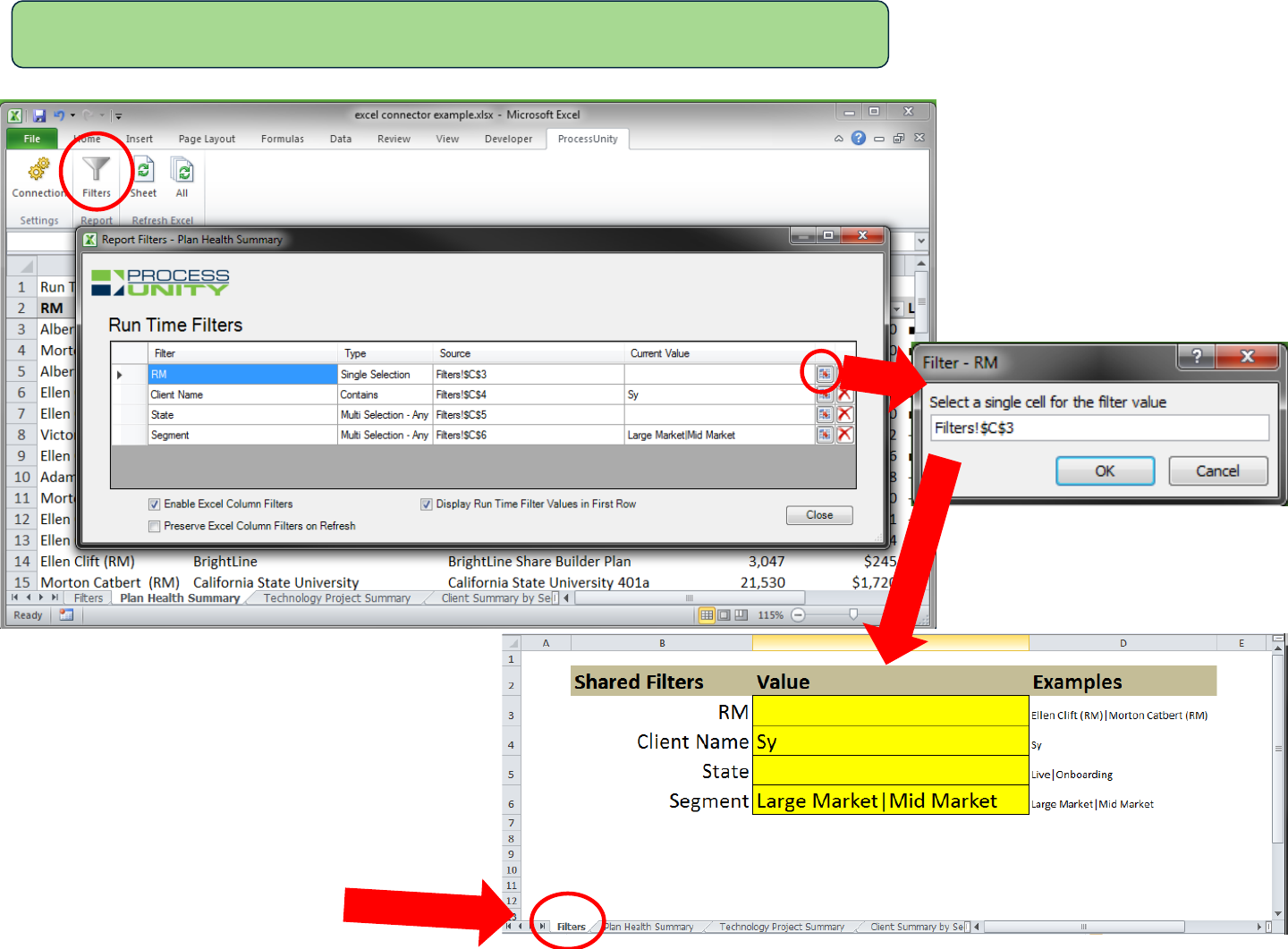
Run Time Filter popup accesses
your own worksheet of
[shared] filter values
Excel Connector - Setting up Run Time Filters (3/6)
38

39
June 2, 2016 © 2016 ProcessUnity, Inc. All Rights Reserved.
Once filters are set, the next Refresh from ProcessUnity
will extract the report with filters applied.
Excel Connector - Refresh Sheet - Applies Filters (4/6)

40
June 2, 2016 © 2016 ProcessUnity, Inc. All Rights Reserved.
Option Definition
Enable Excel Column Filters Turns on/off the Excel-based Column Filters
Preserve Excel Column Filters on Refresh If using Excel Column Filters, values won’t be lost on ProcessUnity refresh
Display Run Time Filter Values in First Row Turns on Run Time Filter text summary in row 1 (above column headings)
Excel Connector - Filter Options (5/6)

41
June 2, 2016 © 2016 ProcessUnity, Inc. All Rights Reserved.
Improved
Status and
Messages
Client Variation Desired Mapping Value
Excel Connector - Support or Mixed Mapping Imports (6/6)

42
June 2, 2016 © 2016 ProcessUnity, Inc. All Rights Reserved.
Objectives
Product Specifics
• Provide customers with additional configurable subject areas.
• Support parallel initiatives and programs in addition to primary solution.
• Reduce overloading and “hijacking” of subject areas / simplifies configuration.
• Use customer defined Subject Area and Object names.
• Provide flexible workflow and related items support.
• Add-On - Up to 5 configurable subject areas available
• Similar to other action items (issues, projects, etc.)
• Initial setup requires ProcessUnity Support (Naming, Activation, Workflow)
• Fully configurable by customer (roles, properties, notifications, reports, etc.)
Risk Suite
OM
Applicability
User-Defined Subject Areas
1 2 3 4 5 6 7 8 9 10 11 12 13
Topic
14
15

43
June 2, 2016 © 2016 ProcessUnity, Inc. All Rights Reserved.
Objectives
Product Specifics
• Provide a simple and practical offering for enterprise policy and procedure lifecycle
management.
• Central repository of documentation.
• Automate policy collection, certify communications (“read & understood”), assess
performance, manage/monitor policy exceptions, investigate and report on violations.
• Data sheets, videos, and website content on www.processunity.com
• Dedicated “Policy and Procedure” subject area (hierarchical data management).
• Version controlled with State-based review and approval
• Exceptions tab to track and monitor Policy exceptions.
Risk Suite
OM
Applicability
Policy & Procedure Management
1 2 3 4 5 6 7 8 9 10 11 12 13
Topic
14
15

Visit
www.processunity.com
• PPM Overview
• Datasheets
• Screenshots
• Use Cases
• Videos
44

45
June 2, 2016 © 2016 ProcessUnity, Inc. All Rights Reserved.
Objectives
Product Specifics
• Allow administrators to build multiple dashboards and publish to different audiences.
• Lock down the dashboard content, in that configuration changes or additions will
automatically propagate to all users of that dashboard.
• A logical next step to personal dashboards.
• New “Custom Dashboards” task – similar to Custom Reports.
• Create multiple custom dashboards as necessary.
• Publish options
• Consumers can interact with dashboards but cannot change configuration.
Risk Suite
OM
Applicability
Custom Dashboards
1 2 3 4 5 6 7 8 9 10 11 12 13
Topic
14
15

46
June 2, 2016 © 2016 ProcessUnity, Inc. All Rights Reserved.
Persona- or task-based dashboards
Publish to a group of people (roles, teams)
Publish to any task area / task group
Custom “named”
dashboards

47
June 2, 2016 © 2016 ProcessUnity, Inc. All Rights Reserved.
Accessing
published
Custom
Dashboards
Published
dashboards
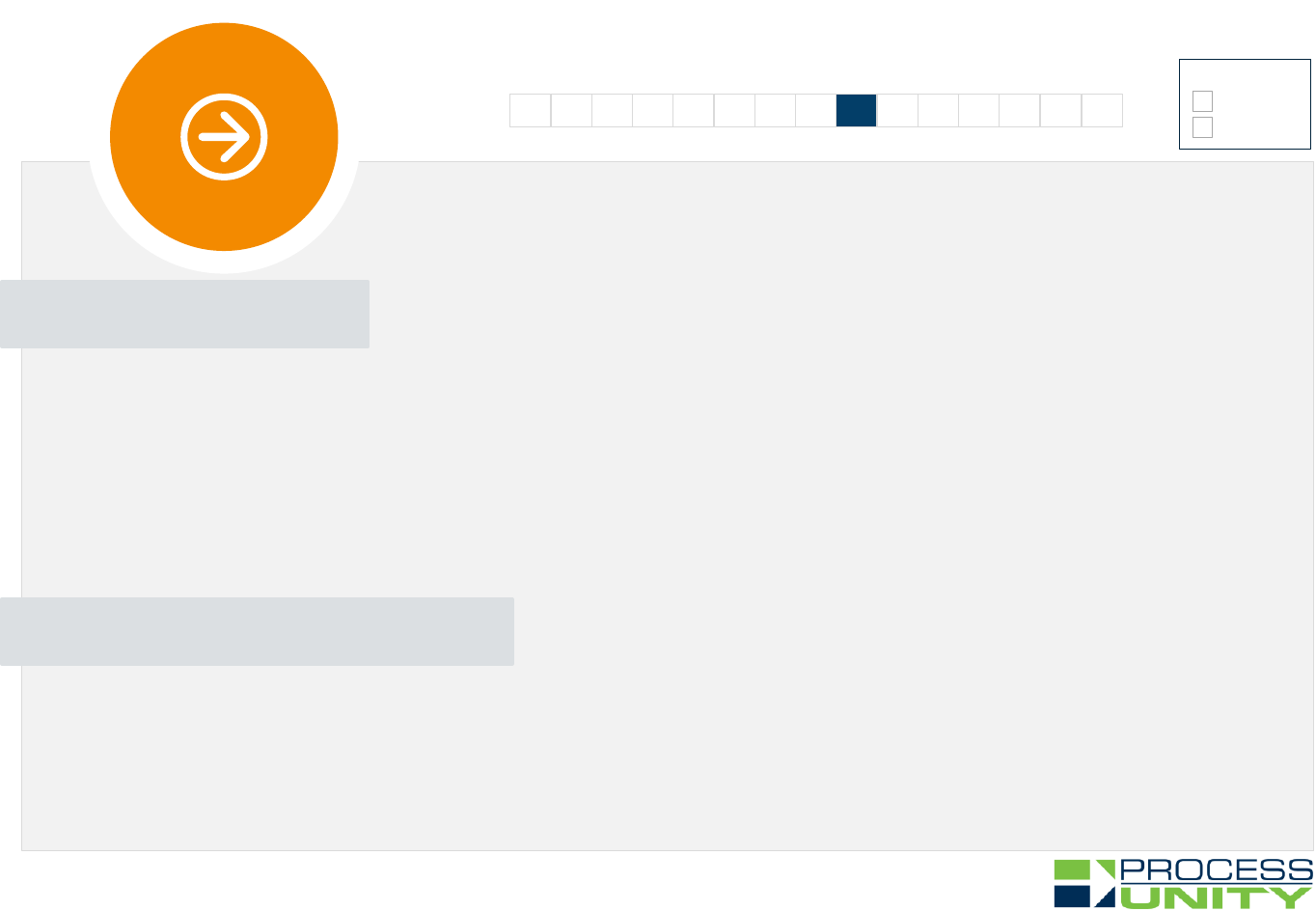
48
June 2, 2016 © 2016 ProcessUnity, Inc. All Rights Reserved.
Objectives
Product Specifics
• For improved performance, allow reports to not refresh automatically and simply
access data as of last time it was run.
• Very appropriate for high-volume content.
• Allow report authors to control which reports are real-time and which are not.
• For non-real time reports, display information about when it was last refreshed, and
allow manual refresh at any time.
• Natural extension of the “automatic refresh” option on Custom Reports.
• If disabled, report will be cached by user for up to 5 days (subject to change).
• Clock icon appears at report / dashboard heading to display last refresh date.
• Run/Refresh button in report toolbar can be used anytime to refresh data.
Risk Suite
OM
Applicability
Report & Dashboard Caching
1 2 3 4 5 6 7 8 9 10 11 12 13
Topic
14
15

49
June 2, 2016 © 2016 ProcessUnity, Inc. All Rights Reserved.
Automatic Refresh Behavior
Yes Report will always be automatically refreshed when invoked.
No (default) Report will be cached for up to 5 days, with clock icon (details)

50
June 2, 2016 © 2016 ProcessUnity, Inc. All Rights Reserved.

51
June 2, 2016 © 2016 ProcessUnity, Inc. All Rights Reserved.
Objectives
Product Specifics
• Extend existing capability of column drilldown to any column (currently limited to Name).
• Allow standard drilldown or drilldown to a named context report.
• Allow customers to build a navigational workflow to access related information based on
thoughtfully-defined linked reports controlled via custom drilldown.
• New Drilldown tab on Custom Report columns.
• Any report column (mostly all columns).
• Standard drilldown vs. Context Report Drilldown.
Risk Suite
OM
Applicability
Custom Report Linking / Drilldown
1 2 3 4 5 6 7 8 9 10 11 12 13
Topic
14
15

52
June 2, 2016 © 2016 ProcessUnity, Inc. All Rights Reserved.
Drilldown to
Details tab
Drilldown to a
specific Context
Report
New Drilldown
tab on Custom
Report Columns
Click to Drilldown

53
June 2, 2016 © 2016 ProcessUnity, Inc. All Rights Reserved.
Objectives
Product Specifics
• Allow customer controlled group sorting in custom reports, based on the group total
of another column.
• Allow visualizations to be based on totals, sorted high-to-low (e.g. Pareto-style charts)
• New option on report group (Total Sort) allows select a total column for how groups
should be sorted.
Risk Suite
OM
Applicability
Report Group Sort
1 2 3 4 5 6 7 8 9 10 11 12 13
Topic
14
15

Group Sorting
Groups sorted
Alphabetically
Groups sorted by
Total Sort Column

55
June 2, 2016 © 2016 ProcessUnity, Inc. All Rights Reserved.
Objectives
Product Specifics
• Allow alternatives for streamlined user setup, in terms of assigning roles and teams.
• Currently, adding user through the application requires three steps on multiple pages
- (1) add person, (2) relate to role, (3) activate.
• Allowing the role (and team) to be set up on Details page will simplify user setup.
• New multi-select pick lists for Roles and Teams available as “properties” on the
Details tab.
• Define the user’s info and set role/team info in the same step, then activate.
• Note - new properties are hidden by default.
Risk Suite
OM
Applicability
User Setup
1 2 3 4 5 6 7 8 9 10 11 12 13
Topic
14
15

56
June 2, 2016 © 2016 ProcessUnity, Inc. All Rights Reserved.
These new “user setup” properties will
always match Roles and Teams on
adjacent Related Items tab.

57
June 2, 2016 © 2016 ProcessUnity, Inc. All Rights Reserved.
Objectives
Product Specifics
• Provide information about how every property is being used across the application.
• Usage in Reports, Notifications, Aggs / Calcs, Auto Update Rules, Validation Rules, etc.
• Prevent deletion of properties if they’re in use elsewhere.
• New Usage button on Properties task allows visibility into its usage.
• Delete action will not be permitted if any usage is found.
Risk Suite
OM
Applicability
Properties Usage Summary
1 2 3 4 5 6 7 8 9 10 11 12 13
Topic
14
15

58
June 2, 2016 © 2016 ProcessUnity, Inc. All Rights Reserved.

59
June 2, 2016 © 2016 ProcessUnity, Inc. All Rights Reserved.

60
June 2, 2016 © 2016 ProcessUnity, Inc. All Rights Reserved.
Objectives
Product Specifics
• Introduce on-screen warning (and countdown) if session is about to expire.
• Based on familiar 20 minutes of inactivity without a keypress (or post back)
• If session expires, a logout page appears.
• Any post back, navigation, editing (usage in general) resets the counter.
• 20 minute timeout session means at 18 minutes a 2-minute countdown will begin.
• Counter is updated in 10 second intervals.
• Pressing OK prevents session expiration (resets inactivity counter).
Risk Suite
OM
Applicability
Inactivity Timeout Warning
1 2 3 4 5 6 7 8 9 10 11 12 13
Topic
14
15


62
June 2, 2016 © 2016 ProcessUnity, Inc. All Rights Reserved.
Objectives
Product Specifics
• Provide a read-only archive of the entire ProcessUnity instance for audit purposes.
• Allow administrators to take their own archives.
• Access archive instances in a separate URL.
• Allow historical archives to be opened and accessed by administrators.
• Allow administrators to grant temporary access to other users for audit purposes.
• Requires initial setup by ProcessUnity Support team.
• Archive “snapshots” can be taken by app admins at most every 30 days.
• Managing and restoring archives occurs via separate instance URL (app admin only).
• Archives set the stage to allow historical data to be purged from Production as
necessary.
Risk Suite
OM
Applicability
Self-Service Database Archives
1 2 3 4 5 6 7 8 9 10 11 12 13
Topic
14
15

63
June 2, 2016 © 2016 ProcessUnity, Inc. All Rights Reserved.
Production
Instance
Archive
Instance
New!
Day to day work
Testing / Training environment(s)
Read-only historical database archives
app.processunity.net/acme
sandbox.processunity.net/acme-test2
Sandbox
Instance(s)
sandbox.processunity.net/acme-test1
app.processunity.net/acme-archive

New
Questionnaire
Features
SIG™
Connector
Metrics / SLAs
Policy &
Procedure
Management
Report
Group
Sort
Custom
Dashboards
Report
Caching
Custom
Report
Drilldown
Self-Service
Database
Archives
Properties
Usage Summary
User
Setup
Excel™ Connector
Enhancements
Inactivity
Timeout
Warning
User-Defined
Subject Areas
Microsoft Word™
Connector
Spring/Summer 2016 - Release Recap

67
June 2, 2016 © 2016 ProcessUnity, Inc. All Rights Reserved.
1. Microsoft Word Connector
2. SIG Connector
3. Questionnaire Reference Materials
4. Questionnaire Scoring Preview
5. Questionnaire Attachment Repository
6. Questionnaire Native Excel Import/Export
7. Metrics / SLAs
8. Excel Connector Filter Enhancements
9. User-Defined Subject Areas
10. Policy & Procedure Management
11. Custom Dashboards
12. Report & Dashboard Caching
13. Custom Report Linking / Drilldown
14. Report Group Sort
15. User Setup
16. Properties Usage
17. Inactivity Timeout Warning
18. Self-Service Database Archives
19. Inbox - Added Name
20. Email Addresses - Non-Unique Now Allowed
21. Charting - Logarithmic Axis
22. Allow Create New for Multi-Level Reports
23. Custom Reports - Set Filters Before Running - Expand Bar
24. Mapping Reports – Interchangeable Inventory / Variation Levels
25. Set Password button for SSO-enabled Instances
26. Print Details button (Incidents, Projects, Issues)
27. Pick List Values - Case Insensitive during Import
28. Application Header Image Logos - by Role
29. Approval Tab - History
30. Certifications - “Resend” option
31. Excel Connector - Mixed Mapping Support
32. Improved Log - Mapping Import
33. Enabled Review and Approval capability for more Objects
34. Notification Rules - Manual if True
35. Relate Regulations to Policies & Procedures
36. Relate Exceptions to Controls
37. Relate Issues to Metrics
38. Relate Policy/Procedure to Assessment Relationships
Reviewed Today …more
Release Notes summarize all items below

Spring/Summer 2016 - Videos
New
Questionnaire
Features
SIG™
Connector
Metrics / SLAs
Policy &
Procedure
Management
Report
Group
Sort
Custom
Dashboards
Report
Caching
Custom
Report
Drilldown
Self-Service
Database
Archives
Properties
Usage Summary
User
Setup
Excel™ Connector
Enhancements
Inactivity
Timeout
Warning
User-Defined
Subject Areas
Microsoft Word™
Connector

69
June 2, 2016 © 2016 ProcessUnity, Inc. All Rights Reserved.
1
2
3
4
Release
Announcement
6-May-2016
Resources Available
• Online Resource Center
• Videos
• Release Notes
4-Jun-2016
Sneak Peek
Webinar
2-Jun-2016
Spring/Summer
2016 Production
Release
11-Jun-2016
Release Readiness Timeline
Jun
11
S M T W T F S
1 2 3 4
5 6 7 8 9 10 11
12 13 14 15 16 17 18
19 20 21 22 23 24 25
26 27 28 29 30
Today

Q&A


