
1
DEPARTMENT OF STATE (DOS)
MINORITY AND WOMEN-OWNED BUSINESS ENTERPRISES (MWBE) PROGRAM
STEP BY STEP GUIDE – ONLINE REPORTING OF MWBE UTILIZATION
In an effort to help you comply with your reporting of MWBE Utilization requirement, the Department of State
(DOS) MWBE Program, is providing the following information on the use of the New York State Contract System
(the system).
The system allows you to view/confirm payments made to you and record payments made to your
subcontractors. The records created when you enter the payments in the system and the subcontractors
confirm the payments are used to create the Department of State’s MWBE Utilization Quarterly Reports. It is
your responsibility to report your utilization in a timely manner and to make sure that the payments reported
are confirmed by your subcontractors within the quarter the utilization is reported.
The proper reporting of MWBE utilization entails the following:
1. Total MWBE Utilization Versus Grant Amount
Incorrect Practice: Reporting MWBE utilization in excess of the DOS grant amount or eligible
amount, as applicable.
Correct Practice: Reporting MWBE utilization data up to the grant amount or the eligible amount.
2. MWBE Utilization Secured Under Other Funding Sources
Incorrect Practice: Reporting payments to MWBEs when those payments were covered by other
funding sources (i.e. local match, other State agencies, Federal, etc.).
Correct Practice: Reporting payments to MWBEs only for the budget items in your contract which
are funded by DOS.
3. Duplicate MWBE Utilization Data
Incorrect Practice: Reporting the same utilization amounts more than once.
Correct Practice: Verifying the data previously submitted to DOS and reporting only additional
payment amounts.
There are two processes to perform the online reporting of MWBE utilization:
PROCESS 1
This process will apply if a payment made to you
(as the grantee or a sub-grantee/subcontractor
with lower tier subcontractors) has been posted
in the system.
The reporting process is therefore automatically
initiated.
➢ Click here to access the steps
PROCESS 2
This process will apply if you have made payments
to your subcontractors and report the data, while
no payments made to you have yet been posted,
within a quarter.
The reporting process is therefore manually
initiated.
➢ Click here to access the steps

2
Important Notes and Instructions
▪ The online reporting process is performed through an “audit.” An audit is complete when you enter any
payments made to your MWBE subcontractors into the system and your subcontractors confirm the
payment reported. Any discrepancy issues should be addressed as well.
▪ Audit notices from the New York State Contract System are automatic or manual system-generated
notices asking you and/or your subcontractors to verify, report and/or confirm payments made to each
entity. Audit notices are the system’s mechanism for alerting you and your subcontractors that a response
or an action is needed from your parts. They are not “financial audits” nor “government audits” for the
Vendor Responsibility Questionnaire.
▪ In the event that your DOS contract contains a “0” MWBE goal, or if no payments to certified MWBE
subcontractors have been issued during a given quarter, there is no need to perform any online reporting,
unless an audit was automatically generated by the system. In this case, you should log into the system
and report $0 to complete and close out the audit.
▪ For late reporting of MWBE utilization, the DOS MWBE Program is requesting that no audits be added
with dates prior to the current quarterly period. DOS has the requirement to report MWBE utilization on
a quarterly basis by compiling all payments recorded in the system; and once a quarterly report is
submitted, it will not be changed to reflect any utilization data recorded under audits within prior
quarters.
▪ In case you are unable to access the system, you may be required to complete and submit the paper Form
F - Quarterly MWBE Utilization Report. Contact your DOS Project/Program Analyst for assistance.
▪ Currently, federally funded contracts are not processed through the system, even though they are listed in
the system. They will show as “0” MWBE goals in the system, because they are tracked separately, and
grantees must comply with the MWBE goals and requirements as stated in their contracts. If your DOS
contract is federally funded, you are required to complete and submit the Quarterly MWBE Utilization
Report – Form F, in lieu of using the system.
▪ If you need to make any changes to the subcontractors listed on your DOS contract’s record in the system,
please contact your DOS Project/Program Analyst. You will be required to submit an amended Form D -
MWBE Utilization Plan (the form is available at https://dos.ny.gov/supplier-diversity).
▪ Links and Resources
o Access the system at https://ny.newnycontracts.com/
o Reset your password at https://ny.newnycontracts.com/FrontEnd/ForgetPassword.asp
o Access “How To” tutorial videos:
- Add a user
https://ny.newnycontracts.com/Help/Tutorial/TutorialView.asp?XID=6711&TFL=AddaUser
- Delete a user
https://ny.newnycontracts.com/Help/Tutorial/TutorialView.asp?XID=5758&TFL=DeleteAUser
o Check the Help & Tools icon to access training classes and tutorial videos on the
use of the system, to contact Customer Support and to report a problem (the icon is located on the
upper right-hand side of any page on the system, except the Home page).
o For any questions, contact the DOS MWBE Program at 518-474-2754 or dos.sm.mwbe@dos.ny.gov.

3
PROCESS 1
This process will apply if a payment made to you (as the grantee or a sub-grantee/subcontractor with lower tier
subcontractors) has been posted in the system. The reporting process is then automatically initiated.
When a payment made to you is posted in the system, you will receive an email notifying you that there is an
audit to respond to; please log into the system and respond to the audit by viewing the payment received and
enter all the payments made to your subcontractors that have not yet been reported.
1- Log in at https://ny.newnycontracts.com/
2- On the “Dashboard” screen, click on any of the red numbers indicating an Incomplete Audit.
3- You are brought to the “Vendor Control Panel: Contract Audits.” Click on any of the Incomplete links.

4
4- On the “Diversity Management: Audit Notice,” click on the View/Submit Response button to view the
audit.
5- On the “Diversity Audit: Vendor List” screen, you will see the amount received from DOS in the
Contract Performance section. Click on the View Detail hyperlink to see your subcontractor(s) and
report any payments made to them.

5
6- On “the Diversity Audit: Vendor List” screen, click on the Submit Response link next to the
subcontractors.
7- On the “Diversity Audit: Prime Contractor Response,” enter the total amount paid to the subcontractor
DURING the audit period.
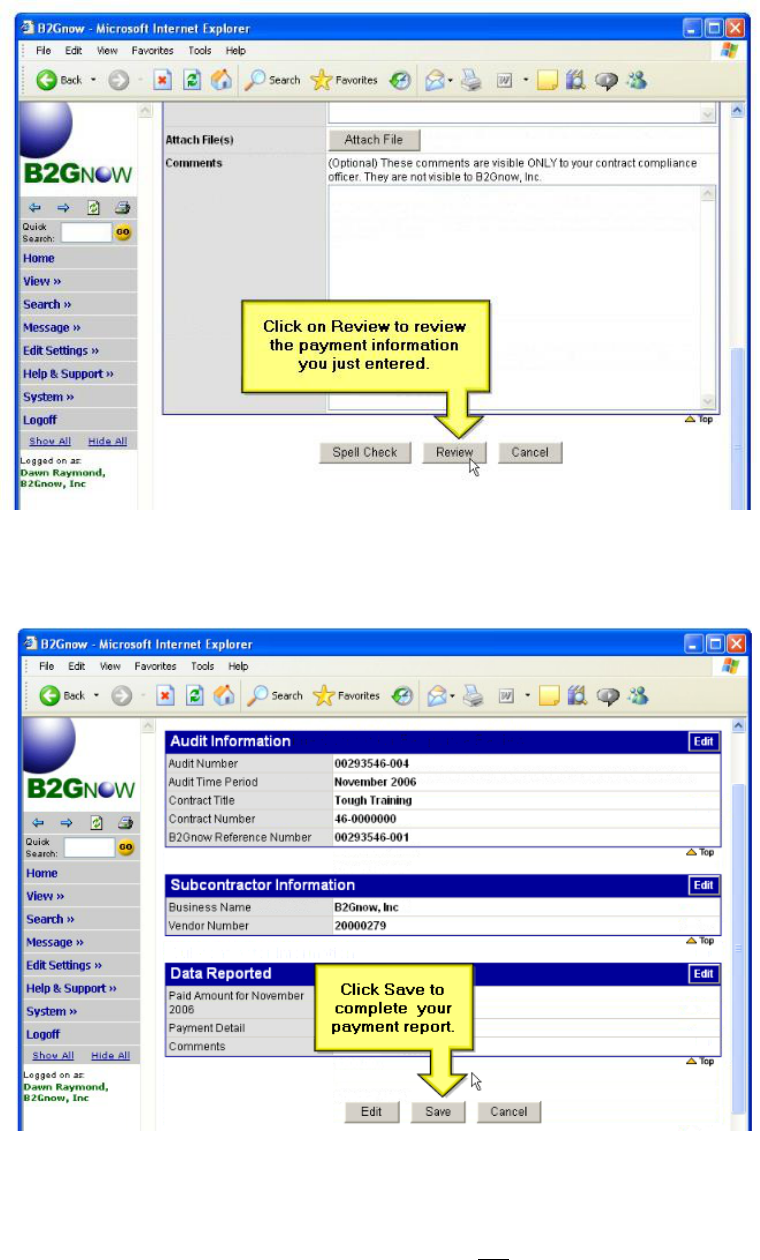
6
8- Then, at the bottom of the page, click on the Review button, to review the payment information.
9- On the screen below, click on the Save button to save your response.
10- As soon as you complete your payment report, a notice will be sent to your subcontractors to confirm
the payments you have entered in the system.
11- The audit response for the quarter will be complete when ALL lines showing Incomplete Audit have
been processed.

7
Please follow the link below to access a training video on how to respond to an audit:
https://ny.newnycontracts.com/Help/Tutorial/TutorialView.asp?XID=9049&TFL=PrimeResponse
The following link contains a training video on how subcontractors can respond to an audit in order to confirm
any payments you made to them:
https://ny.newnycontracts.com/Help/Tutorial/TutorialView.asp?XID=2249&TFL=SubResponse
NOTES ON PROCESS 1:
- You are encouraged to respond within 7 days of the first audit notice. After 60 days, the audit will be
locked and you must contact your contract compliance officer.
- Your subcontractors are encouraged to respond within 7 days of their first audit notice. After 60 days,
the audit will be locked and they may need to contact your contract compliance officer.
- If you receive any payments but didn’t pay your subcontractors, you must still respond to the audit
notice of payment and submit a $0 payment.
- Late Reporting of MWBE utilization:
If you failed to respond to an audit notice and the audit period/month is no longer within the most
recent quarter, you should not go back and enter the payment data in the pending audit. Instead, you
must add an audit with a month within the most recent quarter, while specifying the date and
providing proof of payments, such as check #, invoice # and work performed in the comments (see
PROCESS 2).
This is to ensure that your MWBE utilization data is included in the DOS’ quarterly reports and you get
credit for it!
- Please contact the DOS MWBE Program at 518-474-2754 or dos.sm.mwbe@dos.ny.gov, if you are in
doubt about which audit period is appropriate for your reporting.

8
PROCESS 2
This process will apply if you have made payments to your subcontractors and report the data, while no
payments made to you have yet been posted, within a quarter. The reporting process is then manually initiated.
When you pay your subcontractors, you need to add an audit to your account; this allows you to report the
payments to your subcontractors in the system. Follow the steps below:
1- Log in the system at https://ny.newnycontracts.com/
2- On the “Dashboard” screen, click on the Contract hyperlink and select the contract on which you need
to report payments.
3- On top of the “Contract Management” screen, select the Compliance Audit List tab, choose the
appropriate audit period, and click on the Add Audit hyperlink under Audit Reference (see NOTES ON
PROCESS 2 below to help identify the appropriate reporting audit period).
4- The Compliance Audit List Status will show “incomplete,” and Paid to prime will indicate “Not
Reported.” Click on the View Audit hyperlink.

9
5- On the “Compliance Audit: Audit Notice for” the period under the Audit Actions section, click on the
Report payment received from Department of State hyperlink and enter ZERO as payment received
from Department of State; click on the Review button and then Save button. DO not enter any amount,
other that $0, in this portion of the reporting process.
6- Either:
a. Go back to the “Compliance Audit: Audit Notice for” the period. Under the Audit Actions
section, click on the Report # subcontractor payment hyperlink and enter payments made to all
your subcontractors.
OR
b. Scroll down to the bottom of the “Compliance Audit: Audit Notice for” page from Step 5, and
click on the Submit Response hyperlink located in front of each of your subcontractor and enter
payments made to each of them.
7- As soon as you complete your payment report, a notice will be sent to your subcontractors to confirm
the payments you have entered in the system.
NOTES ON PROCESS 2:
- You are encouraged to report payments made to your subcontracts once those payments occur.
- Late Reporting of MWBE utilization:
If you failed to report payments made to your MWBEs at the time the payments occurred, you should
not go back and add an audit with the period/month the payments were made. Instead, you must add
an audit with a month within the most recent quarter, while specifying the date and providing proof
of payments, such as check #, invoice # and work performed in the comments
This is to ensure that your MWBE utilization data is included in the DOS’ quarterly report and you get
credit for it!
- Your subcontractors are encouraged to respond within 7 days of their first audit notice. After 60 days,
the audit will be locked and they may need to contact your contract compliance officer.
- If you didn’t pay your subcontractors within a quarter, do not add any audits within this quarter.
- Please contact the DOS MWBE Program at 518-474-2754 or dos.sm.mwbe@dos.ny.gov, if you are in
doubt about which audit period is appropriate for your reporting.
