
© 2005 eBay Inc. eBay and the eBay logo are registered trademarks of eBay Inc.
-1-
Listing Best Practices
Creating the Best Listing Possible
Developing a strategy for creating quality listings is essential as sellers continue to grow their eBay
business. On eBay, every business is built differently. What works for one company may not work for
another.
Please use these steps as a guideline for growing sales by using strategic marketing techniques and not
as hard and fast rules.
¾ Research Item Before Listing
¾ Choose the Best Category
¾ The Perfect Title
¾ Don’t Skimp on the Description
¾ Seller Policies and Payment Methods
¾ Photos and Gallery
¾ Enhance Listings with HTML
¾ Avoid Common Listing Mistakes
Details
Research Item Before Listing
It’s a good idea to research the items that you plan to sell on eBay to understand how the competition is
marketing and pricing the same items you are selling.
• Completed item searches on eBay allow you to monitor current trends and selling prices for
items. You can see completed items by doing a search for the item you want to sell. Once you
see the search results for that item, select “Completed Items” in the Search options” sections of
the left-hand navigation on that page.
Choose the Best Category
It’s important to get off on the right foot. Choosing a category is key to success. Don’t forget that sellers
can list items in two eBay categories. For example, a vintage table from Japan could fit in both the Asian
Antiques category and the Antique Furniture category. Listing in two categories is a great way to reach
more shoppers and generate more interest. Be sure to check out the competition is placing their products.
Create the Perfect Title
The item title is the most important key for potential buyers to find seller’s items. Most buyers on eBay
start by using the search function to find items instead of directly going to a specific category. Therefore,
it is extremely important that careful planning is used to auction titles; using every character efficiently and
to attract the widest audience as possible.
Things to keep in mind:
• Try to think like a buyer - Make a list of potential search words and try to include these in the
listing title. First select primary keywords for the title and then include more specifics if there are
characters remaining. For example, a listing for a "laptop" should also include the brand, model,
drive information, processor speed and memory details.
• Be accurate - Avoid non-standard abbreviations and misspellings that will hinder people from
finding their desired search results.

© 2005 eBay Inc. eBay and the eBay logo are registered trademarks of eBay Inc.
-2-
• Do some homework - Research the most popular searched words in the chosen category when
creating titles. Search and browse the site for similar items and uncover best practices that
yielded higher prices.
Don’t Skimp on the Description
The ideal listing will provide buyers with all of the information they need to make a purchasing decision as
well as provide answers to the common questions shoppers may have. Below is a list of best practices:
• Repeat Title – Repeat the listing’s title at the top of the auction listing. Since there is no character
limit in the item description; feel free to expand the title to include as many relevant keywords to
help buyers make a purchasing decision.
• Place a picture high in the auction layout. Keeping it “above the fold” is important to draw bidders
in quickly.
• Provide a Complete Product Description – It is important to provide complete information to the
buyer about the product being sold. Include facts like brand, product type, style, model number,
size and color. If the list of product specifications is lengthy, place this information below other
important product details.
• Bullet Points – In order for the buyer to quickly pick up the important details of the product, use
bullet points and spacing, rather than using a paragraph layout.
• Upsell, Cross-sell and Cross-promote – Even supermarkets put the milk in the back of the store
to give shoppers an opportunity to browse past their other products. To apply that practice on
eBay, never miss an opportunity to cross-sell! By including pictures of several other items in each
auction description, it gives potential customers a reason to continue shopping with you.
• For additional tips on creating the perfect listing, please visit:
http://pages.ebay.com/sellercentral/perfectlisting.html
Always Include Seller Policies and Payment Methods
Buyers are more likely to buy from sellers with clearly defined shipping and payment methods. Be sure to
point out information such as shipping options and costs, acceptable payment methods, warranty and
return policies and any additional terms and conditions. In addition, fill out the Payment & Shipping details
while creating a listing.
• Warranty Information - Providing a warranty on items may be the deciding factor in whether a
buyer purchases your product over another’s. Clearly state any warranty provided on your item
and be sure the warranty information is prominent within your listings. In addition, products sold in
the Consumer Electronics category can include an additional warranty and receive a credit on
your eBay account. For more information, please visit:
http://pages.ebay.com/help/warranty/seller_overview.html
• Sales Tax - Provide sales tax information where applicable.

© 2005 eBay Inc. eBay and the eBay logo are registered trademarks of eBay Inc.
-3-
Include Photos and Use Gallery
Your product images are the single most important part of your description. Many buyers won't bid on
items without photos. To generate the most bids and the highest selling price, follow these tips:
• To ensure the best sizing, eBay recommends uploading a 400x300 pixel image.
• Make sure your image is clear and crisp - blurry photos can reduce bids.
• Remove any background clutter before you take your photos.
• Include multi-dimensional and up-close views of the product to provide more detail.
• Include the tag, label or box in the image to highlight its authenticity.
• For a video tour of eBay’s recommended photography tips, visit the “How To Sell” page found in
the Learning Center at the page below:
http://pages.ebay.com/education/selling.html
• For additional photography tips, please visit the eBay Classroom:
http://one165.fairmarket.net/odcs/custom.htm?template=hp_digital_classroom
For items with an average sales price above $2.50, we recommend adding the optional Gallery feature to
your listings. The Gallery feature is the best 35 ¢ you can spend! A study conducted by The Parthenon
Group indicates the average selling price of items with the Gallery feature was 11% higher than items
without. For more exposure, your item will appear in search results when buyers sort by Gallery View.
Enhance Listings using HTML
Developing templates for your listings will create a consistent look-and-feel and allow buyers to quickly
locate key information about your products, policies and business. One of the easiest ways to attain a
professional look for your listings is to use Hypertext Markup Language (HTML).
• Do it yourself - A great place to learn quick tips to upgrade your listings can be found on eBay.
For information on basic HTML that can be added to your listings, please visit:
http://pages.ebay.com/help/sell/html_tips.html
• Fellow community members are another helpful resource for tips on how to spice up your listings.
To get advice about using HTML in eBay listings, visit our member-to-member Images/HTML
board at:
http://chatboards.ebay.com/chat.jsp?forum=1&thread=42
• Call in the professionals - If you would prefer to have templates developed for your business
without learning to do it yourself, eBay's Specialty Services categories may be the place for you.
If you need help with the design of your listings, check out web and logo design services listed by
sellers on eBay at:
http://www.ebay.com/specialtyservices
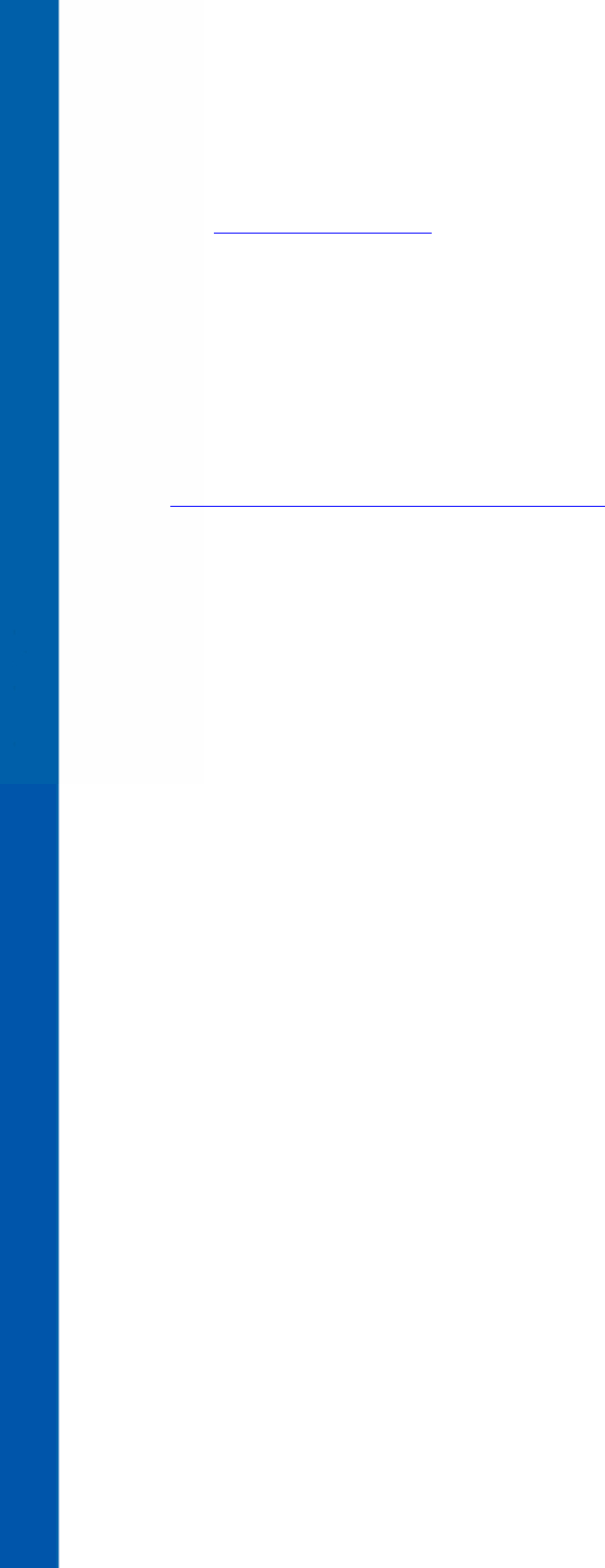
© 2005 eBay Inc. eBay and the eBay logo are registered trademarks of eBay Inc.
-4-
• Don’t forget to check out our Solutions Directory for a list of companies that can help you create
professional auction templates from the link below:
www.solutions.ebay.com
Avoid Common Listing Mistakes
With millions of items listed on eBay on any given day, it's not surprising to find that content and style of
listings varies widely. In the interests of keeping the playing field level - and simplifying the process for
buyers - eBay has developed a set of standards and policies that every seller should follow when creating
a listing. Sellers should carefully follow the guidelines listed below in order to stay in compliance with
eBay policy.
For a comprehensive list of policies, including recent updates, please visit:
http://pages.ebay.com/help/community/index.html
