
PRODUCTION HANDBOOK
2023/2024

Offices & Contact Info
Equipment Cage
Point of Contact: Noah Litwer, Equipment Manager
Room: FA 126
Phone: (415) 338-1629
Email: [email protected]
Hours: Mon - Fri, 9:30AM-4:30PM
Website: https://sfsucinema.getconnect2.com
Head of Technical Operations for Labs & Studios
Point of Contact: Drew Luis, Head of Technical Operations
Room: FA 149 (During FA Elevator Construction)
Phone: (415) 338-6534 (Email Preferred)
Email: [email protected]
Hours: Mon - Fri, 9AM-4:30PM (By Appointment)
Production Coordinating Office
Point of Contact: Pablo Riquelme, Production Coordinator
Room: FA 241
Phone: (415) 405-3926
Email: [email protected]
Hours: Mon - Fri, 9:30AM-5PM (By Appointment)
Main Office
Point of Contact: Nalini Libby, Operations Manager
Room: FA 245
Phone: (415) 338-1629
Email: [email protected]
Hours: Mon - Thur 9AM-4:30PM, Fri 9AM-2PM
Website: http://www.cinema.sfsu.edu

Table of Contents
I. General Information on Cinema Production....................
II. Equipment Use Policies..................................................
A. Use of SFSU Film Production Equipment.................
B. Equipment Prioritization............................................
C. Academic Integrity.....................................................
D. Equipment Insurance................................................
E. Equipment Check-Out Policies.................................
• International Shoots
• Undergrad (CINE 620) Senior Thesis Projects
• MFA 1st-Year Projects
• MFA Thesis Projects
F. Student Accountability...............................................
G. Equipment Check-In Policy.......................................
• Returning Equipment
• Damaged & Missing Equipment
• Tape Must Be Removed From Equipment
H. Tardiness & No-Shows..............................................
I. Penalties...................................................................
III. On-Set Safety.................................................................
A. Safety for Sarah
B. Communication, Awareness & Preparedness
IV. Location Shoots..............................................................
A. Liability Insurance
B. Location Permits

V. Sound Stage...................................................................
A. Access to the Sound Stage
B. Requesting the Sound Stage
C. On-Set Stage Supervision.........................................
VI. Post-Production Facilities
A. Using Our Labs and Studios.....................................
B. Reserving Our Labs and Studios..............................
C. Accessing Our Labs and Studios..............................
D. Lab and Studio Rules................................................
E. Penalties...................................................................
F. Lab Awareness & Safety...........................................
G. Technical Issues........................................................
H. Access During Holidays and School Breaks.............
• Winter Break
• Summer Session
VII. Prop, Costume, and Scenic Rentals
A. Prop Shop
B. Costume Shop
C. Scenery Shop
VIII. Useful Forms..................................................................
A. Release of Liability Form (students)..........................
B. Release of Liability Form (non-students)..................
C. Location Release Form.............................................
D. Location Liability Form..............................................
E. Likeness Release Form............................................

I. General Information About Production at SFSU
The Cinema Department is committed to a curriculum that
recognizes cinema to be an independent, powerful, and unique
medium in the world. Our program combines both theory and
practice. Students are encouraged to engage in scholarship and to
pursue production in all forms of cinematic expression.
The School of Cinema is housed in one of the most comprehensive
and modern production facilities in northern California. The state of
the art facility includes a 150-person capacity theater, a sound
stage, editing and post-production areas for both 16mm and
electronic media, sound recording and mixing studios with digital
workstations, an animation studio with film and computer
workstations, an online computer lab, and a media study center and
media archive.
This handbook is designed to provide you with the policies and
guidelines for a safe and successful production process:
Please note:
● Access to equipment and facilities is based upon current class
enrollment, instructor verification of student competency, and
compliance with School policies for use. You must be actively
enrolled in a cinema production class and approved by your
instructor to operate equipment and use facilities.
● Thesis film productions gain access to equipment through
CINE 894 or CINE 650, and adviser sign-off to be placed on
file with the Production Office.
● Independent studies projects do not have access to Cinema
equipment.
1
Production Handbook
Last Updated: 9/13/2023

II. Equipment Use Policies
A. Use of SFSU Film Production Equipment
Equipment check-out is limited to School of Cinema students who
are currently enrolled in a Production class, and to School of
Cinema Faculty.
Equipment is for use in completing Cinema Production class
assignments and individual thesis projects approved by Faculty
only. Any other use requires prior approval by the Director of
Cinema, with a request submitted to the Cinema office at least 7
days in advance.
Students may check equipment out to complete their class projects
for 3-4 days at a time, depending on the day checked out.
Equipment Day-Use:
-Mon-Fri, 9:30am-4:30pm.
Equipment Overnight-Use:
-Friday to Monday, or Tuesday to Thursday, 9:30am-4:30pm
-Fridays and Tuesdays are for equipment Check-Out, Mondays and
Thursdays are for equipment Check-In.
-Accomodations to overnight limits may be adjusted for specific
classes with instructor permission.
CINE 620/ MFA student projects may check out equipment for
seven (7) days. Any requests made for beyond seven (7) days must
be approved by their Thesis Committee and/or MFA Coordinator,
Production Committee, and the School’s Director.
Class use has priority over Thesis Check-outs.
B. Equipment Prioritization
Access to equipment is prioritizes as follows
2
Production Handbook
Last Updated: 9/13/2023

1. Course-related current term classes (Fall,
Spring, Summer) — all approved student
checkouts for assignments.
2. MFA 1st year students for assignments and
1st year projects.
3. 620 students for senior thesis projects.
The above can be reserved during a given term on a "first come,
first serve" basis according to precedence and subject to course
schedule and blackout period. BLACKOUT: Winter break 1st year
MFA students have priority to all equipment.
MFA Students
MFA students — 1 Week (requires special approval for more time)
Reservation requests during Fall/Spring must be submitted 7 days
prior to shoot.
Reservation requests for Summer/Winter must be submitted 14
days prior to shoot.
Faculty and Cinema RSO’s
Cinema T/TT Faculty — 2 Week Maximum*
Cinema Lecturers — 1 Week Maximum
RSO Use — 1 Week Maximum
*Reservation requests must be submitted by faculty member
responsible for equipment, and be approved by School Director.
Requests are subject to availability, secondary to curriculum and
MFA needs.If a Faculty member needs to check out equipment for a
period of time longer than 2-weeks, then the decision will have to be
discussed during a Faculty meeting.
Reservations requests for faculty must be submitted 3 business
days (5 days including weekend or holiday) prior to equipment
pickup.
Reservation requests for Summer/Winter must be submitted 5
business days (7 days including weekend or holiday) prior to
equipment pickup.
C. Academic Integrity
3
Production Handbook
Last Updated: 9/13/2023

The School of Cinema expects all students to follow the Standards
for Student Conduct as set forth by the Office of Student Conduct at
SFSU. Accordingly, the School of Cinema views providing
misleading information to an instructor to obtain an extension or
postponement of an assignment and/or providing false or
misleading information to University staff members who are acting
in the scope of their official responsibilities to be a form of Academic
Dishonesty. Students found to be in violation of this code will be
referred to the Director of the School of Cinema for disciplinary
action.
D. Equipment Insurance
In the event a claim is made after losing or damaging the School of Cinema
equipment, the student or faculty member named on the check-out will be
responsible for paying the cost of the equipment and/or the deductible
($1,000). Unless you acquired your own insurance. *Students should
contact the Production Coordinator for inquiries regarding insurance. The
responsible party in case of damage or missing items is the student who
booked the equipment. A financial hold will be placed on the student's
account of the person who made the booking on connect-2. The person
who makes the booking must be the director/author of the piece that is
being filmed.
SF State can provide insurance of up to $100,000 for damage to
equipment rented from a third-party equipment company. Additional
premiums will be assessed to the renter of the equipment. Premiums are
based on the replacement value of the equipment being rented and the
number of rental days. Property damage insurance is subject to a $1,000
deductible. This supplemental insurance is available to both instructors and
students. Requests for supplemental insurance must be received no later
than two weeks prior to the equipment pick-up date.
The Alexa Package is reserved for MFA Students only. Its usage will
require proof of insurance by the student intending to check out the
complete package or part of it. The insurance must be vetted by the
Production Coordinator no less than 2 weeks prior to the shoot. Cine Prime
lenses are reserved for MFA Students as well. Undergrads are allowed to
4
Production Handbook
Last Updated: 9/13/2023

check out Cine Prime lenses, but will have to show proof of insurance if
they intend to check out these lenses.
*The following list of insurers is provided only as examples of
companies that may provide insurance coverage for the Alexa
equipment. SF State is not affiliated with these companies, nor does
SF State, in any way, provide recommendations for external
organizations nor do we assess their business operations. Students
are solely responsible for outside contracts. Private insurance
agreements do not relieve them from liability with the School of
Cinema.
https://www.collegestudentinsurance.com
https://www.athosinsurance.com
The School of Cinema’s Equipment is not covered during the activities
listed below:
Uninsured activities include(but are not limited to) any use of: stunts; athletic activities;
pyrotechnics; aircrafts, helicopters,boats, automobiles,motorbikes, snowmobiles, ATVs,
any other mobile equipment, race tracks, race courses;weapons, guns (real or
fake),blanks, squibs; animals; unprotected or open heights above 15 feet; unmanned
aerial vehicles (drones); live music concerts;employees supplied to or from an
employee leasing operation; entering into co-production arrangements.
Additional Exclusions include damage or loss caused by the following: Acts of terrorism;
governmental action, enforcement of ordinance or law, war or military action,
insurrection, rebellion, revolution,usurped power; pollutants, fungi, mold, virus,
bacterium, or other microorganism; rust or corrosion; nuclear hazard; dishonest or
criminal acts committed by you, any of your partners, or anyone else to whom the
property is entrusted for any purpose; unexplained disappearance; shortage found upon
taking inventory; weather conditions; water damage; building collapse or earth
movement.
Unattended Equipment
Equipment should be safeguarded at all times. Equipment shouldn't be left
in unattended vehicles, regardless of whether the vehicle is locked,
equipment concealed, nor whether the vehicle is stored in a condition the
user considers "secure." The Insurance Policy considers the storage of the
5
Production Handbook
Last Updated: 9/13/2023

School's equipment in unattended vehicles a risk. If equipment is stolen
from a vehicle, the department will pass the information to our insurance
provider who will deny the claim.
Students or Faculty found to be in violation of the School of Cinema’s
Insurance policy will be liable for the entire replacement value of the School
of Cinema’s property in the event an insurance claim is denied due to
non-compliance.
Concealment, Misrepresentation or Fraud
The coverage is void in any case of fraud, intentional concealment or
misrepresentation of a material fact, by you or any other insured at any
time.
Restrictions for Equipment & Insurance Access
1. Only students currently enrolled in a production course can access
equipment and request location insurance.
2. The equipment to which they have access is only the allocated
equipment to the course.
3. Only the director of the film can request insurance and equipment.
4. Please note that alumni and non- credit activities will not be
supported by the School of Cinema in terms of equipment and/or
liability.
Duties in the event of Loss or Damage
Notify the police if a law may have been broken: collect a police report.
Contact us immediately with notice of loss or damage. Include a description
of property involved. Give us a description of how, when, and where the
loss or damage occurred.
Take all reasonable steps to protect the Covered Property from further
damage. In cases of laws being broken, provide us with a police report and
copies of any other legal papers received in connection with the claim.
Cooperate with us, and the insurance company, with the investigation and
settlement of the claim.
6
Production Handbook
Last Updated: 9/13/2023

Please understand that we are not attempting to limit your film shoot. If you
have needs that require shooting in one of the above circumstances, you
are free to use your own equipment for those shots, or rent other
equipment from a different vendor, or provide your own insurance coverage
for the School of Cinema’s equipment which shows evidence of coverage
of intended use.
Recognized Student Organizations (RSOs)
Beginning the Spring ’19 semester (01/24/2019) Recognized Student
Organizations (RSOs) are required to pay the associated insurance costs
for SFSU School of Cinema equipment for their productions. Insurance
costs will be calculated at the end of each semester and determined by the
amount and frequency of SFSU Cinema Equipment used by the RSO each
fiscal quarter (Q1, Q2, Q3, Q4). RSOs will need to pay the associated
insurance costs for the previous semester (Fall ‘18) before they will be
authorized to check-out equipment.
Said otherwise, RSO’s may access equipment from the Cinema Cage for
sanctioned projects, but are not covered by the school’s insurance policy.
E. Equipment Check-Out Policy
Follow the instructions online to create an account and reserve Equipment
via the online booker: connect-2. Please contact the Equipment Cage
manager if you need assistance.
Reservation Requests must be made a minimum one (1) week in advance
of the checkout date and can be made up to one (1) month in advance.
This applies to equipment requested for in-class use as well.
International Shoots
Students will not be allowed to check out equipment for film shoots that
take place out of the country, unless the production committee and School’s
Director approve and support an exceptional project that falls under a
specific course in the School of Cinema. The projects will not be a regular
project, but film shoots whose vision and nature justifies its execution out of
the country. In the case of an approved overseas shoot, the student will
7
Production Handbook
Last Updated: 9/13/2023

have to submit proof of insurance covering the equipment that is being
checked out, no less than 2 weeks prior to leaving the country. The
insurance must be vetted by the instructor supervising the project and by
the Production Coordinator at the School of Cinema.
Equipment Cage CHECK-OUT Schedule:
● Monday-Friday, 9:30AM-4:30PM (closed on holidays)
Equipment is allocated to the class in which you are enrolled. If a student
requests to reserve equipment not allocated to their class, then the
student’s request will be filled “as available” at the discretion of Equipment
Management, pending faculty approval.
Every project requesting equipment, insurance, or other Cinema resources,
must be approved by the Production Coordinator. Please make an
appointment with him in advance of your reservation or immediately after
the booking. Cine 620 Senior Thesis, 1st Year MFA Projects, and MFA
Thesis Projects must also have a production packet approved by the
Production Coordinator in advance in order to check-out equipment.
NOTE: There is not enough equipment for everyone to shoot at the same
time. Reserving equipment well in advance of your shoot increases the
likelihood that there will be equipment available for you when you need it.
Do not procrastinate. Do not try to reserve equipment for every weekend of
the semester in advance to cover your needs. You may only submit one
reservation request at a time.
Equipment Reservation Requests can be made at:
https://sfsucinema.getconnect2.com
F. Accountability
The student or faculty member making the reservation request is
responsible for all equipment items that are checked-out as soon as
8
Production Handbook
Last Updated: 9/13/2023
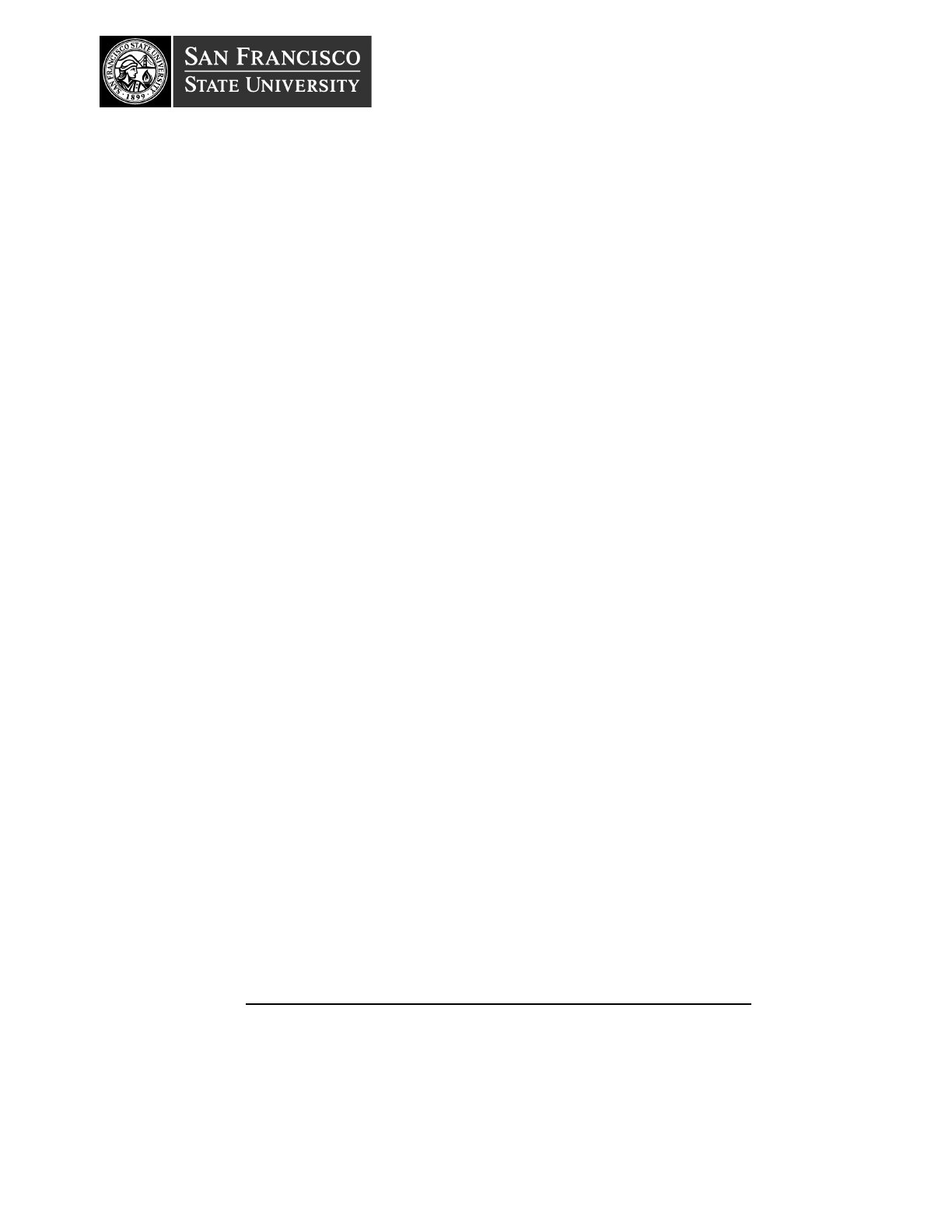
they leave the Equipment Room. All equipment issued by the
School of Cinema is presumed to be in good/working condition.
When you sign for equipment, you are acknowledging that it is fully
functioning, undamaged, and that all parts are accounted for.
It is the student or faculty member’s responsibility to thoroughly
inspect and test each piece of equipment and call attention to any
defects, dents, dings, lens scratches, or missing parts, to ensure
that these are noted on the check-out form by Equipment staff. If
equipment is not checked and it is found to be broken or to be
missing items upon return, the student or faculty member will be
responsible for all costs associated with repairing or replacing
damaged equipment as specified in Section III.C.
The only time to identify problems is at check-out. Once you leave,
you are responsible for all the items in your package. This rule
applies to everyone, including faculty checking out equipment for
classes.
You are responsible for knowing the operation of all equipment you
check-out.
Please, do ask for instructions to the Equipment Manager and/or
your instructor. It is your responsibility.
Those production courses that require equipment during class time
will create groups within the sections and each group becomes
responsible for the equipment they check out and they return. In
this way it’s not only one person (the instructor) the one in charge of
the equipment that is being checked out and returned.
Responsibility is delegated to all present students. Please
coordinate with the Equipment Manager on what's the best way to
check out and return requiring bookings.
Do not pair cameras with tripods that are not designed to hold
their weight. Tripod weight load capacity is specified in Connect2.
If you are unsure about which tripod to use, discuss this with your
Professor. Please do not use personal tripods with our equipment.
Do not attempt to cobble equipment together with improvised
9
Production Handbook
Last Updated: 9/13/2023

technology including but not limited to gaffer’s tape and homemade
adapters.
G. Equipment Check-In Policy
Equipment Returns
Your reservation form will provide you with a date and time to return
your equipment. At check-in, Equipment Room staff will inspect all
equipment checked-out by the student, regardless of use, for any
potential damage and missing items. Students are expected to be
present during check-in. The person present during check-in and
check-outs MUST be the student (Director) who booked the
equipment for their class-project. They can bring along other
members of the crew if needed (DPs, AD, etc), but the student
booking has to be present.
● Equipment must be returned in a professional manner; all
cables and wires should be neatly coiled and wrapped;
equipment should be in the correct cases.
● All tape must be removed from cables and other
equipment prior to return. Pieces of grass, fake blood,
clumps of dirt and other foreign detritus should be removed
from equipment.
● You will be asked to clean equipment or coil cables, before
equipment is accepted as checked-in.
Damaged or Missing Equipment
Students/Faculty must notify Equipment Staff at the time of return of
any loss of or damage to equipment that occurred while
checked-out.
Attempts to conceal or failure to report lost or damaged equipment
to Equipment Staff will result in suspension of Equipment privileges,
as well as being referred to the Director of the School of Cinema for
further disciplinary action.
10
Production Handbook
Last Updated: 9/13/2023

Students/Faculty will be given an itemized list of parts missing
and/or damaged for equipment returned in an unsatisfactory
condition.
Students/Faculty will NOT be allowed to check-out any additional
equipment until all missing or damaged item(s) are returned or
replaced. If missing parts are located and returned, students/faculty
will be allowed to resume checking-out equipment.
Late Check-In penalties will still apply for missing equipment
returned late.
In the case of damaged equipment, the Equipment Manager will
determine if the damage is a result of normal wear and tear or
through the fault of the student. Equipment Manager will determine
if the item can be repaired in-house or if it needs to be sent away
for repair.
Students/faculty will be responsible for all costs associated with
repairing or replacing damaged equipment as specified in Section II
F.
H. Late Check-Outs, Check-Ins & “No Shows”
Late Check-Outs
Students must arrive at the Equipment Room on time for their scheduled
check-out. If a student is unable to make their scheduled appointment they
must notify Equipment Staff
Late Check-Ins
The School of Cinema considers the late return of equipment a
breach of academic standards as late returns deprive other
students of the ability to complete their course work on time.
Accordingly, students will be penalized for late check-ins.
In order to avoid potential penalty, students must notify Equipment
Room Staff in advance as soon as they anticipate that they will be
late for their scheduled check-in. Clemency for late returns will only
11
Production Handbook
Last Updated: 9/13/2023

be considered for individuals who notify Equipment Room Staff that
they will be late. Penalty may accrue in either case, but a courteous
and responsible awareness of the needs of other users will go a
long way to mitigate the penalty you receive. Students who fail to
notify Equipment Staff in advance will be considered “no shows”
(see below).
“No Shows”
Students who fail to arrive on time for their scheduled
check-out/check-in, or fail to appear at all, without prior notice to
Equipment Staff will be considered “no shows” and will be
penalized.
I. Penalties
For Students: penalties for late check-outs, check-ins, “no shows”,
and other conduct policy violations (leaving tape on equipment) are
administered as follows:
1st Offense – Connect2 account freeze until student talks to
Equipment Manager.
2nd Offense – 1-month suspension from Connect2. Students must
find equipment elsewhere for the duration of suspension. 1-month
suspension will rollover into the following semester if insufficient
time remains in the current academic semester.
3rd Offense – 3-month suspension from Connect2. Students must
find equipment elsewhere for the duration of suspension. 3-month
suspension will rollover into the following semester if insufficient
time remains in the current academic semester.
4th Offense– Permanent suspension from Connect2 and Cinema
Equipment Room.
*Please note that in cases of underperforming students (failing the
class, multiple absences, or not completing required work), the
12
Production Handbook
Last Updated: 9/13/2023

instructor reserves the right to apply a penalty that prohibits the
student to check-out equipment for the specific course.
13
Production Handbook
Last Updated: 9/13/2023

III. On-Set Safety
A. Safety for Sarah
On February 20, 2014, Sarah Jones, a 27-year-old camera
assistant was killed on the set of Midnight Rider. The production
was shooting a dream sequence over a bridge on live train tracks.
While the production had permission to shoot in the area around the
tracks, they did not have permission to shoot on the tracks or the
bridge itself. Two trains had already passed and Producers,
believing there would be no more trains for the day, “assured” the
crew it was safe to begin filming. When a 3
rd
train appeared, it left
the crew only seconds to evacuate the bridge, the only escape in
the direction of the oncoming train. The train ripped through the set,
which included a metal-framed bed set on the tracks for the scene,
and sent debris flying. Sarah was killed, struck by both metal shards
from the shattered bed and by the train itself. Six other crew
members were injured in the accident.
From the Safety for Sarah website:
We expect our sets to be safe. But oftentimes people’s focus on
safety can get lost in the collective rush to “get the shot” or “make
the day".
When safety by the nature of moving fast and keeping up becomes
secondary, it is left to all of us to look out not only for ourselves but
for each other as well.
Guidelines, memos, and classes are only effective if we put them
into practice and it is our obligation to assure that everyone around
us is doing so. We have to be our own safety net because we are
the only ones there in the moment. We need to be willing to speak
up, speak loud, and more importantly support others in doing so.
Because no one should ever die making a movie or TV show. This
is not about crews, or cast, or production, or us, or them. It’s about
everyone on a production. Be safe and be aware. No exceptions.
14
Production Handbook
Last Updated: 9/13/2023

Safety is the responsibility we accept every time we step on a set
and it only works if we all have each other's backs - because no one
wants to have to explain to a friend's loved one why they didn’t
speak up.
You have the power. We have the power. Together we have
strength and together we can make sure that everyone gets home
safely at the end of every day.
www.safetyforsarah.com/pledge-to-sarah
B. Communication, Awareness & Preparedness
Communication, awareness and preparedness are critical
components of on-set safety. Every day before production starts
hold safety meetings so that the whole crew is aware of what will be
happening on-set that day.
Constant communication throughout the day– between setups,
shots and breakdowns, as well as constant communication between
everyone in the crew is essential for a successful and safe
production. While all members of a film shoot team should be
safety-conscious, the responsibility for safety falls directly to the
Director and Producer.
Be aware of your surroundings at all times. A working film set can
be hazardous; there are running electrical cables, hot/hanging
lights, heavy grip and camera equipment etc. surrounding you. Be
in the moment, not on your cell phone. Filmmaking is fun, but a film-
set is not a party, do not show up to set under the influence of
anything that will impair your ability to work safely (save it for the
wrap party).
When shooting on location be mindful of potential risks inherent in
the environment in which you find yourself. A film-set can be a
novel and exotic situation to outside observers who may not use
common sense precautions interacting with your crew.
Students will be in possession of high value equipment and
15
Production Handbook
Last Updated: 9/13/2023

would-be thieves may target you because of it. For the past few
years, several film production companies, and students, have been
robbed at gunpoint when in remote locations.
If at any time you feel unsafe on-set, think of Sarah Jones and
speak out! Always be prepared for something to go wrong because
something inevitably will.
16
Production Handbook
Last Updated: 9/13/2023

IV. Location Shooting
A. Liability Insurance
*Please contact the Production Coordinator if you have questions
regarding insurance matters.
The City of San Francisco, as well as most businesses, requires
proof of liability insurance before they will grant you a permit or
allow you to shoot on location. As a student at SFSU, if you are
enrolled in a production class and engaged in an instructionally
related activity, you are covered for liability only. SFSU liability
coverage insures against damage caused by you and your
assigned crew to any third party or to their property for up to one
million ($1,000,000) dollars.
Coverage by the university also includes participants' accident
coverage for you, your crew, or your actors if they are SFSU
students. This insurance covers up to $50,000 in Accident Medical,
and up to $10,000 in Accidental Death or Dismemberment. Please
note that the basis of the benefits is that the existing health
insurance of the student will be primary and this accident coverage
will be provided excess of existing health insurance with a
deductible of $500.
The School of Cinema has a certificate of insurance on file with the
SF Film Commission.
If any other jurisdiction needs to get a copy of the certificate (for
example: a restaurant, or private owner wants to see proof), you will
need to file a Request for Proof of Liability Insurance form with the
Production Coordinator’s office.
Please allow up to two (2) weeks, at least ten (10) working days, for
the Risk Management Department to process your request.
Otherwise, the certificate may not be ready in time for your shoot.
SFSU liability coverage does not cover any situations mentioned in
17
Production Handbook
Last Updated: 9/13/2023

Section III.C. Students who wish to film scenes or in situations that
violate SFSU insurance policy must purchase their own liability
insurance coverage.
Coverage is only valid within the United States of America,
Washington D.C., Puerto Rico, and Canada. Students and faculty
who wish to film outside of the insurance coverage area must
purchase their own insurance policy.
B. Location Permits
Students looking to shoot on city of San Francisco property can
apply for various permits with the City of San Francisco Film Office.
From the Film Office website:
The Film Office works with local film schools to assist students
looking to permit film projects in the City. A student project is
defined as a class assignment that is under providable insurance
coverage by a university. If your university is not able to provide
your project with the required insurance coverage, you will need to
follow the standard permitting process.
For student filming, all paperwork must be submitted to the Film
Office no less than five (5) business days prior to your first shoot
date via email to film@sfgov.org. As a courtesy to students we do
not charge a permit fee, however, there may be fees associated
with other permitting bodies within the City. Student filmmakers and
photographers should obtain a film permit for any project occurring
on city property. Students will need to submit the following:
● The Film Permit Use Agreement above with the contractor
listed as “(Name of School) / (Name of Student)” – e.g. “San
Francisco State University / John Doe”
● A copy of their student ID
● A Teacher Approval Form from their instructor or department
head verifying their school project. This letter must come
directly from the instructor to the Film Office via e-mail.
○ FilmSF Teacher Approval Form
18
Production Handbook
Last Updated: 9/13/2023

Signed insurance waiver form for workers compensation (found on
the last page of the use agreement). If the student on the permit is
not using a vehicle in any way, they can also check the box next to
the auto liability on the waiver. If the student on the permit is using a
vehicle, we need a copy of the student's driver's license and the
insurance card for the vehicle.
A copy of the script or pages pertaining to the locations requested.
Note: this is not required for still photography.
Students seeking to obtain a film permit for the first time should
expect to meet with the Film Office to go over filming conduct while
on city property and general safety while filming. The film permit fee
for qualified students that supply all of the above is waived.
https://filmsf.org/permit-application
For more information on various permits or the permitting process
visit the Film SF website: films.org or speak with the SFSU Cinema
Production Coordinator.
C. Location Permits: On Campus.
Students who wish to film on campus will need an official permit,
whether they are shooting outdoors or indoors. Permits for Cinema
students currently enrolled in a production course, and filming for
such a production course, are free. Please contact the Production
Coordinator to help you acquire such a permit. You should try and
process this at least two weeks in advance to your shoot. If you
don’t, you would be risking access and/or priority in the spot you
scouted for filming.
19
Production Handbook
Last Updated: 9/13/2023

V. SFSU Cinema Sound Stage
A. Who Can Access the SFSU Cinema Sound
Stage?
Use of the SFSU Cinema Sound Stage is restricted to School of
Cinema Graduate Students currently enrolled in a production class
or working on their thesis. Undergraduate students enrolled in CINE
620, CINE 624 or other advanced production classes (600-level and
higher) may request access to the sound stage for class projects.
Faculty can also request access to the Sound Stage for classes and
workshops.
For classes that happen in the Sound Stage– groups or group
leaders are required to make sure that facility equipment is properly
placed at the end of the session. The instructor should not be
expected to stay longer to make sure everything is cleaned up and
in its proper place. The instructor leading the class in the sound
stage will assign group leaders that will make sure everything is in
the right place after class and that nothing is broken. If something
needs to be reported, the group leader will communicate to the
Equipment Manager and to the Production Coordinator.
Note: Please coordinate with the Equipment Manager in advance to
clarify what the best way of proceeding is.
You can also ask the Production Coordinator for the pictures of the
sound stage if you are not sure of where everything should be and
how everything should look like.
B. Requesting the SFSU Cinema Sound Stage
Students and Faculty can request to use the SFSU Cinema Sound
Stage with the Production Coordinator. The Production Coordinator
handles scheduling of the SFSU Cinema Sound Stage and
administers the approval process for students who request to use
the soundstage for their projects. Students requesting to use the
Sound Stage must meet with the Production Coordinator to go over
20
Production Handbook
Last Updated: 9/13/2023

all Sound Stage procedures and guidelines.The Sound Stage
Handbook is available for students and faculty as well. Students will
be asked to provide information regarding their projects including,
but not limited to: lighting charts, set designs, crew lists, liability
waiver forms, and script pages before any approvals will be
granted.
C. On-Set Supervision
Weekday Shoots
Students are required to be supervised by a qualified Sound Stage
Manager while using the Sound Stage. No class can be left unattended
when using the Sound Stage. Students who wish to utilize the Sound Stage
for their productions must have a designated 1
st
Assistant Director on their
crew.
Weekend Shoots
Please note that following the State requirements for University
employees, a 21 days' notice must be given prior to any use of the
Sound Stage during the weekends.
21
Production Handbook
Last Updated: 9/13/2023

VI. Cinema Post-Production Facilities
A. Using Our Labs and Studios
*Please contact the Head Of Technical Operations if you need
assistance with labs and/or studios.
Post-production facilities are available for reservation by School of
Cinema students enrolled in production classes and are approved
by their instructors to operate equipment in the suites and lab
spaces.
Lab spaces and suites are located on the third and fourth floors of
the Fine Arts building. Each room has an individual key that is
issued to you for the duration of your reserved session. Students
are not allowed to take keys home under any circumstance.
There is also an open computer lab available to enrolled Cinema
Students in FA 338 on the 3rd floor. The lab is equipped with iMacs,
the software on these computers include: Adobe Creative Cloud
Suite, DaVinci Resolve, TV Paint and Pro Tools. Cinema Students
are not required to make a reservation to use the open lab.
B. Reserving Our Labs and Studios
Post-production labs can be reserved online at:
https://sfsucinema.getconnect2.com
Follow the instructions online to create an account and reserve a suite via
the online booker.
The following rules apply to all editing facilities:
● You may reserve up to two (2) consecutive 4-hour sessions at a time
for a single lab (a maximum of 8-hours).
● You may not reserve more than one (1) lab for the same period of
time.
22
Production Handbook
Last Updated: 9/13/2023

C. Accessing Post-Production Labs and Studios
Each post-production suite comes with its own individual key. You
must have a photo ID (Student ID or Driver's License) to check-out
keys. ID will be returned when keys are returned. Keys to
post-production labs can be picked up from the Equipment Room
FA126 Monday-Friday, 9:30am – 4:30pm (closed on holidays).
Labs and Studios are not open on weekends.
Keys must be returned at the end of the lab session. Students are
not allowed to take keys home under any circumstance.
D. Lab and Studio Rules
NO food or drinks are allowed in any of the production and post-production
spaces under any circumstances.
Please be considerate of others when using post-production labs and leave
everything better than you found it:
● Clean up after yourself. Do not leave trash or personal items behind
and return any equipment back to its proper place.
● Rooms should only be used for what it’s intended for. Mixing and
editing spaces are not for shoots, auditions or rehearsals.
● Do not rewire or unplug any machines. Only staff is allowed behind
consoles.
● Start wrapping things up (render, export, save, etc…) at least 15
minutes before your session ends so that the next person coming in
will be able to start their session on time.
● Do not leave personal belongings unattended.
● Always lock the door when leaving a post-production suite during a
session (even to just use the bathroom).
● Use headphones in the open lab and keep audio down to a level that
doesn’t disturb other students.
23
Production Handbook
Last Updated: 9/13/2023

E. Penalties
Students found to be in violation of the policies regarding the use of
the SFSU School of Cinema’s post-production facilities will be
subject to the following restrictions and penalties:
● 1
st
Offense – warning and student acknowledgement of
violation.
● 2
rd
Offense – one (1) month suspension from using
post-production facilities.
● 3
th
Offense – suspension from use of post-production facilities
for the remainder of the term.
F. Lab Awareness & Safety
Things occasionally get stolen and people have been assaulted in
the past. Always lock the door when leaving a post-production suite.
If you are working late at night or on the weekends, make sure you
are vigilant and aware of who is working nearby and where other
people are located.
If at any point you feel unsafe or notice any suspicious activity, call
campus police at ext. 87200 from an SFSU telephone or (415)
338-7200 from an outside line (cellphone). In cases of emergency
dial 911.
G. Technical Issues
Please report any technical-problems or difficulties you experience
to the Head of Technical Operations in room FA436 during Tech
Office hours of operation, 8:30am - 4:30pm Mon - Fri. After 4:30pm
or on Saturdays, if equipment is malfunctioning, damaged or breaks
during the course of your session, immediately report the details to
Department: [email protected].
24
Production Handbook
Last Updated: 9/13/2023

VII. Equipment & Facilities Access During Class
Breaks
A. Winter Break
During Winter Break, first year MFA students are given priority for
reserving both equipment and the sound stage. MFA Thesis
students and students enrolled in CINE 620 may have access to the
equipment and soundstage as available once 1
st
Year MFA student
equipment requests have all been logged.
Equipment Check-Out dates will be limited and require advanced
coordination with Equipment Manager. Equipment must be reserved
2 weeks in advance, a coordination email 3 weeks in advance of
desired equipment pickup date is strongly recommended.
B. Summer Session
During the Summer months MFA Thesis students are given priority
for reserving both equipment, the sound stage, and post-production
facilities. Thesis students enrolled in CINE 894 have access to
facilities for one (1) full year. Once the year has ended, thesis
students must maintain enrollment through the College of Extended
Learning to obtain continued access.
Thesis students may check-out equipment for up to seven (7) days
to complete their projects. Check-outs longer than seven (7) days
must have prior approval from the Director of the School of Cinema.
Equipment Check-Out dates for thesis projects will be limited and
require advanced coordination with the Equipment Manager.
Equipment must be reserved 2 weeks in advance, a coordination
email 3 weeks in advance of desired equipment pickup date is
strongly recommended.
Undergraduates enrolled in production classes during the Summer
Session have access to equipment and labs as allocated to their
25
Production Handbook
Last Updated: 9/13/2023

classes.
CINE 620 Senior Thesis students may have their professor contact
the Production Coordinator regarding obtaining access to
equipment and labs during the summer.
VIII. Costume, Prop, and Scenic Rentals
Visit the official webpage here.
A. Prop Shop
● Tuesdays from 10:30am-3:30pm by appointment only
● Propmaster Devon Labelle
● Notes: Read the following closely prior to setting
appointment.
1. In email include dates you would like to pickup
and return props
2. In email include comparable images of props
you would like
3. Maximum 2 students in the proproom at a time
4. The same person who reserves props (in the
class the project is for) must also pickup and
return props.
5. Absolutely No Alterations
6. $25 fee will be applied to student account for
missed appointments
7. Bring 1-2 crew members to help transport props
8. Prop Shop does not carry “consumable” props,
aka props that have single use application
9. Liability paperwork will be provided by
Propmaster
B. Costume Shop
● Tuesdays from 10:30am-3:30pm by appointment only
● Costumemaster Joe Greene
● Notes: Read the following closely prior to setting
appointment.
1. Maximum 2 students in the costume shop at a
time
26
Production Handbook
Last Updated: 9/13/2023

2. The same person who reserves props (in the
class the project is for) must also pickup and
return props.
3. Absolutely No Alterations (ask)
C. Scenery Shop
● Tuesdays from 10:30am-3:30pm by appointment only
● carsonblickenstaf[email protected]
● Scenemaster Carson Blickenstaff
● Notes: Read the following closely prior to setting
appointment.
1. Ask about scenery safety course (3-days, 3-4
hours)
2. Provide a ground plan for project
IX. Useful Forms and Links
A. Release of Liability Form (students)
The Release of Liability form must be signed by all students before
any production activity. An instructor may send this form through
DocuSign to all students, and ask them to submit the certificate of
completion (pdf). A wet signature on a printed-out form can also be
submitted to the Instructor.
https://sfsu.app.box.com/s/f08u5htdrysxx8wwu83jlpysmm0mea2b
B. Release of Liability Form (non-students)
Release of Liability (non-students): Students will be responsible for
giving this form to every person who works with them on a shoot if
they are not part of the School of Cinema. People who simply stop
by the shoot will also have to sign it, even if they don’t have a
specific role in the production. Same applies for people using the
School of Cinema facilities to work on students’ projects (editing
labs, Sound Stage, Sound Mixing, Foley, etc.). A wet signature on a
printed-out form should be submitted to the Production Coordinator.
https://sfsu.app.box.com/s/f08u5htdrysxx8wwu83jlpysmm0mea2b
27
Production Handbook
Last Updated: 9/13/2023

C. Location Release Form
Location Release Form: It must be signed for every location where
the production is taking place.
https://sfsu.app.box.com/s/326ftzmwgc5vlz5h4ll4wjac8iem8opm
D. Location Liability Form
Only provided by the Production Coordinator through DocuSign
after approval of the Production Packet.
E. Likeness Release Form
To be signed by any actor or subject that will be filmed or
photographed:
https://sfsu.app.box.com/s/cs0vu97y3cfbfwuz6aybiry701vzyb4x
F. Connect2 User Guide
https://sfsu.app.box.com/s/f2n2y3v2dbu3ir782au6e2c8g8pu6v4r
28
Production Handbook
Last Updated: 9/13/2023
