
1
Submitting NSF Proposals in Research.gov
April 27, 2023
Research Administration Workshop
Presented by the
UC Davis Sponsored Programs Office

Instructors
Sponsored Programs Office (SPO)
Perry King
Training Officer
Alyssa Bunn
Proposals Team Leader
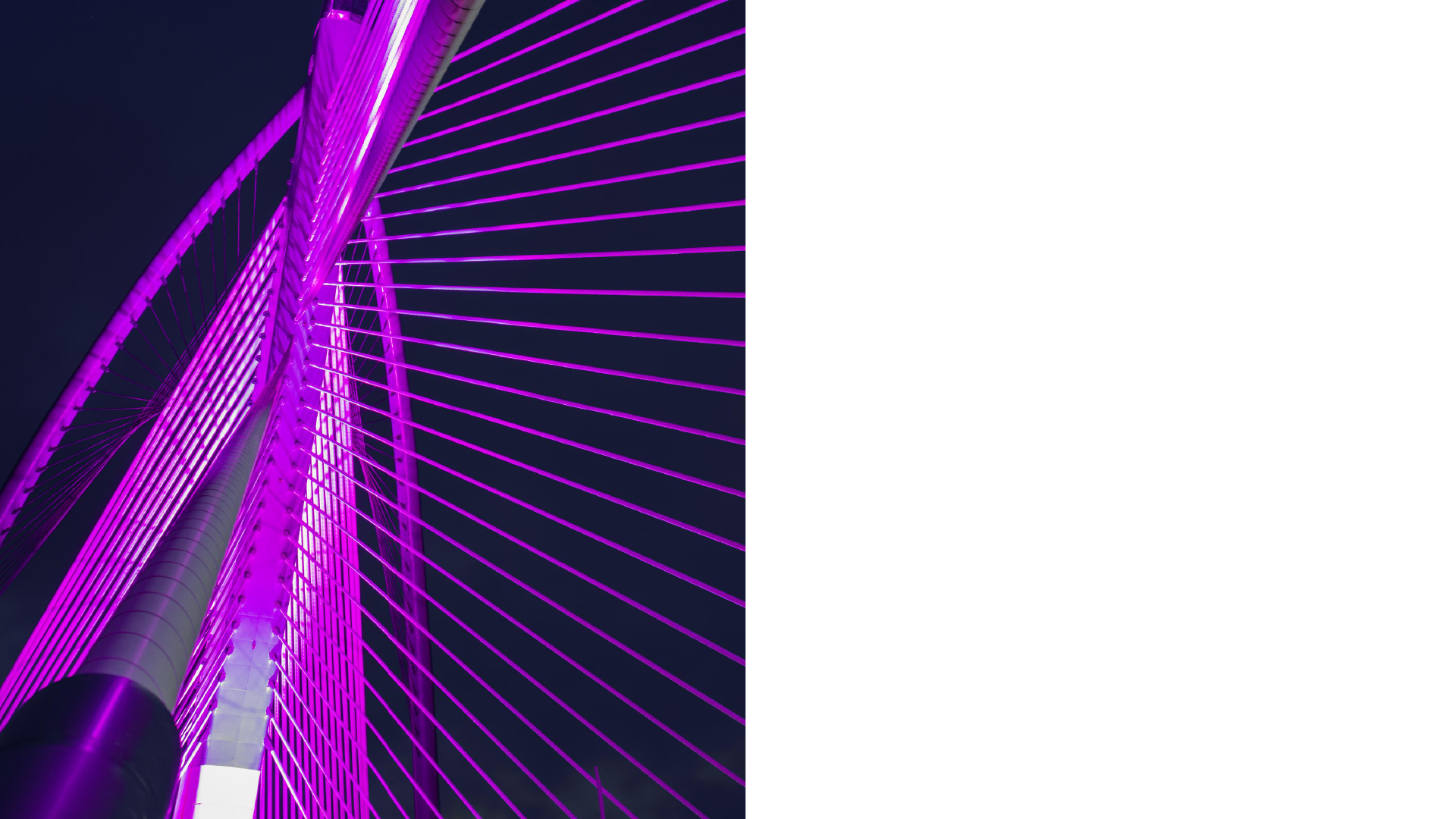
3
Learning Objectives
• Know how to determine the required
elements of an NSF application
• Understand how to create an
application in Research.gov
• Know where to find helpful resources

4
Training Outline
• Research.gov Overview
• Research.gov Lab
• Resources
4

5
NSF Proposal Submission Overview
Find NSF Funding Opportunity Announcements (FOAs) in a variety of ways:
• UC Davis Finding Funding page
• Weekly Research Funding Updates (click link on page above to subscribe)
• Pivot
• Grants.gov
• NSF funding website
Read the FOA guidelines carefully
• NSF proposals must also abide by the NSF Proposal and Award Policies &
Procedures Guide (PAPPG)

6
NSF Proposal Submission Overview
Tools to assist with NSF proposal preparation:
• IRS Research Development Toolbox (in box.com): This has NSF templates for all common
proposal elements:
• SPO checklists:
• Call for Proposals Checklist: Helps extract key information from a call for proposals (2 pages)
• New Proposals Checklist: Items to consider when you begin preparing a new grant proposal (4 pages)
• Proposal Preparation Checklist: Assists with proposal preparation (1 page)
• Budget Justification Checklist: Budget justification checklist (1 page)

7
NSF Proposal Submission Overview
First Step: Route IPF (Internal Processing Form; i.e., “Proposal”) in
Cayuse SP for internal approvals.
The certified (by PIs & Co-PIs) and authorized (by dept/dean’s office) IPF
(internal processing Form) should be received by SPO at least 5 business
days before NSF deadline.
Minimum Documents to be included with IPF for SPO Review/Approval:
• Budget (spreadsheet)
• Budget justification
• Scope of Work (may submit a draft and provide the final before submission
to sponsor)

8
Form 800
Required for all NSF proposals
Required for all investigators
Due before submission to NSF
Need Assistance? Email or_[email protected]vis.edu
https://or-forms.ucdavis.edu/

9
NSF Collaborative Proposals
Collaborative proposals are those in which investigators from two or more
organizations wish to collaborate on a unified research project.
There are two methods to submit these to NSF:
1. Subaward: A single proposal is submitted by the lead organization that
includes subawards to non-leads.
2. Simultaneous Submission: Simultaneous proposals are submitted from
different organizations, each requesting a separate award.
• The lead institution uploads the main documents and links the
separate awards in Research.gov.
• Non-leads provide their proposal #s to the lead (to link) and
enter their own budgets and personnel documents.
• NSF then funds these as separate but linked awards.
• NSF PAPPG guidelines re: Collaborative Proposals

What’s Happened to FastLane?
• NSF discontinued the use of FastLane to submit proposals in January 2023.
• Letters of intent and proposals submitted (and in-progress) via FastLane will not be transferred
to Research.gov. See Instructions to Access and Download/Print FastLane Proposals and
Supplemental Funding Requests
• FastLane Decommissioning Deadline
• Friday, September 29, 2023 is the last day to:
• Submit proposal file updates and budget revisions in FastLane (5pm local time)
• Withdraw proposals submitted in FastLane (5pm local time)
• Access FastLane submitted and in-progress letters of intent and proposals (11pm EST)

Research.gov
Research.gov provides
quick access to research
information and grants
management services, all in
one location.
Role:
Other Authorized User
(OAU)
• Allows a user to assist a
PI with proposal
preparation (and more)
• The PI must initiate the
proposal and provide
the OAU with the
proposal ID number

12
Research.gov Registration
Users must have an NSF ID and be affiliated with UC Davis
• Each user can have only one NSF ID. Confirm you don’t already have an NSF Account:
• NSF account lookup: https://www.fastlane.nsf.gov/researchadmin/nsfIdLookupRead.do (yes, still FastLane)
There are only three roles available to prepare proposals: PI (or Co-PI), OAU, and Postdoctoral Fellow
• Register for an NSF account at https://www.research.gov/accountmgmt/#/registration and select the
appropriate role.
• Request affiliation using UC Davis’s UEI number (TX2DAGQPENZ5; found on SPO’s Institutional Information page).
• UC Davis SPO will be notified to approve and grant access.
• To expedite the process: SPO recommends you email your name, (UCD) email address and NSF ID (found
under “My Profile”), to spoerahelp@ucdavis.edu.
NSF page: How to Register for an NSF ID

13
PI Responsibilities
In Research.gov, the PI is required to take the lead on a
number of key activities:
• Initiating a proposal
• Adding OAUs to a proposal
• Sharing proposal with SPO

14
How a PI Initiates a Proposal
From the
Research.gov
home page:
This leads to a series of prompts to:
• Select the specific funding opportunity
• Further define the proposal being submitted

15
How a PI Adds an OAU to a Proposal
From the
initiated
proposal:

16
How a PI Adds an OAU to a Proposal

17
How a PI Adds an OAU to a Proposal
Note:
While the PI can add Co-
PIs or other Senior
Personnel, an assigned
OAU can also perform this
function on the PI’s
behalf.
Methods to identify an
OAU:
• NSF ID
• Email

18
Giving SPO Access to Submit Proposal
The AOR submits proposals on behalf of UC Davis.

19
Giving SPO Access to Submit Proposal

20
Giving SPO Access to Submit Proposal

21
Proposal Sections: Form Not Checked
What does this mean?

22
Proposal Sections: Document unavailable for
check

23
Proposal Budget
Co-PIs and other Senior
Personnel added under
‘Manage Personnel and
Subaward Organizations’
automatically appear in
the budget.

24
Proposal Budget
When you select
‘Budget’, you arrive to
this interim window.
Simply click the link
under ‘Budget for:’ to
continue.

25
Proposal Budget
Note: the budget always
starts on Year 1 of the
project only.
To remove personnel who
will receive no funding,
select ‘Manage’.

26
Proposal Budget
Any senior personnel
or postdoctoral
researchers for whom
no funds are being
requested in the
budget should have
their role explained in
the ‘Facilities,
Equipment and Other
Resources’ section.

27
Proposal Budget
Question:
Co-PI Obelleiro will have no
effort charged during year
1, but will have effort in
subsequent years. Should
she be included on the first
page of the budget?
Yes, with zero Months and
Funds, since removing her
from the first page will
remove her from
subsequent years.

28
Proposal Budget
Add individuals not
considered Senior
Personnel under ‘Other
Personnel’ by indicating
the number involved.
For multiple individuals in
a category row, total all
their months and funds.

29
Proposal Budget
A Postdoctoral Mentoring
Plan is required when
postdocs are included in
the budget.
There is a Proposal Section
specifically for the
Postdoctoral Mentoring
Plan.

30
Proposal Budget
Participant Support Costs

31
Proposal Budget
Participants receive services or training from a workshop, conference, seminar, symposium or other short-term
instructional or information sharing activity funded by a sponsored award. Participants do not perform work or
provide services other than for their own benefit.
The following cannot be participants:
• UC Davis employees
• Students or project staff who receive compensation for work performed directly or indirectly from the grant
• Research subjects receiving incentive payments
• Federal employees
• Paid speakers or other invitees providing a service
Include costs such as:
• Stipends
• Subsistence allowances
• Travel allowances
• Registration fees for meetings, conferences, symposia or training projects
Participant Support Costs

32
Proposal Budget
Question:
Where in the ‘Additional
Direct Costs’ section of
the budget should GSR
Tuition/Fees be entered?

33
Proposal Budget
To add an additional year,
select ‘Add Year’
Select ‘Copy from an
existing year’ to copy
data entered in Year 1

Research.gov Demo Site
3. Your goal:
Enter all the
info you can
for a new full
proposal
based on the
project in the
next slide.
• Due to Demo
Site
limitations,
you will have
the role of PI.
• A calculator
will help with
the budget.
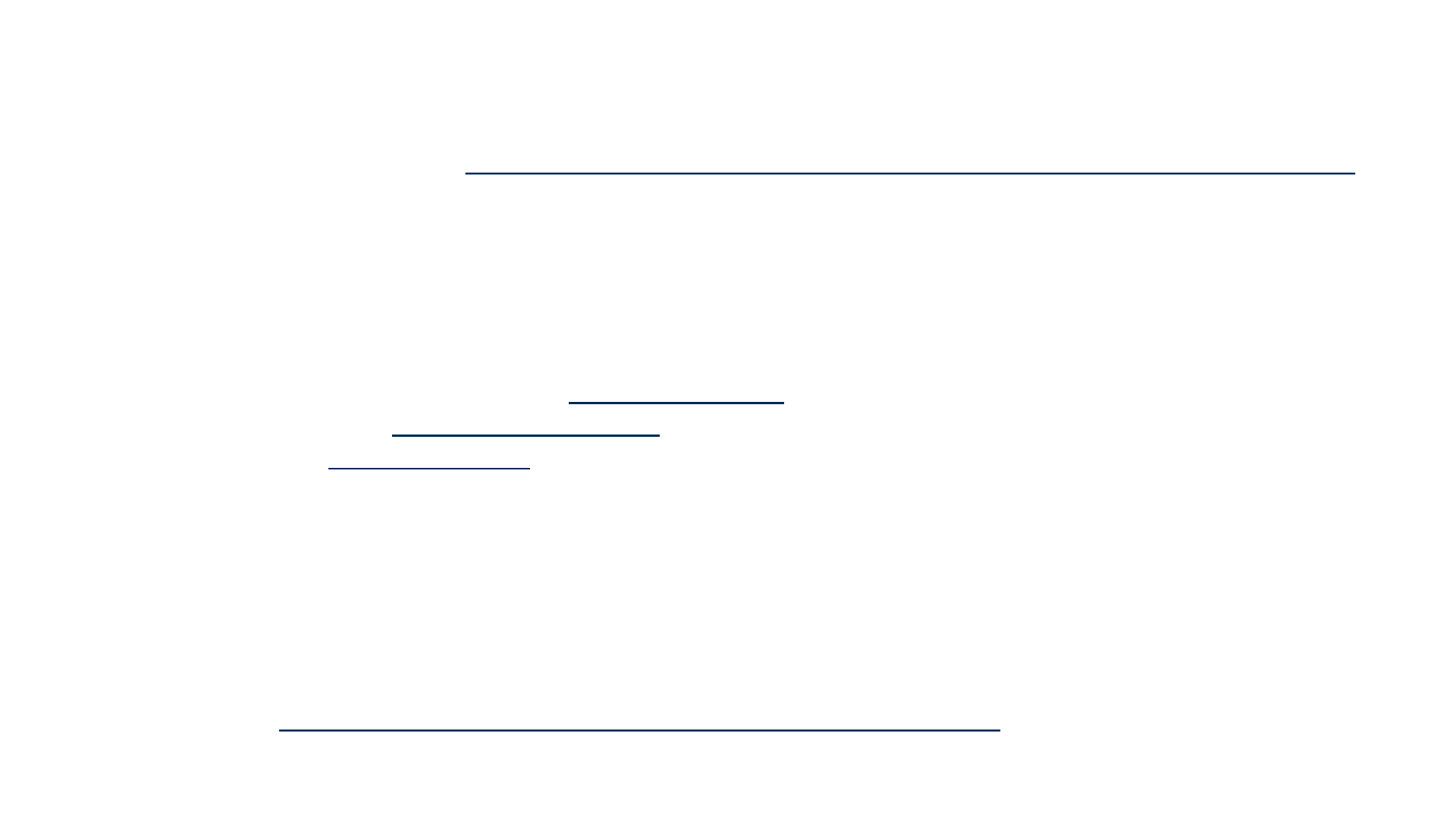
Research.gov Demo Site
Download Scenario Budget from https://research.ucdavis.edu/wp-content/uploads/Scenario-Budget-4-27-23.xlsx
Create a Full Proposal (Research) – single proposal – for Funding Opportunity NSF 23-507
Additional Project Details to complete Project Summary and Budget
• You will need to include yourself as PI.
• Co-PI (but consider as PI) Harris Lewin (lewin@ucdavis.edu), Department of Viticulture and Enology
• Co-PI Barbara Horwitz (bahorwitz@ucdavis.edu), Department of Music (no summer effort)
• OAU: Grace I Liu (giliu@ucdavis.edu). Organization: University of California-Davis
• Research will be done on-campus:
UC Davis (the “Prime Organization”), One Shields Avenue, Davis, CA 95616-5270
• The research involves human subjects
• Approved IRB protocol #12345, approved 3/15/23
• UC Davis Federal Wide Assurance Number: FWA00004557
(online at https://research.ucdavis.edu/about-us/institutional-information/)
• From PAPPG: “If available at the time of proposal submission, the [IRB] determination notice should be
uploaded as an “Other Supplementary Document”.”
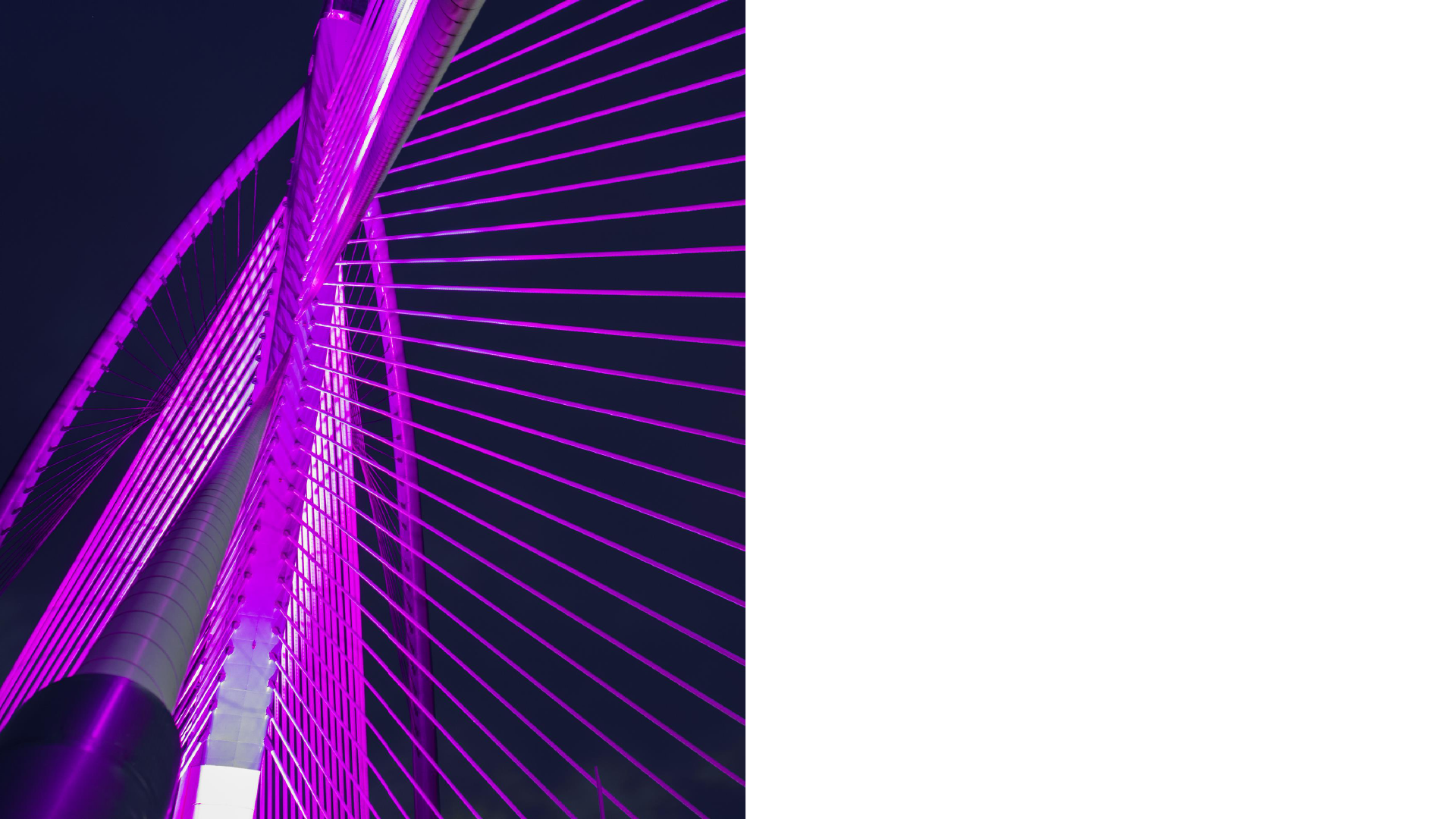
37
Learning Objectives
Recap
• Know how to determine the required
elements of an NSF application
• Understand how to create an
application in Research.gov
• Know where to find helpful resources

39
NSF Resources
• NSF Proposal and Award Policies & Procedures Guide (PAPPG)
• NSF account lookup (to make sure you don’t create a duplicate NSF account):
https://www.fastlane.nsf.gov/researchadmin/nsfIdLookupRead.do
• Register for an NSF account at https://www.research.gov/accountmgmt/#/registration
• Research.gov Help (“About Proposal Preparation and Submission”)
• Video Tutorials
• How-To Guides
• Research.gov System Help System (library of articles)

40
UC Davis Resources
• UC Davis Finding Funding page
• Electronic Conflict of Interest page (eCOI): https://or-forms.ucdavis.edu
• Institutional Information
• To expedite a new NSF account, email [email protected] (incl. name, email and NSF ID)
• Call for Proposals Checklist: Helps extract key information from a call for proposals (2 pgs)
• New Proposals Checklist: Items to consider when you begin preparing a new grant proposal (4 pgs)
• Proposal Preparation Checklist: Assists with proposal preparation (1 pg)
• Budget Justification Checklist: Budget justification checklist (1 pg)
• UC Davis Sponsored Programs Office (SPO)
• SPO Training
• Proposal questions? Write [email protected]


