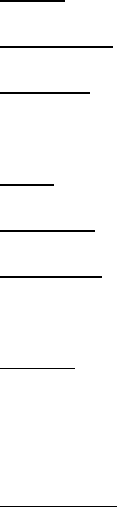
1
MWSUG 2018 - Paper SP-069
What's the Difference? Using the PROC COMPARE to find out.
Larry Riggen, Indiana University, Indianapolis, IN
ABSTRACT
We are often asked to determine what has changed in a database. There are many tools that can provide
a list of before and after differences (e.g. redgate SQL Data Compare), but SAS PROC COMPARE can
be coupled with other tools in base SAS to analyze the changes. This paper will explore using the output
file produced by PROC COMPARE and the SAS Macro language to produce spreadsheets of detailed
differences and summaries to perform this task.
INTRODUCTION
As data managers on an analysis team we were tasked with verifying that programming by two separate
external coding teams was correctly implemented (without introducing errors to existing processing) for a
series of test cases. The verification was extremely time consuming and needed to be repeated for each
set of changes by both external teams. To reduce the time required and improve the accuracy of our
verification, the PROC COMPARE procedure was used to determine and summarize the differences in all
tables from before and after images of the project database. Later, we used the same techniques to
compare images of the database before and after a series of mass updates. This paper describes the
comparison techniques using a single table. The complete code for the example used in the paper is
given in Appendix A.
PROC COMPARE OPTIONS AND RESULTS
PROC COMPARE provides the capability to determine the differences in two SAS data sets. Procedure
options provide control over the types of differences displayed in reports or written to an output dataset. In
this paper, we will make use the options listed below:
BASE=SAS-data-set
(specifies the data set to use as the base data set.)
COMPARE=SAS-data-set
(specifies the data set to use as the comparison data set.)
NOPRINT
(suppresses all printed output.
Tip:You may want to use this option when you are creating one or more
output data sets.)
OUT=SAS-data-set
(creates an output data set.)
OUTBASE
(writes an observation for each observation in the base data set.)
OUTCOMP
(writes an observation for each observation in the comparison data set)
OUTDIF
(writes an observation to the output data set for each pair of matching
observations.)
In addition the following statement is used
ID Statement
(Identify variables to use to match observations).

2
In the example, we will be comparing before and after changes versions of a mock Visits data set using
the unique combinations of variables Site, SubjectID, and VisitType. To do this the input data sets need to
be sorted on these variables, and in PROC COMPARE the variables will be used on the ID statement.
The following code segment accomplishes this:
proc sort data=ORIGINAL.Visits;
by Site SubjectID VisitType;
run;
proc sort data=Changed.Visits;
by Site SubjectID VisitType;
run;
proc compare BASE=ORIGINAL.Visits
COMPARE=CHANGED.Visits
OUT=CompareOut_Visits
outbase outcomp outdif noprint;
title "Compare: Visits Table Column differences";
ID Site SubjectID VisitType;
run;
Below is a description of what the code segment above accomplishes:
1. The ORIGINAL.Visits table is assigned to the base data set in the comparison
2. The CHANGED.Visits table is assigned to the compare data set.
3. The output of the PROC COMPARE will be written to the CompareOut_Visits data set.
4. CompareOut_Visits will contain one row for each observation in the base dataset, one row for
each observation in the compare data set, and one row showing the differences between the
matching row in base and compare.
Note: if a row exists only in BASE= or only in COMPARE= there will be no difference row.
5. The ID statement shows that the comparison will be performed on rows in BASE= and
COMPARE= data sets which match on Site, SubjectID, and VisitType.
Error! Reference source not found. - OUT data set from PROC COMPARE.

3
Figure 1 shows the observations in the OUT data set for SubjectID S00001 from the example. Following
is description of the contents of the data set.
The value of the _TYPE_ column indicates the source of the observation. BASE indicates the row is from
the BASE data set, COMPARE indicates the row is from the COMPARE data set, and DIF indicates the
row was generated by PROC COMPARE and contains the differences between the variables in BASE
data set and COMPARE data set that match on the variables specified in the ID statement.
The _OBS_ column gives the observation number of the row in its source data set.
Note that for VisitType Release (row 7) there are no rows with _TYPE_ of BASE or DIF. This indicates
that the ID variable combination for this row only exists in the COMPARE data set.
Row 3 in the Figure 1 shows the differences between the rows in BASE and COMPARE data sets for the
ID variable values of Site=Site01, SubjectID=S00001, and VisitType=Baseline
VisitDate has changed from 11/12/2014 to 11/14/2014. Since the VisitDate column is formatted
as a date, the difference is also shown in date format. For date formatted variables 01/01/1960
indicates a difference of zero days.
SysBP has changed from 130 to 135, a difference of positive 5
DiaBP has changed from 80 to 75, a difference of negative 5
Weight has changed from missing to 120, the missing value in the DIF row indicates a
comparison could not be made. Note: PROC COMPARE options NOMISSBASE,
NOMISSCOMP, NOMISSING can be used to modify how missing values are treated in
comparisons. In this example we are using the default.
Physican has changed from Smiht to Smith. For character variables ‘.’ indicates that the strings in
BASE and COMPARE were equal at the position, ‘X’ indicates that the character at the position
were different.
Row 6 in the Figure 1 is an example of a comparison where all variables were equal (zero for all numeric
variables and no ‘X’s at any position for the character variables).
PROC CONTENTS OUT=FILE
Since differences for character and numeric variables are not presented in the same way by PROC
COMPARE, our processing will need to take this into consideration. Fortunately the PROC CONTENTS
procedure can be used to identify the variable type. The code below stores the PROC CONTENTS output
for CHANGED.Visits into the data set Visits_Columns:
PROC CONTENTS NOPRINT DATA=CHANGED.Visits OUT=Visits_Columns;
run;
Figure 2 - OUT= file from PROC CONTENTS.

4
Figure 2 shows part of the PROC CONTENTS output data set.
Things to note are:
1. A value of 1 in the TYPE column indicates a numeric variable
2. A value of 2 in the TYPE column indicates a character variable.
3. Column NAME contains the variable names from CHANGED.Visits data set.
In subsequent processing, we will need to determine if there are differences in both the character and
numeric variables for rows in the BASE and COMPARE data sets matching on the ID variables. The
DATA step below starts the preparation to create macro variables which will hold the variable names
being compared in the DIF row and a corresponding set of variables to hold a flag indicating whether
there was a differences for the variable. The flag variable are prefixed with “C_”.
data Visits_Columns_for_MacroVar ;
length C_NAME $32;
set Visits_Columns;
/* ID variables don't need to be checked */
where NAME not in ('Site','SubjectID','VisitType' );
if length(NAME) le 30 then
C_NAME=cat("C_",trim(NAME));
else
C_NAME=cat("C_",substr(NAME,1,30));
keep C_NAME NAME TYPE;
run;
Figure 3 shows the output data set from the preceding DATA step.
Figure 3 - Visits_Columns_for_MacroVar

5
PROC SQL TO MACRO LANGUAGE INTERFACE
In the PROC SQL procedure step below, the SAS SQL to Macro Language interface is used to create
macro variables to hold the character variable names, a variable indicating if the character value has
changed, the numeric variable names, and a variable indicating if the numeric variable has changed:
proc sql noprint;
select NAME, C_NAME
into :CMPVARS_N separated by " " ,:CMPVARS_N_N separated by " "
from Visits_Columns_for_MacroVar where TYPE=1;/* numeric
variables */
select NAME, C_NAME
into :CMPVARS_C separated by " " ,:CMPVARS_C_N separated by " "
from Visits_Columns_for_MacroVar where TYPE=2;/* character
variables*/
quit;
The values of the MACRO variables created in the PROC SQL step above are shown below:
CMPVARS_N DiaBP SysBP VisitDate Weight
CMPVARS_N_N C_DiaBP C_SysBP C_VisitDate C_Weight
CMPVARS_C Physician
CMPVARS_C_N C_Physician
DATA STEP ARRAY PROCESSING FOR VARIABLE DIFFERENCES
In the DATA step below the rows from the PROC COMPARE OUT data set with _TYPE_=’DIF’ are
processed using the macro variables generated above. Two arrays for the numeric variables (one holding
the numeric values from the DIF row and the second to hold a variable to indicate if the value of the
variable has changed) are created from CMPVARS_N and CMPVARS_N_N. Similarly, two arrays are
created for the character variables from CMPVARS_C and CMPVARS_C_N.
Note: at least one variable must have a changed value in order for an observation to be written to
Delta_Visits.
data Deltas_Visits (drop=_TYPE_ _OBS_);
set CompareOut_Visits (where=(_TYPE_="DIF"));
/* array to hold numeric variables in DIF row */
array changes_N(*) &CMPVARS_N;
/* array of indicators for numeric variable changes */
array changes_N_cnt(*) &CMPVARS_N_N;
/* array to hold character variables in DIF row */
array changes_C(*) &CMPVARS_C;
/* array of indicators for character variable changes */
array changes_C_cnt(*) &CMPVARS_C_N;
* Process the numeric variables *;
deltas_N=0;
do i=1 to DIM(changes_N);
/* if the value from the DIFF row <> 0, there is a change */
if changes_N(i) ne 0 then do;

6
/* when there is a change update a counter and set the
indicator variable to 1*/
deltas_N+1; changes_N_cnt(i)=1;
end;
/* when there is no change, set the indicator variable to 0 */
else changes_N_cnt(i)=0;
end;
* Process the character variables *;
deltas_C=0;
do i=1 to DIM(changes_C);
/*if the value from the DIF row contains an X, there is a change*/
if index(changes_C(i),"X") > 0 then do;
/* when there is a change update a counter and set the indicator
variable to 1*/
deltas_C+1; changes_C_cnt(i)=1;
end;
/* when there is no change, set the indicator variable to 0 */
else changes_C_cnt(i)=0;
end;
/* only output an observation if there is at least one difference */
if sum(deltas_N,deltas_C) > 0;
run;
Figure 4.a. - Rows in COMPARE OUT data set for Site=Site01, SubjectID=S0001, and
VisitType=Baseline ID variable combination
Figure 4.b. - Deltas_Visits row showing variables flagged as different for ID variable combination
Site=Site01, SubjectID=S0001, and VisitType=Baseline
Figure 4.a. shows the rows from the PROC COMPARE OUT data set for the Site=Site01,
SubjectID=S0001, and VisitType=Baseline ID combination. Please note that all of the non-ID variables
have changed. Figure 4.b. shows that the Deltas_Visits data set for this ID combination has the change
indicator variables (C_*) correctly set to reflect this.
SELECT THE BEFORE AND AFTER VALUES FOR CHANGES
Now we will select the pre-values and post values for the ID combinations where a variable has changed.
To select the pre-values, we will join the rows from the PROC COMPARE OUT data set where the rows
have _TYPE_=BASE with the Delta_Visits on the ID variables. This will give us all rows in the BASE table
which have differences along with their original values.
proc sql;
create table Visits_prior_vals as
select cmp.*, dlta.*

7
from CompareOUT_Visits as cmp, deltas_visits (keep=Site SubjectID
VisitType c_:) as dlta
where cmp.Site=dlta.Site and cmp.SubjectID=dlta.SubjectID and
cmp.VisitType=dlta.VisitType and cmp._TYPE_='BASE';;
quit;
Figure 5.a. - Rows in COMPARE OUT data set for Site=Site01, SubjectID=S0001, and
VisitType=Baseline ID variable combination
Figure 5.b. - Visits_prior_vals row showing variables flagged as different for ID variable
combination Site=Site01, SubjectID=S0001, and VisitType=Baseline
Figure 5.a. shows the rows from the PROC COMPARE OUT data set for the Site=Site01,
SubjectID=S0001, and VisitType=Baseline ID combination. Figure 5.b. shows that the Visits_prior_vals
BASE values for this ID combination have been correctly selected. At this point the rows in the
Visits_prior_vals contain the pre-values along with the corresponding indicator (C_*) variables to identify
changes.
The following DATA step checks the indicator variables and will output a row containing the variable
name and its pre-change value if its corresponding indicator variable equals a value of 1:
data Visits_bv;
length varname $ 32 pre_value $ 64;
set Visits_prior_vals;
/* array to hold numeric variables in BASE row */
array changes_N(*) &CMPVARS_N;
/* array of indicators for numeric variable changes */
array changes_N_cnt(*) &CMPVARS_N_N;
/* array to hold character variables in BASE row */
array changes_C(*) &CMPVARS_C;
/* array of indicators for character variable changes */
array changes_C_cnt(*) &CMPVARS_C_N;
*Process the numeric variables*;
do i=1 to DIM(changes_N);
/* if the indicator shows this variable has changed */
if changes_N_cnt(i) = 1 then do;
/* use the vname function to obtain the variable name */
varname=vname(changes_N(i));
/* place the formatted numeric value into pre_value */
pre_value=put(changes_N(i),best.);
/* output a row for every variable involved in a change */

8
output;
end;
end;
*Process the character variables;
do i=1 to DIM(changes_C);
/* if the indicator shows this variable has changed */
if changes_C_cnt(i) = 1 then do;
/* use the vname function to obtain the variable name */
varname=vname(changes_C(i));
/* place the character value pre_value */
pre_value=changes_C(i);
/* output a row for every variable involved in a change */
output;
end;
end;
keep Site SubjectID VisitType varname pre_value;
run;
Figure 6.a. - Rows in COMPARE OUT data set for Site=Site01, SubjectID=S0001, and
VisitType=Baseline ID variable combination
Figure 6.b. - Visits_bv showing the before values for the ID variable combination Site=Site01,
SubjectID=S0001, and VisitType=Baseline
Figure 6.a. shows the rows from the PROC COMPARE OUT data set for the Site=Site01,
SubjectID=S0001, and VisitType=Baseline ID combination. Figure 6.b. shows that the Visits_bv data set
contains the variable names and pre-change values for variables that underwent a change.
At this point we have the variables/values from the BASE data set that are involved in differences each
on their own row (20039 is 11/12/2014 when formatted as a date).
The post change values can be found using the same method – starting by selecting the
_TYPE_=COMPARE rows from the PROC COMPARE OUT data set as shown the PROC SQL step
below:
proc sql;
create table Visits_post_vals as
select cmp.*, dlta.*
from CompareOUT_Visits as cmp, deltas_visits
(keep=Site SubjectID VisitType c_:) as dlta
where cmp.Site=dlta.Site and cmp.SubjectID=dlta.SubjectID and
cmp.VisitType=dlta.VisitType and cmp._TYPE_='COMPARE';
quit;

9
The full process can be found in Appendix A. The data set Visits_av contains the post change values at
its completion.
Figure 7.a shows the rows from the PROC COMPARE OUT data set for the Site=Site01,
SubjectID=S0001, and VisitType=Baseline ID variable combination. Figure 7.b. gives the before values
for this ID variable combination from the Visits_bv data set and Figure 7.c. gives the after values from the
Visits_av data set.
Figure 7.a. - Rows in COMPARE OUT data set for Site=Site01, SubjectID=S0001, and
VisitType=Baseline ID variable combination
Figure 7.b. - Visits_bv data set showing the before values for the ID variable combination
Site=Site01, SubjectID=S0001, and VisitType=Baseline
Figure 7.c. - Visits_av data set showing the after values for the ID variable combination
Site=Site01, SubjectID=S0001, and VisitType=Baseline
REPORTING ON CHANGES
At this point, Visits_bv and Visits_av data sets can be merged on the ID variables plus the varname column allowing
analyses to be performed on differences in pre_value and post_value variables. The code below creates the data set
pre_post_Visits which will be the basis for reporting on changes.
proc sort data=Visits_bv;
by Site SubjectID VisitType varname ;
run;
proc sort data=Visits_av;
by Site SubjectID VisitType varname ;
run;
data pre_post_Visits;
retain Site SubjectID VisitType table varname pre_value post_value;
length table $32 pre_post_vals $ 128;
merge Visits_bv (in=b) Visits_av (in=a);

10
by Site SubjectID VisitType varname ;
table="Visits";
pre_post_vals=cat(trim(pre_value),"/",trim(post_value));
run;
Figure 8 - pre_post_Visits changed variables and their pre/post values for the ID variable
combination Site=Site01, SubjectID=S0001, and VisitType=Baseline
We now have the changed values in a format that can be used for analysis and reporting. Exporting the output of
PROC FREQ into Microsoft Excel will provide examples of differences that might give some insight into the changes
that have occurred.
The first report will be a look at the frequency of changes by variable name:
proc sort data = pre_post_Visits;
by table varname;
run;
proc freq noprint data=pre_post_Visits order=freq;
by table ;
table varname / out=pre_post_Visits_vars_freq;
run;
PROC EXPORT
DATA= WORK.Pre_post_visits_vars_freq
OUTFILE= "H:\MWSUG Fall 2018\Reports\Count of Changes by Varname.xlsx"
DBMS=EXCEL REPLACE;
SHEET="Differences";
RUN;
Figure 9 - Counts of changes by VARNAME
Figure 9 gives the spreadsheet generated by the export of the PROC FREQ output. DIABP and SYSBP
have a lot of differences compared to the other variables.

11
In order to drill down another layer, the code below performs a frequency of VARNAME by Site:
proc sort data = pre_post_Visits;
by table varname Site;
run;
proc freq noprint data=pre_post_Visits order=freq;
by table varname;
table Site / out=pre_post_Visits_sitevars_freq;
run;
PROC EXPORT
DATA= WORK.pre_post_Visits_sitevars_freq
OUTFILE= "H:\MWSUG Fall 2018\Reports\Count of Changes by Varname and
Site.xlsx"
DBMS=EXCEL REPLACE;
SHEET="Differences";
RUN;
Figure 10 - Counts of changes by VARNAME and Site
Figure 10 gives the spreadsheet generated by the export of the PROC FREQ and we can see that DIABP
and SYSDP have had a lot of changes at Site02.
The code below will report on the individual change detail, including the pre and post values:
proc sort data=pre_post_Visits;
by Site SubjectID varname;
run;
PROC EXPORT DATA= WORK.pre_post_Visits (where=(Site='Site02' and Varname in
('DiaBP','SysBP')))
OUTFILE= "H:\MWSUG Fall 2018\Reports\Site02_DiaBP_SysBP.xlsx"
DBMS=EXCEL REPLACE;
SHEET="Differences";
RUN;

12
Figure 11 lets us see that the SysBP and DiaBP values were originally switched and the differences are
due to corrections.
Figure 11 - Site02 changes in SysBP and DiaBP
At this point the changes to rows where there was a match on the ID variables in PROC COMPARE have
been identified. To complete the review we need to examine the cases where there was no match on the
ID variables.
The following PROC SQL step creates a data set containing the rows only in the BASE data set as well
as a data set containing the rows only in the COMPARE data set. The two data sets are then placed into
a spreadsheets by PROC EXPORT.
proc sql;
create table visits_base_only (drop=key) as
select *, cat(trim(Site),trim(SubjectID),trim(VisitType)) as key
from CompareOut_Visits
where _TYPE_='BASE' and
cat(trim(Site),trim(SubjectID),trim(VisitType)) not in
(select cat(trim(Site),trim(SubjectID),trim(VisitType)) as key
from CompareOut_Visits
where _type_='DIF')
order by key;
create table visits_compare_only (drop=key) as
select *, cat(trim(Site),trim(SubjectID),trim(VisitType)) as key
from CompareOut_Visits
where _TYPE_='COMPARE' and
cat(trim(Site),trim(SubjectID),trim(VisitType)) not in
(select cat(trim(Site),trim(SubjectID),trim(VisitType)) as key
from CompareOut_Visits

13
where _type_='DIF')
order by key;
quit;
PROC EXPORT DATA= WORK.visits_base_only
OUTFILE= "H:\MWSUG Fall 2018\Reports\Rows_only_in_the_BASE_Dataset.xlsx"
DBMS=EXCEL REPLACE;
SHEET="Base only Rows";
RUN;
PROC EXPORT DATA= WORK.visits_compare_only
OUTFILE= "H:\MWSUG Fall 2018\Reports\Rows_only_in_the_COMPARE_Dataset.xlsx"
DBMS=EXCEL REPLACE;
SHEET="Compare only Rows";
RUN;
Figures 12 and 13 give the results of the PROC EXPORTS for the BASE only and COMPARE only rows
Figure 12 - Rows only in the BASE data set
Figure 13 - Rows only in the COMPARE data set
CONCLUSION
Through the use of the PROC COMPARE OUT dataset, the PROC SQL to SAS macro interface, and
DATA step array programming we were able to create solution to meet our need to improve the speed
and accuracy of our validation effort. In addition we developed parameterized SAS Macros that leveraged
the techniques presented here to identify and report on the differences in an entire database in small
fraction of the time we were spending on manually determining the differences.
ACKNOWLEDGMENTS
I would like to thank Anna Kispert for her work in helping to develop and streamline the code for this
project. I would also like to thank Janetta Matesan and Bob Davis for allowing me to present this work.

14
CONTACT INFORMATION
Your comments and questions are valued and encouraged. Contact the author at:
Larry Riggen
Indiana University Department of Biostatistics
APPENDIX A
* Program name: MWSUG 2018 Paper SP-069 Sammple Code.sas
* Author: Larry Riggen
* Creation Date: August 2018
* Purpose: Demonstrate the use of PROC COMPARE, the SAS SQL to SAS Macro interface and
* array processing to create a dataset of differences in two tables structured
* to allow analysis
*
* Changes:
;
libname ORIGINAL "H:\MWSUG Fall 2018\Data\Original";
libname CHANGED "H:\MWSUG Fall 2018\Data\Changed";
* Create an original version of a mock visits table.;
data ORIGINAL.Visits;
input @01 SubjectID $7.
@08 VisitType $12.
@21 VisitDate MMDDYY10.
@33 SysBP 3.
@37 DiaBP 3.
@41 Weight 3.
@45 Site $6.
@52 Physician $12.;
format VisitDate MMDDYY10.;
datalines;
S00001 Baseline 11/12/2014 130 80 Site01 Smiht
S00001 Surgery 11/13/2014 150 90 122 Site01 Smith
S00001 Post-Surgery 11/14/2014 125 85 118 Site01 Smith
S00002 Baseline 11/12/2014 81 131 145 Site02 Jones
S00002 Surgery 11/13/2014 91 151 145 Site02 Jones
S00002 Post-Surgery 11/14/2014 86 126 145 Site02 Jones
S00002 Release 11/15/2014 80 126 145 Site02 Jones
S00003 Baseline 11/12/2014 130 80 180 Site01 Palakal
S00003 Surgery 11/13/2014 150 90 180 Site01 Palakal
S00003 Post-Surgery 11/14/2014 125 85 180 Site01 Palakal
S00003 Release 11/15/2014 125 79 180 Site01 Palakal
S00004 Baseline 11/12/2014 80 130 175 Site02 Hudlee
S00004 Surgery 11/13/2014 90 150 175 Site02 Hudlee
S00004 Post-Surgery 11/14/2014 85 125 175 Site02 Hudlee
S00005 Baseline 11/12/2014 130 80 225 Site01 Frank
S00005 Surgery 11/13/2014 150 90 225 Site01 Frank
S00005 Post-Surgery 11/14/2014 125 85 230 Site01 Frank
S00005 Release 11/15/2014 125 79 230 Site01 Frank
;
* Create a changed version of a mock visits table.;
data CHANGED.Visits;
input @01 SubjectID $7.
@08 VisitType $12.
@21 VisitDate MMDDYY10.
@33 SysBP 3.
@37 DiaBP 3.
@41 Weight 3.
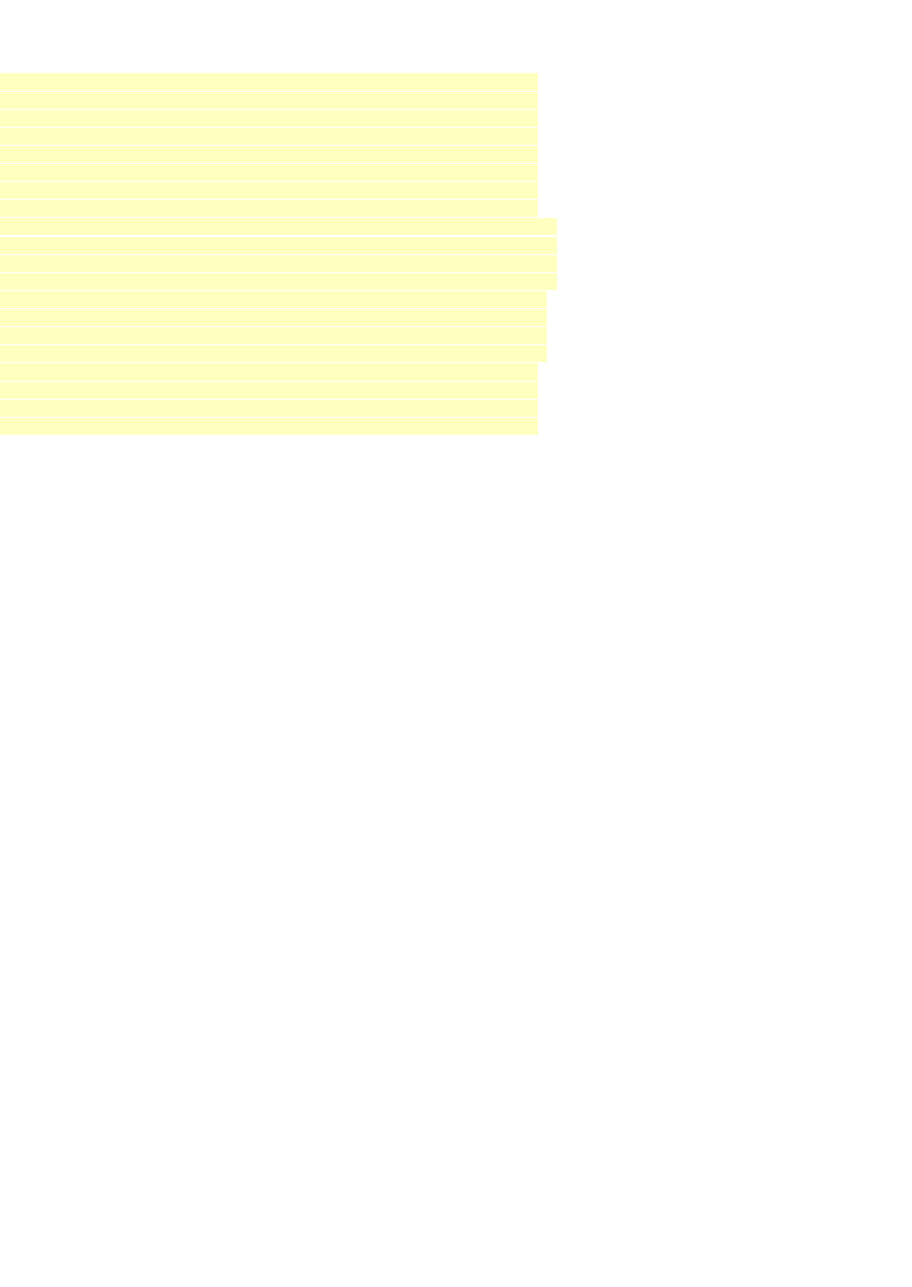
15
@45 Site $6.
@52 Physician $12.;
format VisitDate MMDDYY10.;
datalines;
S00001 Baseline 11/14/2014 135 75 120 Site01 Smith
S00001 Surgery 11/13/2014 150 90 122 Site01 Smith
S00001 Post-Surgery 11/14/2014 125 85 118 Site01 Smith
S00001 Release 11/15/2014 125 79 118 Site01 Smith
S00002 Baseline 11/12/2014 131 81 145 Site02 Jones
S00002 Surgery 11/13/2014 151 91 145 Site02 Jones
S00002 Post-Surgery 11/14/2014 126 86 145 Site02 Jones
S00002 Release 11/15/2014 126 80 145 Site02 Jones
S00003 Baseline 11/12/2014 130 80 180 Site01 Palakal
S00003 Surgery 11/13/2014 150 90 180 Site01 Palakal
S00003 Post-Surgery 11/14/2014 125 90 180 Site01 Palakal
S00003 Release 11/15/2014 125 79 180 Site01 Palakal
S00004 Baseline 11/12/2014 130 80 175 Site02 Hudlee
S00004 Surgery 11/13/2014 150 90 175 Site02 Hudlee
S00004 Post-Surgery 11/14/2014 125 85 175 Site02 Hudlee
S00004 Release 11/15/2014 125 79 175 Site02 Hudlee
S00006 Baseline 11/12/2014 130 80 205 Site02 Frank
S00006 Surgery 11/13/2014 150 90 205 Site02 Frank
S00006 Post-Surgery 11/14/2014 125 85 205 Site02 Frank
S00006 Release 11/15/2014 125 79 205 Site02 Frank
;
* The comparison will be done using Site, SubjectID, and
* VisitType as the ID variables. Sort the original and
* changed datasets in preparation for the comparison;
proc sort data=ORIGINAL.Visits;
by Site SubjectID VisitType;
run;
proc sort data=Changed.Visits;
by Site SubjectID VisitType;
run;
* Run PROC COMPARE and generate the output dataset CompareOut_Visits.
* CompareOut_Visits will contain all rows from the BASE dataset, all rows
* from the COMPARE dataset, and a difference row for cases where there
* is a match between the ID variables in BASE and COMPARE;
proc compare BASE=ORIGINAL.Visits
COMPARE=CHANGED.Visits
OUT=CompareOut_Visits
outbase outcomp outdif noprint;
title "Compare: Visits Table Column differences";
ID Site SubjectID VisitType;
run;
* Write the output from PROC CONTENTS for the dataset CHANGED-Visits
* to the file Visits_Columns.;
PROC CONTENTS NOPRINT ORDER=VARNUM DATA=CHANGED.Visits OUT=Visits_Columns;
run;
* Create variable C_NAME to correspond with the NAME variable from PROC CONTENTS *;
* The C_NAME variable will be used to indicate if there are changes in the NAME
* variable.;
data Visits_Columns_for_MacroVar ;
length C_NAME $32;
set Visits_Columns;
where NAME not in ('Site','SubjectID','VisitType' ); /* ID variables don't need to be checked
*/
if length(NAME) le 30 then

16
C_NAME=cat("C_",trim(NAME));
else
C_NAME=cat("C_",substr(NAME,1,30));
keep C_NAME NAME TYPE;
run;
* Use the SAS SQL to Macro language to create two sets of Macro variables
* (one set for numeric variables and one set for character variables).
* PROC COMPARE represents the changes in character and numeric variables differently
* and we will need to process them differently as well.
*
* Macro variable CMPVARS_N contains the names of the numeric variables
* Macro variable CMPVARS_N_N contains a list of indicator variables (for changes);
* Macro variable CMPVARS_C contains the names of the character variables
* Macro variable CMPVARS_C_N contains a list of indicator variables (for changes);
proc sql noprint;
select NAME, C_NAME
into :CMPVARS_N separated by " " ,:CMPVARS_N_N separated by " "
from Visits_Columns_for_MacroVar where TYPE=1; /* numeric variables */
select NAME, C_NAME
into :CMPVARS_C separated by " " ,:CMPVARS_C_N separated by " "
from Visits_Columns_for_MacroVar where TYPE=2; /* character variables */
quit;
* Use the Macro variable create above to create arrays for the character and
* numeric variables and their change indicator variables.
* Note: only ID combinations where there is a least one change are output to Delta_Visits;
data Deltas_Visits (drop=_TYPE_ _OBS_ i);
set CompareOut_Visits (where=(_TYPE_="DIF"));
array changes_N(*) &CMPVARS_N; /* array to hold numeric variables in DIF row */
array changes_N_cnt(*) &CMPVARS_N_N; /* array of indicators for numeric variable changes */
array changes_C(*) &CMPVARS_C; /* array to hold character variables in DIF row */
array changes_C_cnt(*) &CMPVARS_C_N; /* array of indicators for character variable changes */
deltas_N=0;
do i=1 to DIM(changes_N);
if changes_N(i) ne 0 then do; /* if the value from the DIFF row <> 0, there is a change
*/
deltas_N+1; changes_N_cnt(i)=1; /* when there is a change update a counter and set the
indicator variable to 1*/
end;
else changes_N_cnt(i)=0; /* when there is no change, set the indicator variable to 0
*/
end;
* Process the character variables *;
deltas_C=0;
do i=1 to DIM(changes_C);
if index(changes_C(i),"X") > 0 then do; /* if the value from the DIFF row contains an X,
there is a change */
deltas_C+1; changes_C_cnt(i)=1; /* when there is a change update a counter and set
the indicator variable to 1*/
end;
else changes_C_cnt(i)=0; /* when there is no change, set the indicator
variable to 0 */
end;
if sum(deltas_N,deltas_C) > 0; /* only output an observation if there is at least
one difference */
run;
* Find the before values for ID combinations with a difference;
* Select the rows from BASE in the PROC COMPARE output dataset that were found
* to have at least one difference. Include the character and numeric variables
* along with their change indicator variable from Delta_Visits;
proc sql;
create table Visits_prior_vals as
select cmp.*, dlta.*

17
from CompareOUT_Visits as cmp, Deltas_Visits (keep=Site SubjectID VisitType c_:) as dlta
where cmp.Site=dlta.Site and cmp.SubjectID=dlta.SubjectID and
cmp.VisitType=dlta.VisitType and cmp._TYPE_='BASE';;
quit;
* If an indicator variable is flagged as a change (value of 1), output the
* corresponding variable and value to the Visits_bv dataset *;
data Visits_bv;
length varname $ 32 pre_value $ 64;
set Visits_prior_vals;
array changes_N(*) &CMPVARS_N; /* array to hold numeric variables in BASE row */
array changes_N_cnt(*) &CMPVARS_N_N; /* array of indicators for numeric variable changes */
array changes_C(*) &CMPVARS_C; /* array to hold character variables in BASE row */
array changes_C_cnt(*) &CMPVARS_C_N; /* array of indicators for character variable changes */
*Process the numeric variables*;
do i=1 to DIM(changes_N);
if changes_N_cnt(i) = 1 then do; /* if the indicator shows this variable has changed */
varname=vname(changes_N(i)); /* use the vname function to obtain the variable
name */
pre_value=put(changes_N(i),best.); /* place the formatted numeric value into
pre_value */
output; /* output a row for every variable involved in a change */
end;
end;
*Process the character variables;
do i=1 to DIM(changes_C);
if changes_C_cnt(i) = 1 then do; /*If the indicator shows this variable has changed */
varname=vname(changes_C(i)); /* use the vname function to obtain the variable
name */
pre_value=changes_C(i); /* place the character value pre_value */
output; /* output a row for every variable involved in a change */
end;
end;
keep Site SubjectID VisitType varname pre_value;
run;
* Find the after values for ID combinations with a difference;
* Select the rows from COMPARE in the PROC COMPARE output dataset that were found
* to have at least one difference. Include the character and numeric variables
* along with their change indicator variable from Delta_Visits;
proc sql;
create table Visits_post_vals as
select cmp.*, dlta.*
from CompareOUT_Visits as cmp, deltas_visits (keep=Site SubjectID VisitType c_:) as dlta
where cmp.Site=dlta.Site and cmp.SubjectID=dlta.SubjectID and
cmp.VisitType=dlta.VisitType and cmp._TYPE_='COMPARE';;
quit;
* If an indicator variable is flagged as a change (value of 1), output the
* corresponding variable and value to the Visits_bv dataset *;
data Visits_av;
length varname $ 32 post_value $ 64;
set Visits_post_vals;
array changes_N(*) &CMPVARS_N; /* array to hold numeric variables in COMP row */
array changes_N_cnt(*) &CMPVARS_N_N; /* array of indicators for numeric variable changes */
array changes_C(*) &CMPVARS_C; /* array to hold character variables in COMP row */
array changes_C_cnt(*) &CMPVARS_C_N; /* array of indicators for character variable changes */
*Process the numeric variables*;
do i=1 to DIM(changes_N);
if changes_N_cnt(i) = 1 then do; /* if the indicator shows this variable has changed */
varname=vname(changes_N(i)); /* use the vname function to obtain the variable
name */
post_value=put(changes_N(i),best.); /* place the formatted numeric value into
pre_value */
output; /* output a row for every variable involved in a change */
end;

18
end;
*Process the character variables;
do i=1 to DIM(changes_C);
if changes_C_cnt(i) = 1 then do; /* if the indicator shows this variable has changed */
varname=vname(changes_C(i)); /* use the vname function to obtain the variable
name */
post_value=changes_C(i); /* place the character value pre_value */
output; /* output a row for every variable involved in a change */
end;
end;
keep Site SubjectID VisitType varname post_value;
run;
* In preparation for merging the before and after values sort the
* before and after value datasets;
proc sort data=Visits_bv;
by Site SubjectID VisitType varname ;
run;
proc sort data=Visits_av;
by Site SubjectID VisitType varname ;
run;
* Merge the before and after datasets, creating a new variable that contains
* both the pre and post values.;
data pre_post_Visits;
retain Site SubjectID VisitType table varname pre_value post_value;
length table $32 pre_post_vals $ 128;
merge Visits_bv (in=b) Visits_av (in=a);
by Site SubjectID VisitType varname ;
table="Visits";
pre_post_vals=cat(trim(pre_value),"/",trim(post_value));
run;
* The report will show the frequency of changes by varname ;
proc sort data = pre_post_Visits;
by table varname;
run;
proc freq noprint data=pre_post_Visits order=freq;
by table ;
table varname / out=pre_post_Visits_vars_freq;
run;
PROC EXPORT DATA= WORK.Pre_post_visits_vars_freq
OUTFILE= "H:\MWSUG Fall 2018\Reports\Count of Changes by Varname.xlsx"
DBMS=EXCEL REPLACE;
SHEET="Differences";
RUN;
* The report will show the frequency of changes by varname and site;
proc sort data = pre_post_Visits;
by table varname Site;
run;
proc freq noprint data=pre_post_Visits order=freq;
by table varname;
table Site / out=pre_post_Visits_sitevars_freq;
run;
PROC EXPORT DATA= WORK.pre_post_Visits_sitevars_freq
OUTFILE= "H:\MWSUG Fall 2018\Reports\Count of Changes by Varname and Site.xlsx"
DBMS=EXCEL REPLACE;
SHEET="Differences";
RUN;

19
* List the pre/post values for the sites and varnames of interest *;
proc sort data=pre_post_Visits;
by Site SubjectID varname;
run;
PROC EXPORT DATA= WORK.pre_post_Visits (where=(Site='Site02' and Varname in ('DiaBP','SysBP')))
OUTFILE= "H:\MWSUG Fall 2018\Reports\Site02_DiaBP_SysBP.xlsx"
DBMS=EXCEL REPLACE;
SHEET="Differences";
RUN;
* In addition to the ID variable combinations, produced datasets where the
* combination was in the BASE dataset only or the COMPARE dataset only;
proc sql;
create table visits_base_only (drop=key) as
select *, cat(trim(Site),trim(SubjectID),trim(VisitType)) as key
from CompareOut_Visits
where _TYPE_='BASE' and
cat(trim(Site),trim(SubjectID),trim(VisitType)) not in
(select cat(trim(Site),trim(SubjectID),trim(VisitType)) as key
from CompareOut_Visits
where _type_='DIF')
order by key;
create table visits_compare_only (drop=key) as
select *, cat(trim(Site),trim(SubjectID),trim(VisitType)) as key
from CompareOut_Visits
where _TYPE_='COMPARE' and
cat(trim(Site),trim(SubjectID),trim(VisitType)) not in
(select cat(trim(Site),trim(SubjectID),trim(VisitType)) as key
from CompareOut_Visits
where _type_='DIF')
order by key;
quit;
PROC EXPORT DATA= WORK.visits_base_only
OUTFILE= "H:\MWSUG Fall 2018\Reports\Rows_only_in_the_BASE_Dataset.xlsx"
DBMS=EXCEL REPLACE;
SHEET="BASE only Rows";
RUN;
PROC EXPORT DATA= WORK.visits_compare_only
OUTFILE= "H:\MWSUG Fall 2018\Reports\Rows_only_in_the_COMPARE_Dataset.xlsx"
DBMS=EXCEL REPLACE;
SHEET="COMPARE only Rows";
RUN;
SAS and all other SAS Institute Inc. product or service names are registered trademarks or trademarks of
SAS Institute Inc. in the USA and other countries. ® indicates USA registration.
Other brand and product names are trademarks of their respective companies.
