
Agoda Content Score
Guideline
Travelers prefer when properties tell them
exactly what they’re getting!

3. 10
Room-level content
2.1 Property-level facilities 05
2.2 Useful information: Some helpful facts 08
2. 05
Property-level content
1.1 What is the Content Score? 03
1.2 Overview of Content Score elements 04
3.1 Room-level facilities 10
3.2 Room details: What guests want to know 12
1.
03
Introducing the Content Score
6. 27
4. 16
4.1 General photo guidelines 16
4.2 Property photos 18
4.3 Room photos 18
Photos
6.1 Appendix 1: Currency codes 27
6.2 Appendix 2: Information and Intellectual Property Rights 28
Appendix
5.1. General child policy guidelines 19
5.2 Property-level child policy 20
5.3 Room-level child policy 24
5. 19Child policy
Table Of Contents
2
PAGE
Agoda Content Score Guideline

3
PAGE
Agoda Content Score Guideline
1.
Introducing
the Content Score
1.1 What is the Content Score?
—
Your Content Score is the overall measure of content health for your property listing on
Agoda. Think of it as a representation of how much information a customer can see about
your property and the rooms you offer while browsing for accommodation.
Years of data and research have proven that there’s a direct relationship between complete
content and customer condence in booking. Travelers don’t like uncertainty. The more
detailed information you provide, the more reassured a traveler will be that your property
provides what he or she is looking for.
Therefore, more complete content leads to higher conversion, and fewer customer complaints
– which leads to better reviews. Agoda’s Content Score provides an easy and direct way to
measure your listing’s content completeness.
The following guide explains what is measured in the Content Score, how this information
is displayed to the customer, and how you can easily update and improve your own content.
Content Score elements
• Property-level content
• Room-level content
• Property photos and Room photos
• Child policy
The Content Score is split into four categories:

4
PAGE
Agoda Content Score Guideline
Accessibility Facilities
Breakfast Facilities
Fitness Facilities
Parking Facilities
Pet Facilities
Restaurant Facilities
Security Facilities
Service Facilities
Smoking Facilities
Transportation Facilities
Wi-Fi Facilities
Fitness Facilities
Spa Facilities
Swimming Pool Facilities
Airport transfer fee
Breakfast fee
Check-in and check-out time
HOTEL FACILITIES SPORTS AND RECREATION
LANGUAGES SPOKEN
USEFUL INFORMATION
Property-level content
Balcony/Terrace Facilities
Bathroom Facilities
Climate Control Facilities
Food And Beverage Facilities
Interconnecting Room Facilities
Safety Facilities
Smoking Policy Facilities
Television Facilities
Room view
Room size
Bed conguration
ROOM FACILITIES
PROPERTY PHOTOS
Room-level content
Infant age range
Child age range
Children stay free on existing bedding
Extra bed required age
Minimum guest age for stay
Extra bed price
Baby cot rate per night
Baby cot allowed in room type
Allow infants and children in room type
Number of infants and children allowed in room type
Number of extra beds allowed in room type
Minimum of 24 photos Minimum of 4 photos per room type
PROPERT- LEVEL CHILD POLICY
ROOM-LEVEL CHILD POLICY
ROOM DETAILS
ROOM PHOTOS
Child policy
Property photos and Room photos
1. Introducing the Content score
1.2 Overview of Content Score elements
—

2.
Property-level content
B
2.1 Property-level facilities
—
General
Property level facilities are the features and offerings of your property that are accessible to all guests, such
as swimming pools, tness facilities, or restaurants.
1. To access and edit your property facilities,
go to YCS and click Settings > Content. (A)
2. Click on the Facilities tab.
3. The property facilities are separated into
three different categories: (B)
Property facilities page on YCS
• Hotel Facilities
• Sports and Recreation
• Languages Spoken
A
There are three possible values you can select with each
individual property facility to indicate their status:
• Grey -- missing information: no status has been chosen
• ✔ Green -- yes value: this facility exists at the property
• ✘ Red -- no value: this facility does not exist at the property
KEEP IN MIND: For calculating the Content Score, only ✔ or ✘ values will be counted as a complete data point. Blank values
(grey) are not counted as they are regarded as incomplete.
5
PAGE
Agoda Content Score Guideline

6
PAGE
Agoda Content Score Guideline
2. Property-level content
2.1 Property-level facilities
—
ACCESSIBILITY FACILITIES
• Elevator
• Facilities for disabled guests
• Wheelchair accessible
BREAKFAST FACILITIES
• Breakfast buffet
• Continental breakfast
• Free breakfast
FITNESS FACILITIES
• 24-hour tness center
• Fitness center with additional charge
• Free tness center
PARKING FACILITIES
• Car park
• Car park charge applied
• Car park free of charge
PET FACILITIES
• Additional fee applied for pets
• Cats allowed
• Dogs allowed
• Pets allowed
RESTAURANT FACILITIES
• Coffee shop
• Halal restaurant
• Kosher restaurant
• Restaurant
What are the most important property facilities?
To help you easily navigate the hundreds of possible property level facilities, we have selected the facilities that travelers
care most about. We have grouped them into their respective facility types, and listed them below.
KEY FACILITIES: HOTEL FACILITIES TAB
Update the key facilities listed in the “Hotel Facilities” tab of the Facilities page with either a yes (✔) or no (✘) selection,
indicating availability at your property.
SECURITY FACILITIES
• 24-hour security
SERVICE FACILITIES
• 24-hour front desk
• 24-hour room service
• Concierge
• Daily housekeeping
• Dry cleaning
• Laundry service
• Luggage storage
• Room service
SMOKING FACILITIES
• 100% non-smoking
• Designated smoking area
TRANSPORTATION FACILITIES
• Airport transfer
• Car hire
• Shuttle service
• Taxi service
WI-FI FACILITIES
• Free Wi-Fi in all rooms
• Wi-Fi in public areas
• Wi-Fi with additional charge
KEY FACILITIES: SPORTS AND RECREATION TAB
Update the key facilities listed in the “Sports and Recreation” tab of the Facilities page with either a yes (✔) or no (✘) value.
FITNESS FACILITIES
• Fitness center
SWIMMING POOL FACILITIES
• Indoor pool
• Outdoor pool
SPA FACILITIES
• Hot spring bath
• Hot tub
• Massage
• Sauna
• Spa
• Streamroom

7
PAGE
Agoda Content Score Guideline
2. Property-level content
2.1 Property-level facilities
—
KEY FACILITIES: LANGUAGE SPOKEN TAB
What languages do the staff at your property speak? Update this important information on the “Languages Spoken” tab
of the Facilities page.
Select yes (✔) for the for the languages that are spoken by property
staff. It is NOT necessary to select the no (✘) values for languages
that are not spoken.
How your property facilities appear on Agoda
Other property facilities are displayed further
down, next to the heading “What they offer.”
Highlighted property content is listed under
the heading Things You’ll Love. It’s shown at
the top of the property page, just under the
photos, and is one of the rst things customers
see when they arrive at your property page.

8
PAGE
Agoda Content Score Guideline
1. Click Settings > Content > Facilities
2. Click the Useful Information tab (A)
3. Click on the EDIT button at the bottom
of the page to modify Useful Information
values.
4. After you nish editing each of the items,
click Save.
General
We also ask you to provide important information for travelers that includes:
2. Property-level content
2.2 Useful information: Some helpful facts
—
Adding useful information on YCS
Useful information: "Some helpful facts"
Airport transfer fee
UPDATING ON YCS
Does your property offer airport transfer?
• If your property offers airport transfer, remember to select yes
(✔) for airport transfer on the Property Facilities page.
• If your property does not offer airport transfer, remember to
select no (✘) for airport transfer on the Property Facilities page.
A
If your property has airport transfer, is it free or charged?
• Fee information is updated on the “Airport Transfer Fee” eld on
the Useful Information tab
• If airport transfer is free: Write fee with a “0” followed by the
currency code in all uppercase.
The airport transfer fee is a at rate for transportation to or from the airport (one-way), if not included in the room rate.
1. Airport transfer fee
2. Breakfast fee
3. Check-in and check-out times
• If airport transfer is charged: Write fee with a numerical value followed by the currency code in all uppercase.
• If there are multiple fees (such as for different airports), provide the fee for the most popular option chosen by your
customers.
Breakfast fee
Breakfast in-house is important to travelers. Having breakfast options should be clearly communicated to maximize
bookings. The breakfast fee information you provide should be the at rate for breakfast, if not included in the room rate.
UPDATING ON YCS
Is breakfast offer?
• There are three types of breakfast facilities listed in the Property Facilities page: free, buffet and continental.
• Free breakfast means it is free of charge for all guests and included in all room rates.
• If breakfast is offered, update the Property Facilities with either yes (✔) or no (✘) as per availability.
• If no breakfast is offered at all, update all above facilities with a no (✘)
• If you have selected no (✘) for all breakfast facilities options listed above but you offer other breakfast options,
make this known to customers by entering a breakfast fee.

9
PAGE
Agoda Content Score Guideline
If breakfast free or charge at the property, let travelers know whether they need to pay for it or not.
• Fee information should be updated on the “Breakfast Charge” eld on the Useful Information tab.
• Write fee with a numerical value followed by the currency code in all uppercase.
• If breakfast is free for all room types, write as "0" followed by the currency code in all uppercase.
Check-in and check-out times
Check-in and check-out times are the earliest or the latest time that guests may check-in or check-out at the property
without having to pay an additional charge.
1. Check-in from
2. Check-in until
UPDATING ON YCS
On YCS there are four check-in/out time elds:
3. Check-out from
4. Check-out until
View Appendix 1 for list of currency codes
In measuring your Content Score, we look at only “check-in from” and “check-out until”
Check-in from: What is the earliest time that a guest may check-in at the property without having to pay extra?
Check-out until: What is the latest time that a guest may check-out from the property without having to pay extra?
• Times should not be between 06:00 PM and 06:00 AM.
• Times should be written in XX:XX AM/PM, 12-hour format. For example, 02:00 PM.
• Be mindful of the difference between midnight (12:00 AM) and noon (12:00 PM).
Here are some things to keep in mind when updating check-in and check-out information:
Check-in until and check-out from elds: These are extra elds that are not counted within the Content Score but can give
the customer some additional insights. This may be useful if your property does not offer a 24-hour check-in/out service
or 24-hour reception.
How useful information appears on Agoda
This information will be displayed next to the heading “Some helpful facts.”
2. Property-level content
2.2 Useful information: Some helpful facts
—

3.
Room-level content
General
Room-level facilities are the features and offerings of your property that are available in each room type, such
as a shower or bathtub, air conditioning, television or refrigerator.
To access and edit your room
facilities, go to YCS and click:
Room set-up page on YCS
a. To delete existing facilities,
click on the trash icon next to
the facility.
b. To add additional facilities,
click on the Add Facilities
button at the top-right corner.
1. Settings > Room Setup (A)
2. Select the room name and the
window will expand to show
more room information.
3. Select the ‘Amenities’. (B)
4. A pop-up will appear with a list
of facilities of the room type. (C)
a. Select ✔ to all room
facilities that are available
within the selected room type.
b. To remove an existing
room facility, untick the box to
remove the ✔.
5. A complete list of room facilities
will appear in alphabetical
order. Facilities can also be
found through the search bar at
the top of the pop-up. (D)
6. Click Select to save.
A
B
C
D
3.1 Room-level facilities
—
10
PAGE
Agoda Content Score Guideline

11
PAGE
Agoda Content Score Guideline
BATHROOM FACILITIES
• Shower
• Bathtub
• Shared bathroom
• Private bath
• Toiletries
BALCONY/TERRACE FACILITIES
• Balcony/Terrace
CLIMATE CONTROL FACILITIES
• Air conditioning
• Heating
• Fan
INTERCONNECTING ROOM FACILITIES
• Interconnecting room(s) available
What are the most important room-level facilities?
To help you easily navigate the hundreds of possible room level facilities, we have selected the facilities that travelers care
most about. We have grouped them into their respective facility types and listed them below.
SAFETY FACILITIES
• In-room safe
• Smoke detector
SMOKING POLICY FACILITIES
• Smoking rooms available
• Non-smoking rooms available
TELEVISION FACILITIES
• Television
• Flat screen television
FOOD AND BEVERAGE FACILITIES
• Coffee/tea maker
• Complimentary bottled water
• Microwave
• Refrigerator
How room facilities appear on Agoda
Room facilities appear in two different places.
Clicking on ‘More Features’ on the room grid
will lead to a pop-up with a complete list of
room amenities.
Key room facilities are highlighted on the room
grid.
3. Room-level content
3.1 Room-level facilities
—

12
PAGE
Agoda Content Score Guideline
Room views
Room view is the view that guests may see when look out of the window or windows. There are 25 room views that are
listed in Agoda, which are:
General
We also ask you to provide room details for travelers that include:
3. Room-level content
3.2 Room details: What guests want to know
—
SPECIAL CASES TO CONSIDER FOR ROOM VIEWS
No Windows vs No View
• No Windows means that the room type does not have any windows in the room. No View can mean that room has
windows looking directly towards another building, or into an air shaft.
Multiple view options may be available for some room types
• If a specic view cannot be guaranteed for a specic room type and can only be allocated upon arrival, mark it as an
“Unknown” view.
No exact matches are found
• If no exact matches are found within the list of available options, select the best match. As a last resort, select
“Unknown” if no options apply. Please note that “Unknown” view type will not be shown on the property page. Travelers
care about room views! Assigning a specic view is better than leaving it blank or unknown.
• Bay
• Beach
• City
• Country
• Courtyard
• Garden
• Gulf
• Harbor
• Lagoon
• Lake
• Lake (partial view)
• Marina
• Mountain
• Nature
• No view
• No Windows
• Ocean
• Ocean (partial view)
• Park
• Pool
• River
• Sea
• Sea (partial view)
• Street
• Unknown
Room details: what guests want to know
1. Room view
2. Room size
3. Bed conguration
UPDATING ON YCS
1. On the Room Setup page, select the ‘View’ section for the room type you wish you edit. (A)
2. Select the view that you offer in the specic room type. You may only select one view for each room type. (B)
3. Click “Apply” to save.
BA

13
PAGE
Agoda Content Score Guideline
UPDATING ON YCS
Room size
Room size is the size of the room including the
balcony in square meters.
1. On the Room Setup page, edit the free-text
eld labelled Room Size.
2. Enter the room size in square meters as a
whole number. Do not include decimals.
Bed conguration
Bed conguration is the bed types that are available in the room. There are 11 bed types that are listed on Agoda, which
are:
• Single Bed
• Semi Double-Bed
• Double
• Queen Bed
• King Bed
• Super King Bed
• Bunk Bed
• Sofa Bed
• Futon
• Male Capsule
• Female Capsule
Agoda’s bed types can refer to beds of slightly different dimensions with equivalent terms. This may depend on where the
properties are located, as different regions have different mattress size standards.
UPDATING ON YCS
On the Room Setup page, select the Bedding button. A pop-up will appear for you to update the bed conguration.
Proceed with the step-by-step guide below, depending on what type of room you wish to update.
3. Room-level content
3.2 Room details: What guests want to know
—

14
PAGE
Agoda Content Score Guideline
Example A: Seng bed conguraon for standard hotel rooms or studios
In this example we will show you how to set up the bed conguration
for a standard hotel room with one king bed and one sofa bed.
1. Choose “Standard hotel room or studio apartment.”
2. Enter the type and number of beds.
3. If there are multiple types of beds within the same room, select
“Add another bed” and additional elds will appear.
4. Click Apply to save.
Example B: Seng Alternate Bedding Layouts
Continuing from example A, we will show you how to set up the bed
conguration with an alternate bedding layout. An alternate layout
means that customers can choose between one or the other bedding
layout.
1. If your property offers alternative bedding layout for this room
type, select “Add another bedding layout for this room”
2. Fill in bed conguration for the alternate layout.
3. Click Apply to save.
Example C: Seng bed conguraon for mulple bedroom units
1. Choose “1 or more bedrooms in unit" option
2. Select the number of bedrooms from the dropdown list. The
layouts for each bedroom will appear for each under separate
headers, labeled “Bedroom #”.
3. Update the bedding layout options for each bedroom(s)
individually.
4. If the room type has common space such as a living room, you can
also choose bedding options under the “Common Space” header.
5. Multiple bedding layouts within a specic room type will need to
be updated at the bedroom or common space level. To do this,
select “Add another bedding layout for this room” under each
room header.
In this example, we will show you how to set up the bed conguration
for a two-bedrooms unit. The rst bedroom has 2 single beds, and the
second bedroom has 1 double bed. There is also a common space in
this room type with 1 king bed.
C
B
A
3. Room-level content
3.2 Room details: What guests want to know
—

15
PAGE
Agoda Content Score Guideline
HOW DOES THIS APPEAR ON AGODA?
Bed conguration is shown on the property page on the room grid. The type of bed conguration selected will determine
how it is displayed. In the examples below, you could see how different bed congurations are shown to customers.
Example A: Standard hotel room with “Addional bed” – The room type shown here as 1 single and 1 double bed within the same
room.
Example B: Standard hotel room with “Addional bedding layout” – The room type shown below has two dierent layouts that
can be chosen by customers when booking. Customers can choose either 1 double bed or 2 single beds within this room type.
Example C: Mulple bedroom unit – The room type shown here has two bedrooms and one common space. The rst bedroom has
1 king bed, the second bedroom has 2 double beds, and the common space has 1 sofa bed.
A B C
3. Room-level content
3.2 Room details: What guests want to know
—

4.
Photos
4.1 General photo guidlines
—
Past research has shown that property photos can maximize the likelihood of bookings. There are two
levels of photos: property photos and room photos. Property photos may include exterior or interior views
(entrance and lobby), and photos of property facilities such as swimming pools or spas. Room level photos
may include bedrooms, living rooms if available, bathrooms, and room facilities such as toiletries or hair
dryer. For more information regarding intellectual property rights, refer to Appendix 2.
Updating photos on YCS
GENERAL PHOTO GUIDELINES
Please make sure that all your photos observe the following rules:
• Minimum resolution of 800 x 600
• JPEG or PNG format only
• Landscape orientation
• Color photos only
For quality control, please avoid:
• Duplicates with existing photos
• Photos of people, animals, or nearby landmarks
• Information such as rates, maps, contact information or directions
• Third party names or logos, even if in background
• Graphic design, including frames or montages
1. Click Content > Photos.
2. Once you are on the Photos page,
click the Upload Photos button. (A)
3. An additional section will appear. In
this section, click the Add Photos
button for a pop-up allowing you to
add photos saved on your desktop.
You may also drag and drop photos
from your desktop directly in this
box.
4. Newly uploaded photos will be
shown directly below under the
header “To be categorized”. (B)
UPLOADING PHOTOS: METHOD 1
A
B
16
PAGE
Agoda Content Score Guideline

17
PAGE
Agoda Content Score Guideline
UPLOADING PHOTOS: METHOD 2
On the Photos page, you will see there are
call-outs at both the property and room level
for missing photos. These contain captions
describing which type of photos are missing.
You may upload the photos directly on this
call-out if it relates to the specic caption by
clicking the Add Photo button.
ADDING PHOTO CATEGORIES AND CAPTIONS
1. Hover over the image you would like to
update and select the check box at the
bottom of the thumbnail.
2. A section will appear at the top to select
photo category and caption.
3. For photo category, categorize as either
property level or by room type.
4. For photo captions, select the tag that
best describes the image.
5. Click on Assign to save.
Some captions will only appear in the dropdown list if the property has the facility selected. If a specic caption does not
appear, select the facility on the property facility page.
• Use “swimming pool” and “swimming pool (outdoor)” for indoor and outdoor pools, respectively.
• Use “restaurant” for formal sit-down establishments, and “coffee shops” for other non-alcoholic F&B establishments
such as breakfast bars or cafes.
• Use “Food and Beverage” for close-ups of F&B items only.
• At the room level, use “guestroom” or “bed” if a bed is shown.
• Avoid generic captions if specic ones are available; for example, use “tness center” or “swimming pool” instead of
“sports & facilities.”
SOME BASIC CAPTION RULES
All photos need to be assigned, to make them
appear in the right places on Agoda.
CHOOSING A MAIN PHOTO
This is the star image which will be the customer’s rst impression of your property, so
select the image that best sells your property’s beauty or uniqueness. If you move your
cursor over each photo, a star icon at the top of the image will appear that lets you set that
photo as the main photo.
The main photo should be of the building exterior or the property’s unique selling point
such as a pool or grand lobby. You will also need to select a main photo for each set of
room level photos. Again, choose a photo that shows a wide shot of the entire room as
best as possible.
If a main photo is not selected, the system will select one at random. It’s best not to let this happen.
4. Photos
4.1 General photo guidlines
—
Based on past, we found these types of photos to increase conversion.

18
PAGE
Agoda Content Score Guideline
Every listing has a minimum requirement of 24 photos excluding maps, nearby attractions and nearby transport to receive
a full property photos score. More travelers will book your property if you show them more.
How will it look on Agoda?
Property photos are displayed on the property photo
mosaic at the top of the property page. Clicking on
the photos will open up a photo carousel showing all
property and room level images, categorized into groups
if captions are properly added.
Additionally, points of interest (POI) images are displayed
on the photo carousel, after the property photos. These
images are handpicked by the Agoda Content Team to
show popular POIs based on geographic distance to the
property, and whose closeness to your property may
help increase bookings.
If the photos of key property-level facilities are correctly captioned, they will appear on the “What they offer” (facilities list)
section of the Agoda website when the facility name is hovered over. Captioning your photos makes your listing work more
effectively to sell your property.
Please note that the photo order cannot be set manually, as this is arranged by the system.
How will it look on Agoda?
Room photos will be displayed on the property
photo carousel under the “Rooms” category, with
a caption showing the room type name. They will
also be shown in the room grid, accessible through
the main room photo. If the main room photo is
clicked, a pop-up window will appear, displaying
the other room photos on a carousel.
4. Photos
4.2 Property photos
—
4.3 Room photos
—
Room photos show the actual product that you’re
selling, so they’re extremely important to travelers.
Agoda’s minimum requirement is to have 4 photos
per room type, with at least 1 bathroom photo. If
no room photo is added, or if the photos are not
properly categorized into the room types, only the
main property photo will show at the room level.
This will discourage bookings as travelers won’t be
able to see the actual rooms.

5.
Child policy
5.1 General child policy guidlines
—
Child policy is VERY important. It lets us and your potential guests know who is allowed at your property.
It determines which rooms and properties can be displayed on the search page when travelers with family
search for rooms. If your child policy is inaccurately set in the system, potential customers may not even
see your rooms or property at all.
Additionally, a good child policy provides a competitive advantage. Family travelers often look for the best
value through the most favorable child policies and room occupancy rules. Don’t lose your competitive
advantage – make sure your child policy is accurate, updated, and detailed.
Setting your child policy on YCS
Child policy is divided into property-level and room-level settings. These are displayed on two different
pages on YCS.
1. Click Settings > Property Settings
2. The child policy settings are under the
Property Age Policy header.
3. Any settings here will apply to all
rooms within your property.
PROPERTY-LEVEL
1. Click Settings > Room Setup
2. Update room level child policies by
accessing the Occupancy Settings
header for each room type.
3. The selections made on this page are
specic to each room type, so make
sure every room type is updated.
ROOM-LEVEL
19
PAGE
Agoda Content Score Guideline

20
PAGE
Agoda Content Score Guideline
How to update
The lower age limit is automatically set to 0. This is
not shown on the YCS interface. Use the dropdown
menu to set the upper age limit of the infant age
range. The maximum infant age is 5.
How to update
The lower child age limit is pre-dened based on
your “Infant Age Range” setting. Use the dropdown
menu to update the upper limit of the child age
range. The maximum child age is 21 years old.
CHILD AGE RANGE
What is it?
This setting is where you dene the age range for a
child, who is older than an infant but not considered
an adult.
This will also be the age limit of guests that can
stay for free on existing bedding, if such a policy is
offered by your property.
INFANT AGE RANGE
What is it?
This setting is where you dene the age range for
an infant. Agoda’s default policy is that infants will
be allowed to stay with adults for free on existing
bedding.
The infant range will also determine the age limit
of guests that can stay on baby cots, if offered. For
example, if you set the infant age to 3 years old, it
means you will allow guests up to 3 years old to
stay free or use the property’s baby cot.
How to update
Simply check the box to allow children to stay for
free on existing bedding. This means that children
staying with adults will not need to pay additional
charges but will also not be provided an extra bed,
pillows, or sheets.
CHILDREN STAY FREE ON EXISTING BEDDING
What is it?
This setting, if checked, will allow child guests to
stay for free on existing beds in the room (no extra
bed). Child guests are dened by your "Children Age
Range" settings in the Property Settings above.
5. Child policy
5.2 Property-level child policy
—

21
PAGE
Agoda Content Score Guideline
Please note that your “Minimum Guest Age for Stay” setting will override any child settings, even if “Children Stay Free
on Existing Bedding” is checked. So if your property only allows adults over 18, then this child policy information will not
appear on your listing.
Why these settings are important
The room prices shown to customers are determined by this setting. If children can stay free on existing beds, the base
price of the room will be cheaper for a family traveling with qualied children. This lower price will bring you more bookings.
EXTRA BED REQUIRED AGE
What is it?
The age at which additional guests are required to use an extra bed to stay in the same room depending on occupancy
settings at the room level. An existing bed cannot accommodate that additional guest.
How to update
Example A: Your property allows guests within the
“children’s age range” to stay for free on existing beds.
In this case, set the extra bed age to 1 value higher than
the upper limit of the child age range – because a guest
who exceeds the set child age is considered an adult.
Exampe B: Your property does not allow guests within
the “children age range” to stay for free on existing
beds. In this case, set the extra bed age to match the
lower limit of the child age range – because all children
require extra beds at your property.
Example C: Your property does not allow extra guests
of any age to stay for free on existing beds. In this
case, set the extra bed age to 0 – because even infants
require their own beds.
If this is the case, set the upper limit of the infant age
range to 0, since infants are automatically considered as
free guests on Agoda. By doing so you are disqualifying
infants from Agoda’s policy.
A
B
C
5. Child policy
5.2 Property-level child policy
—

22
PAGE
Agoda Content Score Guideline
Why these settings are important
While showing the lowest possible room price is great for getting more bookings, providing accurate information is also
crucial to guest satisfaction. If a family books a room and thinks the kids can stay for free, and your property does not
allow them to stay for free, it may create a legal dispute or at least a negative review.
How to update
Example A: Your property allows all ages including
infants and children, and there are no age restrictions to
stay at the property. In this case, set this number to 0.
Example B: Your property allows only children but no
infants. In this case, set this number to match the lower
limit of the child age range.
MINIMUM GUEST AGE FOR STAY
What is it?
Some properties welcome children, others are a haven
for adults only. This eld allows you to set restrictions
on the age of guests allowed at your property.
Example C: Your property does not allow infants or
children. In this case, set this number to correspond to
1 value greater than the maximum child age setting.
A
B
C
Why these settings are important
This setting determines whether a property will be displayed on
the search results page when customers search for rooms when
traveling with children.
For example: the customer below is looking for a room that could
accommodate a family with one 10-year old child. If your minimum
guest age is set to 0, then your property would appear within this
customers’ search result. Alternatively, if your minimum guest age
was set to 18, your property would not appear.
If you fail to set this age correctly, you might either miss a potential
booking – or end up with a child staying at your no-children-allowed
hotel.
5. Child policy
5.2 Property-level child policy
—

23
PAGE
Agoda Content Score Guideline
How to update
EXTRA BED PRICE
What is it?
The price for extra beds at the property, in rooms that
can accommodate them.
How to update
• The baby cot fee is located on the Useful Information
page, not on the Property Settings page.
• Click Setting > Content > Useful Information Tap
• Update the “Baby cot rate per night” eld with a
numerical value followed by the currency code.
• If baby cots are not available, leave this eld blank.
BABY COT RATE PER NIGHT
What is it?
The nightly charge for a baby cot if your property offers
them. This is a at fee for baby cots and must be
requested directly to the property after booking.
Enter the price for extra beds in the “Extra Bed Price”
eld on the Property Settings page.
If extra beds are not available at all at the property, leave
this eld blank. At the room level child policy, make
sure each room has “Number of extra beds allowed in
the room type” lled in as 0.
Examples of property-level child policy settings
Example A
• Infant age range: Guests ages 0-2 are considered
infants. Infants at this property can stay on existing
bedding for free. They may also request a baby cot,
subject to availability and extra charges.
• Children’s age range: Guests aged 3-17 are
considered children.
• Minimum guest age for stay: Guests of all ages are
welcome at this property.
• Extra bed required from: Guests 18 years and older
cannot stay on existing bedding and must pay the
extra bed price. This number is dependent on the “children age range”.
• Children stay free on existing bedding: This box is selected, which means that children can stay free on existing bedding
at this property. The ages for children is dependent on the “children age range”.
• Extra bed price: Guests that request an extra bed at this property must pay a charge of 2000 THB per night.
5. Child policy
5.2 Property-level child policy
—

24
PAGE
Agoda Content Score Guideline
Examples of property-level child policy settings
Example B
• Infant age range: Guests ages 0-2 are considered
infants. Infants at this property can stay on
existing bedding for free. They may also request a
baby cot, subject to availability and extra charges.
• Children’s age range: Guests aged 3-17 are
considered children.
• Minimum guest age for stay: Guests of all ages are
welcome at this property.
• Extra bed required from: An extra bed is required
for all guests that are not infants. Additional
Example C
• Infant age range: By default on Agoda, infants can
stay free on existing bedding. Since the infant age
is set to 0, no extra guests can stay free at the
property.
• Children’s age range: Guests aged 0-17 are
considered children.
• Minimum guest age for stay: Guests of all ages are
welcome at this property.
• Extra bed required from: Extra guests of all ages
must request an extra bed.
guests who are 3 years and older (lower limit of children age range) require an extra bed.
• Children stay free on existing bedding: This box is not selected, which means that guests within the children age range
cannot stay free on existing bedding at this property.
• Extra bed price: Guests that request an extra bed at this property must pay a charge of 2000 THB per night.
• Children stay free on existing bedding: This box is not selected, which means that guests within the children age range
cannot stay free on existing bedding at this property.
• Extra bed price: Guests that request an extra bed at this property must pay a charge of 2000 THB per night.
BABY COTS ALLOWED IN ROOM TYPE
What is it?
This setting lets you choose whether you allow baby
cots in the selected room type at all.
How to update on YCS
Use the yes/no toggle.
These settings allow you to make specic policies
room to room. So you can, for example, allow more
children to stay for free in larger rooms, or prohibit
children for rooms designated for couples.
5. Child policy
5.2 Property-level child policy
—
5.3 Room-level child policy
—

25
PAGE
Agoda Content Score Guideline
ALLOW INFANTS AND CHILDREN IN ROOM TYPE
What is it?
If you have rooms that you wish to designate as adults
only, or sections of your property that you wish to not
have child guests, this setting will prohibit child guests
from staying in this room if set to “no”. Child guests are
dened based on the "Children Age Range" setting on the
Property Settings page.
How to update
Use the yes/no toggle.
NUMBER OF INFANTS AND CHILDREN ALLOWED IN
ROOM TYPE
What is it?
This setting sets the maximum number of infants and
children that can stay in the specied room.
Infants are dened based on the "Infant Age Range" and
children are dened based on the “Children Age Range”
setting on the Property Settings page.
How to update on YCS
Update the number of infants and children allowed in this
room type using the dropdown menu.
This option will be greyed out if the “Allow infants and
children in room type” is set to "no".
KEEP IN MIND: The number of infants and children allowed in the room type will respect the setting in this dropdown.
However, if the room type allows for extra beds, additional children may stay within the room if guests request extra beds.
5. Child policy
5.3 Room-level child policy
—
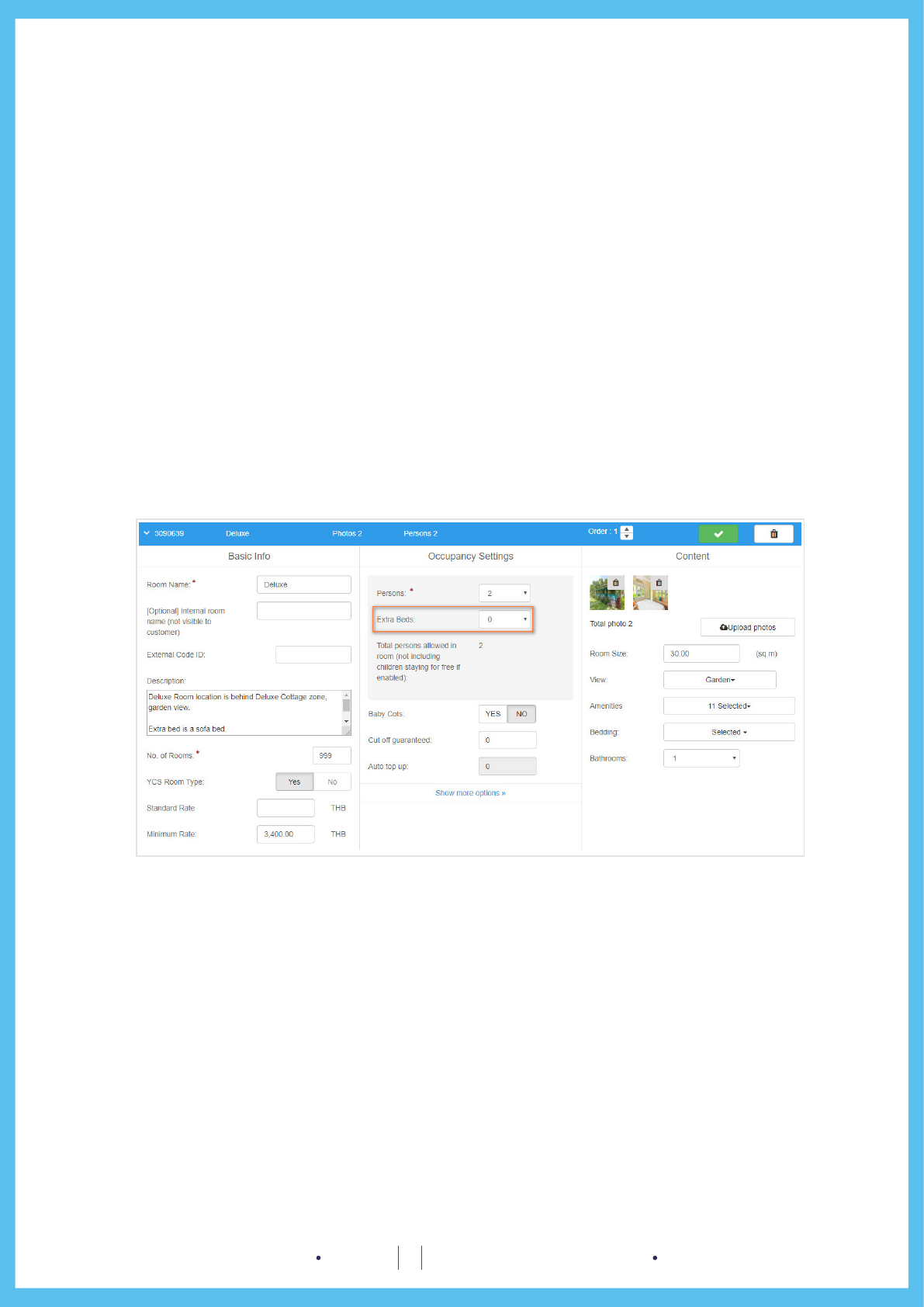
26
PAGE
Agoda Content Score Guideline
How to update on YCS
If room type does offer extra beds in the room:
• Fill in this eld as allowed per room type.
• Make sure to enter the “Extra bed price” on the Property Settings page.
If the room type does not offer extra beds at all:
• Set the number to 0.
• Make sure the “Extra bed price” on the Property Settings page is left blank.
NUMBER OF EXTRA BEDS ALLOWED IN ROOM TYPE
What is it?
How many extra beds are allowed in this room type? This includes extra beds for guests (infants, adults and children).
5. Child policy
5.3 Room-level child policy
—

Currency Name Code
United Arab Emirates
Dirham
AED
Albanian Lek ALL
Armenian Dram AMD
Netherlands Antillian
Guilder
ANG
Argentine Peso ARS
Australian Dollar AUD
Barbados Dollar BBD
Bangladeshi Taka BDT
Bulgarian Lev BGN
Bahrain Dinar BHD
Burundi Franc BIF
Brunei Dollar BND
Boliviano BOB
Brazilian Real BRL
Bahamian Dollar BSD
Bhutan Ngultrum BTN
Botswana Pula BWP
Belize Dollar BZD
Canadian Dollar CAD
Congolese Franc CDF
Swiss Franc CHF
Chilean Peso CLP
Chinese Yuan RMB
Colombian Peso COP
Costa Rican Colon CRC
Cuban Peso CUP
Czech Koruna CZK
Danish Krone DKK
Dominican Peso DOP
Algerian Dinar DZD
Estonian Kroon EEK
Egyptian Pound EGP
Ethiopian Birr ETB
Euro EUR
Currency Name Code
Fiji Dollar FJD
British Pound GBP
Georgian Lari GEL
Gibraltar Pound GIP
Guinea Franc GNF
Guatemalan Quetzal GTQ
Guyana Dollar GYD
Hong Kong Dollar HKD
Honduran Lempira HNL
Croatian Kuna HRK
Hungarian Forint HUF
Indonesian Rupiah IDR
Indian Rupee INR
Iraqi Dinar IQD
Iranian Rial IRR
Jamaican Dollar JMD
Jordanian Dinar JOD
Japanese Yen JPY
Kenyan Shilling KES
Cambodian Riel KHR
North Korean Won KPW
Korean Won KRW
Kuwaiti Dinar KWD
Kazakh Tenge KZT
Lao Kip LAK
Lebanese Pound LBP
Sri Lanka Rupee LKR
Liberian Dollar LRD
Lithuanian Litas LTL
Latvian Lats LVL
Libyan Dinar LYD
Moroccan Dirham MAD
Moldovan Leu MDL
Mongolian tögrög MNT
Maldivian Rufiyaa MVR
Currency Name Code
Kwacha MWK
Mexican Peso MXN
Malaysian Ringgit MYR
Namibia Dollar NAD
Nigerian Naira NGN
Norwegian Krone NOK
Nepalese Rupee NPR
Taiwan Dollar NTD
New Zealand Dollar NZD
Omani Rial OMR
Panamanian balboa PAB
Peruvian Nuevo Sol PEN
Philippine Peso PHP
Pakistan Rupee PKR
Polish Zloty PLN
Paraguayan guaraní PYG
Qatari Rial QAR
Romanian Leu RON
Serbian Dinar RSD
Russian Ruble RUB
Rwanda Franc RWF
Saudi Riyal SAR
Solomon Islands Dollar SBD
Seychelles Rupee SCR
Sudanese Pound SDG
Swedish Krona SEK
Singapore Dollar SGD
Slovak Koruna SKK
Sierra Leonean leone SLL
El Salvador Colon SVC
Syrian Pound SYP
Swazi lilangeni SZL
Thai Baht THB
Tunisian Dinar TND
Turkish Lira TRY
Currency Name Code
Trinidad and Tobago
Dollar
TTD
Taiwan Dollar TWD
Tanzanian Shilling TZS
Ukrainian Grivna UAH
Uganda Shilling UGX
US Dollar USD
Peso Uruguayo UYU
Uzbekistan Sum UZS
Bolivar Fuerte VEF
Vietnamese Dong VND
Samoan Tala WST
Yemeni Rial YER
South African Rand ZAR
Zambian kwacha ZMW
Zimbabwe Dollar ZWR
6. Appendix
6.1 Appendix 1: Currency codes
—
*This is not a complete list of world currencies. Use online sources if required.
27
PAGE
Agoda Content Score Guideline

6. Appendix
6.2 Appendix 2: Information & Intellectual Property Rights
—
Accuracy of Information
You are responsible for updating your listing or listings on the Extranet (also known as YCS) on a regular basis,
whether directly or through a third party. You are responsible for ensuring that all appropriate details of your property
or properties (collectively referred to as the “Information”), including but not limited to photographs of your property,
is accurate and up to date at all times.
Intellectual Property Rights
By uploading the Information on YCS, whether directly or through a third party, you warrant that you have all the
necessary rights and authority to use and to license or authorize to use any copyrights, pictures, text, brands, logos
and other intellectual property included in the Information provided by you on YCS, and that these include your rights
and authority to allow the publication of the Information by Agoda and its aliated companies, on our websites and
channels (“Sites”). You agree that Agoda has the right to remove any Information from the Sites which is deemed by
us to be inappropriate or infringes upon any of the requirements in this guideline.
28
PAGE
Agoda Content Score Guideline

ADDRESS
Agoda Services Co. Ltd.
999/9 Rama I Road The Ofces at
Central World 36th Floor
Patumwan, Bangkok 10330, Thailand
WEB SITES
www.agoda.com
www.ycs.agoda.com
Images and information contained within this guide were taken from the YCS extranet and the Agoda website. Due to continuous
upgrades in our products, images and information on the live YCS and Agoda sites may vary slightly from those within this guide.
The current edition was last updated in June 2019.
Agoda Content Score
Guideline
